Issue to remove an account used by other apps - Win10
Hi Experts,
I was a contractor for a company but they never gave me a laptop to use so I used my own. Anyways long story short they gave me email and OneDrive account. My contract ended and now I have this account under Settings->Email & accounts. It's under the 'Accounts used by other apps'. I see there is a 'Manage' button. I click that and then I login but I never get the 'Remove' or 'Delete' the account. I only got the options to disable devices.
I'm trying to follow all directions from their helpdesk but they don't understand, I don't see a 'Remove' button. So hoping someone here can help. I'm an administrator on my laptop too, so it shouldn't be a permissions issue.
https://winaero.com/blog/add-and-remove-accounts-used-by-other-apps-in-windows-10/
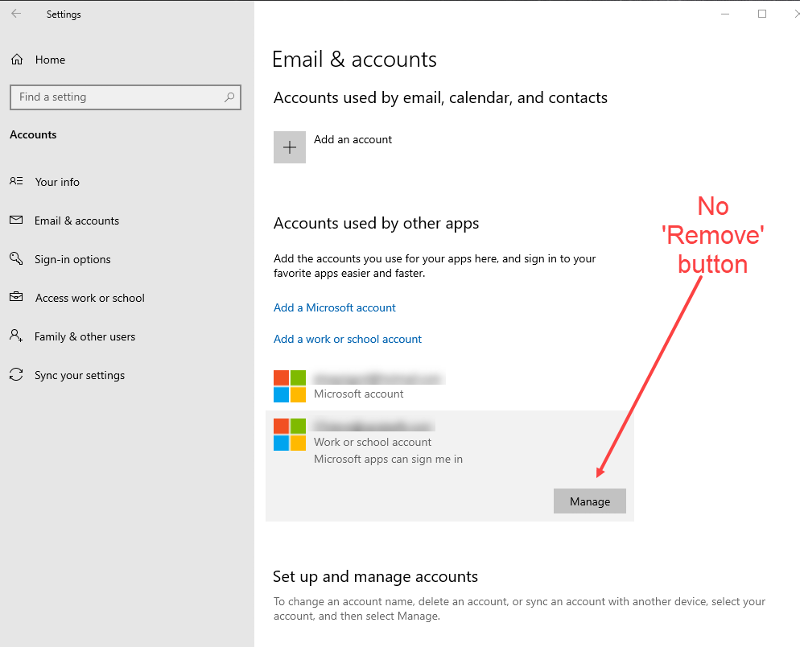
I was a contractor for a company but they never gave me a laptop to use so I used my own. Anyways long story short they gave me email and OneDrive account. My contract ended and now I have this account under Settings->Email & accounts. It's under the 'Accounts used by other apps'. I see there is a 'Manage' button. I click that and then I login but I never get the 'Remove' or 'Delete' the account. I only got the options to disable devices.
I'm trying to follow all directions from their helpdesk but they don't understand, I don't see a 'Remove' button. So hoping someone here can help. I'm an administrator on my laptop too, so it shouldn't be a permissions issue.
https://winaero.com/blog/add-and-remove-accounts-used-by-other-apps-in-windows-10/
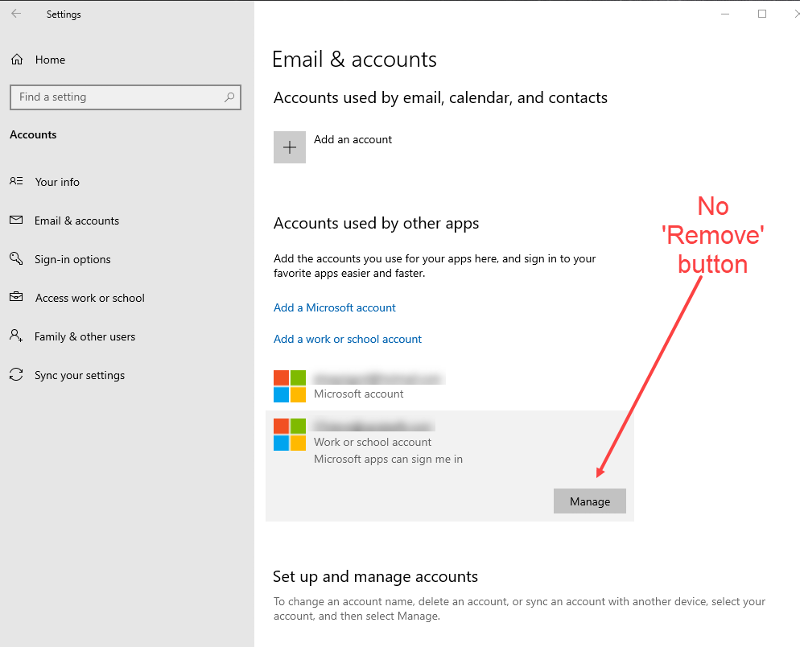
ASKER
When I click manage, I only see 'Devices' and I can de-activate devices. I de-activated all of them.
The clients account with that email is not and adminstrator on my laptop. I only login with my login which is an administrator.
They said they would try this and obviously it did not work:
There should be a remove button. I went ahead and disabled your SLFB account and it takes 30 minutes to sync. My thought is that since you do not have a Remove button then it is synced with the O365 we manage. I went ahead and disabled the account. Let’s wait 30 minutes, restart your computer, and let me know if it is still there.
Not sure what 'data' I need access to.
Maybe they need to activate my email and my Office365 permissions too?
The clients account with that email is not and adminstrator on my laptop. I only login with my login which is an administrator.
They said they would try this and obviously it did not work:
There should be a remove button. I went ahead and disabled your SLFB account and it takes 30 minutes to sync. My thought is that since you do not have a Remove button then it is synced with the O365 we manage. I went ahead and disabled the account. Let’s wait 30 minutes, restart your computer, and let me know if it is still there.
Not sure what 'data' I need access to.
Maybe they need to activate my email and my Office365 permissions too?
Go through the Onedrive fir business and unlick it there ir uninstall it.
Often accessing this through the old control panel ..
Often accessing this through the old control panel ..
ASKER
I did all that. Apparently there is another place to do this. Microsoft customer service actually solved it. Unreal how I didn't see this. Click on one of those and the account showed up with the Delete option.
2020-01-14_11-44-47.png
2020-01-14_11-44-47.png
ASKER CERTIFIED SOLUTION
membership
This solution is only available to members.
To access this solution, you must be a member of Experts Exchange.
Is this account administrative on your laptop?
Potentially this was done/disabled on the office365 side.
Do you still have access to the data.. Check with the former firm.