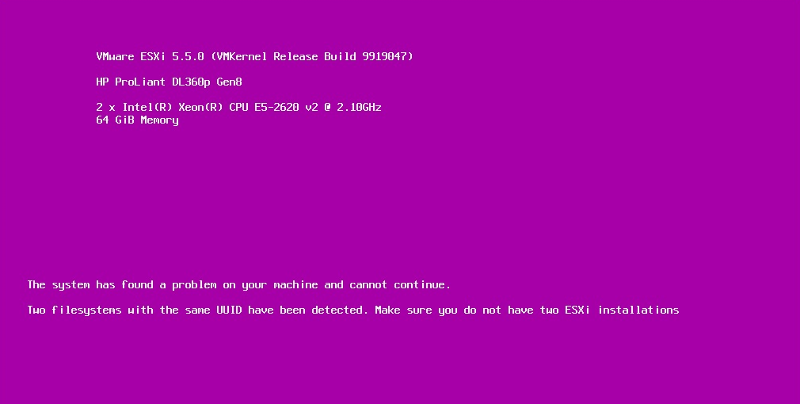VMware ESXI can not be started.
Have you re-installed ESXi on this server ? or updated it ?
ASKER
Hello Andrew
Nothing.... just the electricity was down so the server restarted.
The server was working perfectly
Nothing.... just the electricity was down so the server restarted.
The server was working perfectly
How the ESX server configured: local or SAN storage, clustered ESX hosts?
How does the ESX host boot, USB, hard drive?
ASKER CERTIFIED SOLUTION
membership
This solution is only available to members.
To access this solution, you must be a member of Experts Exchange.
ASKER
Thank you Andrew... I will try it...
Hello 65td,
ESX host using local hard desk for booting.
No cluster ESX hosts
Hello 65td,
ESX host using local hard desk for booting.
No cluster ESX hosts
Interesting article from VMware, they miss the obvious solution of removing one or other media by unplugging it.
ASKER
Andrew... It works now
thank you....
thank you....
np