elepil
asked on
How to use environment variable in Netbeans' Properties dialog box (see pic)
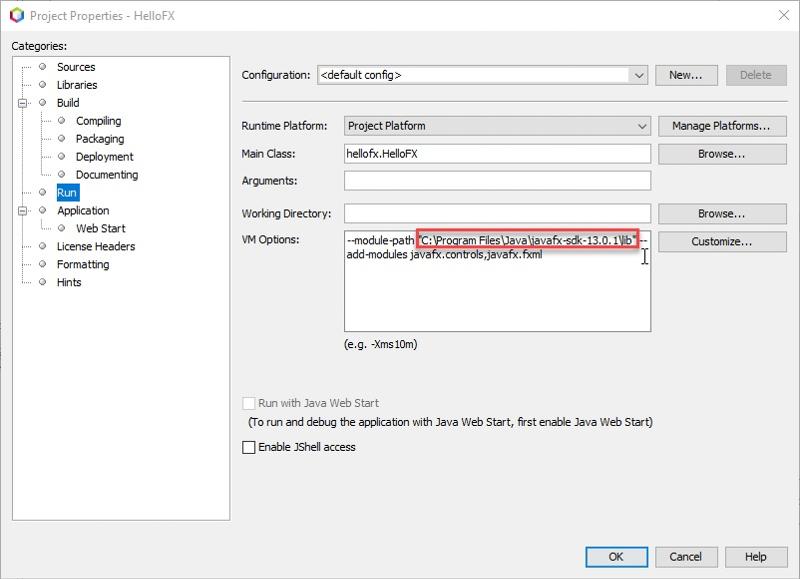
This is probably very simple. The above dialog box is arrived at by right-clicking on a JavaFX project, then selecting Properties, then clicking Run, and you should have something like the image.
Notice the pathname I highlighted within a red rectangle. That is the full path to my JavaFX SDK. I already have that entire path stored in an environment variable called PATH_TO_FX.
I tried to substitute the pathname with %PATH_TO_FX% (without quotation marks), but it didn't work.
So am I doing something wrong? Or does Netbeans simply disallow such notation? Can someone confirm?
What am I doing wrong? Or does Netbeans really do not accept environment variables in this part of its dialog box?
If you're going to try that, you probably would need double quotation marks as the path might (and does in your case) contain spaces. Having said that, those variables are expanded by the shell and its interpreters (such as cmd.exe) and Netbeans might not run it using a shell. You can only try it and see
ASKER
I tried it like this with the quotation marks as you suggested:
--module-path "%PATH_TO_FX%" --add-modules javafx.controls,javafx.fxm
But I got this error:
Error occurred during initialization of boot layer
java.lang.module.FindExcep
D:\Java\HelloFX\nbproject\
D:\Java\HelloFX\nbproject\
BUILD FAILED (total time: 0 seconds)
It couldn't find javafx.controls, so I guess what I did made Netbeans lose the classpath.
I am also thinking that Netbeans is able to handle JAVA_HOME without issue, and that could contain a pathname with spaces as well (and in my case, it does).
The reason this is important to me is because when I upgrade to a future version of Java FX (e.g. JavaFX 14 or higher), all I have to do is alter the value of the PATH_TO_FX environment variable and all past JavaFX projects I have created will not have compile time errors.
If you have a Netbeans installation, have you tried to see if you can make a project work using an environment variable in the same spot I am inquiring about?
--module-path "%PATH_TO_FX%" --add-modules javafx.controls,javafx.fxm
But I got this error:
Error occurred during initialization of boot layer
java.lang.module.FindExcep
D:\Java\HelloFX\nbproject\
D:\Java\HelloFX\nbproject\
BUILD FAILED (total time: 0 seconds)
It couldn't find javafx.controls, so I guess what I did made Netbeans lose the classpath.
I am also thinking that Netbeans is able to handle JAVA_HOME without issue, and that could contain a pathname with spaces as well (and in my case, it does).
The reason this is important to me is because when I upgrade to a future version of Java FX (e.g. JavaFX 14 or higher), all I have to do is alter the value of the PATH_TO_FX environment variable and all past JavaFX projects I have created will not have compile time errors.
If you have a Netbeans installation, have you tried to see if you can make a project work using an environment variable in the same spot I am inquiring about?
I am also thinking that Netbeans is able to handle JAVA_HOME without issue, and that could contain a pathname with spaces as well (and in my case, it does).How is JAVA_HOME used in, and by, Netbeans?
ASKER
Netbeans picks up JAVA_HOME's value automatically. I've installed Netbeans many times now, and each time, I'd set up the JAVA_HOME environment variable first, and Netbeans always picks it up and knows where my JDK installation folder is.
ASKER CERTIFIED SOLUTION
membership
This solution is only available to members.
To access this solution, you must be a member of Experts Exchange.
ASKER
I took a chance when I asked this question, hoping somebody might know something I don't. I wasn't necessarily optimistic there were alternatives; if that's how Netbeans was designed, that's the way it is.
Thank you for trying, CEHJ.
Thank you for trying, CEHJ.
No problem. Since Netbeans uses Ant, you could use the 'env' approach in some way, though offhand, not precisely sure how:
https://www.oreilly.com/library/view/ant-the-definitive/0596001843/ch04s04.html
It would probably involve setting your JavaFX variable(s) as WIndows env var(s) first
https://www.oreilly.com/library/view/ant-the-definitive/0596001843/ch04s04.html
It would probably involve setting your JavaFX variable(s) as WIndows env var(s) first