Need your help with VBA
GM, gurus!
need your help with the code. The code below is working fine. It prints every control on email. No problem. I have let say 10 controls, and all of them will be printed
I do not want everything, want only some, let's say only three of them. How to exclude those that I do not need. May be by name, let's say I do not want REcID and Category,
or I like to have only with the index 1,4,7,9.
Dim ctl As Control
Dim strBody As String
For Each ctl In Me.Controls
strBody = strBody & ctl.Name & " : " & ctl.Value & "<BR>"
Next
SendHTMLEmail Me.SEmail, "Follow-Up Item", strBody, False
Me.SendMark.Value = "Yes"
End Sub
need your help with the code. The code below is working fine. It prints every control on email. No problem. I have let say 10 controls, and all of them will be printed
I do not want everything, want only some, let's say only three of them. How to exclude those that I do not need. May be by name, let's say I do not want REcID and Category,
or I like to have only with the index 1,4,7,9.
Dim ctl As Control
Dim strBody As String
For Each ctl In Me.Controls
strBody = strBody & ctl.Name & " : " & ctl.Value & "<BR>"
Next
SendHTMLEmail Me.SEmail, "Follow-Up Item", strBody, False
Me.SendMark.Value = "Yes"
End Sub
ASKER CERTIFIED SOLUTION
membership
This solution is only available to members.
To access this solution, you must be a member of Experts Exchange.
John's strategy of using the Tag property is another good approach used.
Well, exactly as you said. You can filter by any criteria..
Dim ctl As Access.Control
Dim strBody As String
For Each ctl In Me.Controls
If ctl.TabIndex In (1, 4, 7, 9) And Not ctl.Name = "REcID and Category" Then
strBody = strBody & ctl.Name & " : " & ctl.Value & "<BR>"
End If
Next
SendHTMLEmail Me.SEmail, "Follow-Up Item", strBody, False
Me.SendMark.Value = "Yes"ASKER
thank you, how to tag the controls? Under property?
ASKER
thank you, all guys.
now i want to check every single way you propose;
first it shows the error in If ctl.TabIndex In (1, 4, 7, 9) then
now i want to check every single way you propose;
first it shows the error in If ctl.TabIndex In (1, 4, 7, 9) then
I don't think that TabIndex is a safe indicator...for example a simple Tab Order --> Auto Order and everything goes kaboom...
Nevertheless is an interesting option.
Nevertheless is an interesting option.
ASKER
I changed to If ctl.TabIndex = 1 Or ctl.TabIndex = 4 Then-----------works!
You shouldn't rely on the TabIndex, this can change. You would be much better served to use either the control's name or tag property.
ASKER
thank you very much, all worked!!!
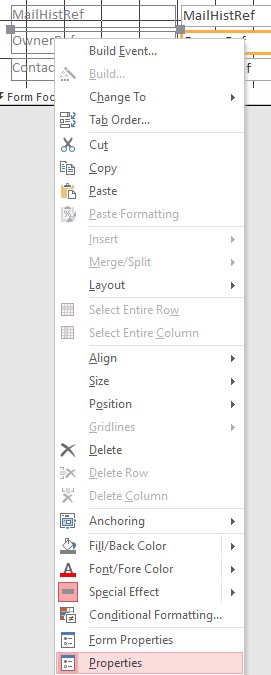

Option 1
Open in new window
Option 2
Open in new window