maryj152
asked on
Portal Problem in FilemakerPro 10
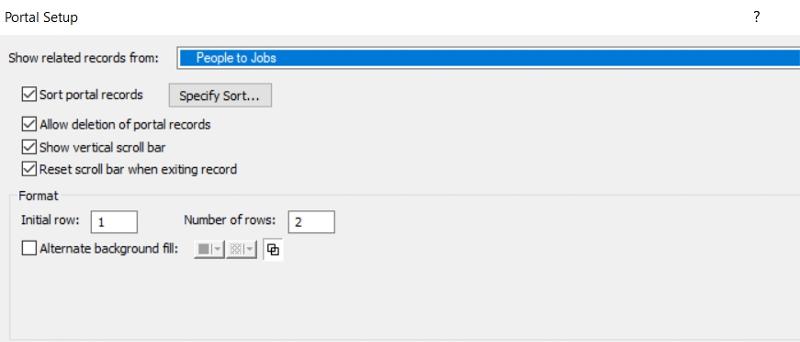
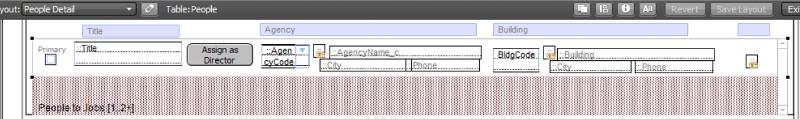
 When I fill in the Building Code, it repeats for each building( three times actually, even if there isn't a third Agency). It doesn't make any difference which row I enter the Building code. All three are the same. Is there somewhere that I selected something that "duplicates" the entry of the building code?
When I fill in the Building Code, it repeats for each building( three times actually, even if there isn't a third Agency). It doesn't make any difference which row I enter the Building code. All three are the same. Is there somewhere that I selected something that "duplicates" the entry of the building code?
ASKER
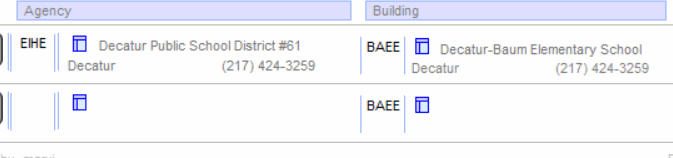 1. Add an agency, add bldg. Get one agency but two entries under buildings
1. Add an agency, add bldg. Get one agency but two entries under buildingsAdd second agency, now I have three building codes. If I change the building code for the second agency, all three agency codes change. It is not changing the building info now (wow).
The relationships are: People to Jobs on PeopleID Jobs to Agency on AgencyID Agency to Buildings on AgencyID
I added a field for BldgCode to the People table. That is what I am using.
The building info is from People>Jobs>Agency>Buildin
People can have more than one Agency. That seem to be OK.
Agencies can have more than one building. That is what I can't seem to get right.
fmpPortal2.jpg
It's difficult to say without seeing the relationship structure, but I'm guessing you have the "Allow creation of new records in this table via this relationship" checkbox checked for Jobs to Agency and/or Agency to Buildings which based on what I see, they should not be. Only People to Jobs should have that check because it's needed to make new record entry via the portal work.
I'm assuming the Agency and Building values are being entered via a Popup-menu (not drop-down) to prevent incorrect user entries.
If you want to send me a copy or clone of the file so I can look at the underlying structure, go to my Profile and use the option there rather than posting it here.
I'm assuming the Agency and Building values are being entered via a Popup-menu (not drop-down) to prevent incorrect user entries.
If you want to send me a copy or clone of the file so I can look at the underlying structure, go to my Profile and use the option there rather than posting it here.
ASKER
I am using drop-down, because there are over 1300 buildings and over 2000 agencies.
I used the BldgCode from the jobs table instead of people and that is working. I created a new TO for buildings, called it BuildingsBranches and use it for the building info.
I think it is ok now.
Don't know how to find you Profile. I could still send the clone. It is very scrambled.
I used the BldgCode from the jobs table instead of people and that is working. I created a new TO for buildings, called it BuildingsBranches and use it for the building info.
I think it is ok now.
Don't know how to find you Profile. I could still send the clone. It is very scrambled.
Profile is accessed simply by clicking on the name of the person posting above their comment, then click the "Message" button to the right.
You don't need to send it if it's working. And cleaning up the relationship graph and having consistently named Table Occurrences is time well worth investing as it speeds troubleshooting and will assist anyone coming after you to understand what was done.
You don't need to send it if it's working. And cleaning up the relationship graph and having consistently named Table Occurrences is time well worth investing as it speeds troubleshooting and will assist anyone coming after you to understand what was done.
ASKER
Thank you. The relationship graph isn't even close to cleaned up and there is no consistency in Table Occurrences' names. Too many people with different skill levels over many years. I am adding/changing things as requested without breaking what is there.
Will be in touch next time I get stuck.
Thanks again
Will be in touch next time I get stuck.
Thanks again
ASKER CERTIFIED SOLUTION
membership
This solution is only available to members.
To access this solution, you must be a member of Experts Exchange.
For features, speed, security and OS compatibility, you might also want to get a plan in place to update to the current version of FM. Especially if you are running FM Server, you're likely to be running on a very old OS and hardware which limits you in terms of speed and especially security. If you are forced into upgrading your server due to crash or other issue, you'll have to update your FM db at the same time because FM 10 will is not compatible with later OS versions.
The same is or will be true for FM Pro though it supports a wider range of OS version. It's certainly not certified for or fully compatible with the latest versions of Mac or Windows OS that will come on any new computer you purchase. In other words, you're probably living on borrowed time and should plan your update rather than being forced into it unexpectedly by a hardware or software issue. Post a separate question if this is an issue and I can provide some guidance.
If you database was originally in FileMaker 6 format and is still a bunch of separate files, one per table, there are ways to approach combining those files that will reduce the amount of "breakage". Having everything in one or two files hugely reduces your overhead and development time.
The same is or will be true for FM Pro though it supports a wider range of OS version. It's certainly not certified for or fully compatible with the latest versions of Mac or Windows OS that will come on any new computer you purchase. In other words, you're probably living on borrowed time and should plan your update rather than being forced into it unexpectedly by a hardware or software issue. Post a separate question if this is an issue and I can provide some guidance.
If you database was originally in FileMaker 6 format and is still a bunch of separate files, one per table, there are ways to approach combining those files that will reduce the amount of "breakage". Having everything in one or two files hugely reduces your overhead and development time.
1) three portal records are created with the Building Code?
2) the Building Code populates into other existing portal records overwriting what is already there?
3) something else?
It's hard to tell in the screen shot whether the BldgCode field is a related field in the People to Jobs table. Is it (it generally should be).
What field is the People to Jobs relationship based on? I'm guessing the People or Contact ID, but need to be clear....