Backup solutions for Synology NAS
Hello. We're not familiar with Synology's NAS apps so we ask you for help with choose best one because Synology offers many apps for backup. What we expect from backup:
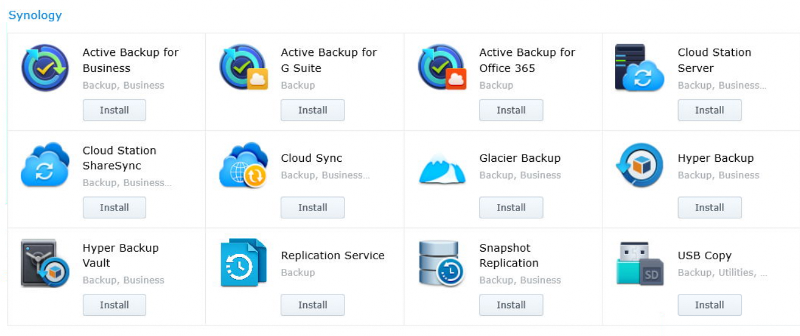 Can you advise us about these apps? Or warning if some of them making problems.
Can you advise us about these apps? Or warning if some of them making problems.
- Backup to the external USB drive
- The external USB drive can be encrypted
- Possibility to recovery from Windows device ) (in case of NAS damage, we don't want to wait until NAS will return)
- Access to data on the USB device (In case of NAS damage)
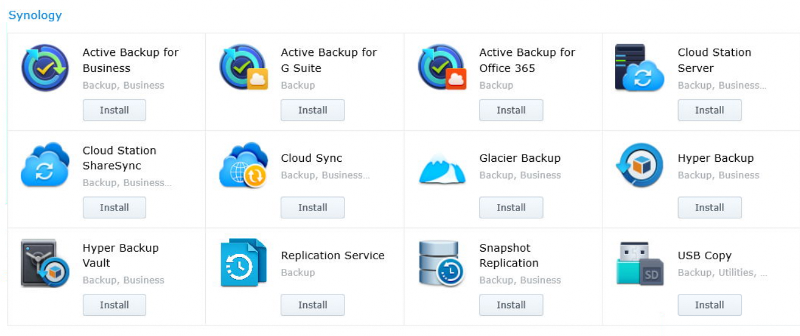 Can you advise us about these apps? Or warning if some of them making problems.
Can you advise us about these apps? Or warning if some of them making problems.
Those apps for for backing up to the cloud. I do think that is a good choice. However, I know people like to have a back up locally too. What I have done may not be the best but I simply installed backup software on one local pc and backed up the NAS as network drive connected to the PC. Then run backups nightly, weekly and monthly to separate locations and save the nightly for 30 days before recycling.
Acronis https://www.acronis.com/ or Carbonite are good options https://www.carbonite.com/. I still would suggest backing up to the cloud in addition to local.
Acronis https://www.acronis.com/ or Carbonite are good options https://www.carbonite.com/. I still would suggest backing up to the cloud in addition to local.
One more to consider is Duplicati
ASKER
Hi Guys.
Thanks for your help, but for some reasons we don't want to use computer to backing up our NAS but prefer options when Synology NAS backing up itself to the USB drive
Thanks for your help, but for some reasons we don't want to use computer to backing up our NAS but prefer options when Synology NAS backing up itself to the USB drive
Usb copy is the likely best option.
But backing up to an usb drive is hardly a decent backup solution.
But backing up to an usb drive is hardly a decent backup solution.
Now a days, you need 3 copies of your backups: and at least one needs to be off-site (https://www.nakivo.com/blo
You need incremental backups. 15 synchronous backups in as many locations will not prevent accidental file removals, ransomware, and many other issues.
prefer options when Synology NAS backing up itself to the USB driveI am not at the location with the Synology right now. From memory, I think the usb option was manual. The only automated options were cloud and that is why I opted for a third party backup software. It was the only way I could automate it and that was after calling in for support. Again that was my own experience and may not be the best option. This was also in a new office365 environment where files are getting moved to OneDrive.
For local backups, synology comes with rsync. Both builtin tools and regular push or pull rsync work as on regular linux boxes. Pulling data using rsync allows incremental backups to a local machine quite easily.
ASKER
Agree on all of that info about backups, the offiste and the number of backups and the threat of ransomware simply making it all game over within seconds. Do not need more info about that, sorry, just want to get to the point.
We have simple requirement by the customer and if they do not want to pay more or go to the cloud I am not going to be paying for them - I think you all agree with that.
We would like the backup to run overnight so we can swap the backup in the morning. Incremental ones would be perfect. Getting an email from the backup with the result would be awesome too. (we have that on Netgear NAS)
and yes, it would be awesome if we could encrypt the USB disk somehow. Can NAS encrypt it? Will it be visible in Windows ever after that?
We have simple requirement by the customer and if they do not want to pay more or go to the cloud I am not going to be paying for them - I think you all agree with that.
We would like the backup to run overnight so we can swap the backup in the morning. Incremental ones would be perfect. Getting an email from the backup with the result would be awesome too. (we have that on Netgear NAS)
and yes, it would be awesome if we could encrypt the USB disk somehow. Can NAS encrypt it? Will it be visible in Windows ever after that?
I do not think the nas has builtin options for that. but you can fairly easily install 7zip or the likes and build an encrypted archive on the usb disk with a one liner, possibly cron job
ASKER
Usb copy seems to do the job but does not send an email (speed seems to about 100-120GB per hour). No encryption though - so it will have to stay onsite forever.
We have One Drive storage available. Do you know of any app which could backup our data from NAS to OneDrive? Can this be done or am I asking for too much?
We have One Drive storage available. Do you know of any app which could backup our data from NAS to OneDrive? Can this be done or am I asking for too much?
ASKER
Regarding rsync.
Do you mean that we can only copy data to another device (nas or pc)?
Do you mean that we can only copy data to another device (nas or pc)?
I would say you can use one of the two apps cloud sync or active sync for office 365
https://www.windowscentral.com/how-use-synology-ds218-nas-microsoft-onedrive
https://www.synology.com/en-us/dsm/feature/active_backup_office365
Depending on the total file space, I like the idea of backing up to sharepoint. If you go onedrive make sure it is onedrive for business and not personal. This will back up to onedrive in the cloud. Then you have the option of also syncing that to a PC locally. With onedrive for business, you can access the cloud folders with drive sync like it is local when it is actually in the cloud.
https://www.windowscentral.com/how-use-synology-ds218-nas-microsoft-onedrive
https://www.synology.com/en-us/dsm/feature/active_backup_office365
Depending on the total file space, I like the idea of backing up to sharepoint. If you go onedrive make sure it is onedrive for business and not personal. This will back up to onedrive in the cloud. Then you have the option of also syncing that to a PC locally. With onedrive for business, you can access the cloud folders with drive sync like it is local when it is actually in the cloud.
ASKER
Yes, I meant Sharepoint (OneDrive for Business), thank you for highlighting it.
I'll give it a go tomorrow or over the weekend
It should not take long to back up as we have 100mb upload.
I'll give it a go tomorrow or over the weekend
It should not take long to back up as we have 100mb upload.
ASKER
One more question since we are talking about NAS storage:
We have Shared Folders in File Station but I can't find Snapshots for this. Having browsed all of the NAS' options I think we should have created LUN and have all of the files and folders there as I see Snapshot option there. Right?
We have Shared Folders in File Station but I can't find Snapshots for this. Having browsed all of the NAS' options I think we should have created LUN and have all of the files and folders there as I see Snapshot option there. Right?
as far as i remember, the snapshot feature of synologies is at the filesystem level, not shares or block devices.
snapshots may or may not be available depending on the filesystem you chose. with btrfs or zfs, the snapshots would be available for each share because a single pool will host multiple filesystems, one per share. with other filesystems, the snapshot might be located on the nas at the pool level, because shares are actual subdirectories of a single filesystem. with ext4, there is no snapshot at all afaik.
anyway snapshots are not really useful when you backup office files and the likes. they are needed for databases and other apps that heavily rely on files consistency. for basic file shares, don't bother.
snapshots may or may not be available depending on the filesystem you chose. with btrfs or zfs, the snapshots would be available for each share because a single pool will host multiple filesystems, one per share. with other filesystems, the snapshot might be located on the nas at the pool level, because shares are actual subdirectories of a single filesystem. with ext4, there is no snapshot at all afaik.
anyway snapshots are not really useful when you backup office files and the likes. they are needed for databases and other apps that heavily rely on files consistency. for basic file shares, don't bother.
ASKER
Considering Pro Essentials or Pro version of this software;
https://www.nakivo.com/how-to-buy/pricing/#compare-editions
https://www.nakivo.com/how-to-buy/pricing/#compare-editions
you asked for a backup solution for a synology nas. the above software is meant to backup vmware virtual machines on a synolgogy nas. not sure what your needs are.
additionally the pricing is crazy. this is essentially free software with their gui on top.
additionally the pricing is crazy. this is essentially free software with their gui on top.
ASKER
I agree that it is quite pricey.
However, I think it backs up to Office 365 (Sharepoint) which is what someone suggested.
However, I think it backs up to Office 365 (Sharepoint) which is what someone suggested.
if you want to backup your nas's contents to the cloud, this is not the adequate tool. this tool aims at backuping virtual machines on a NAS which does not look like your initial goal. neither does backuping to the cloud.
i believe it's time you reflect on your needs. from what i gather
- local backup : must have
- incremental : not a requirement but useful. ( possibly a set of complete dated backups is easier for you to deal with )
- remote backup : maybe. requires some kind of encryption
- cloud backup : unless there is another remote solution, maybe useful
... and then pick a tool.
since you are in a hurry and initially wanted to backup on USB, i suggest you start with the usb backup module and see what that gives to you. most likely you'll be able to handle multiple independent dated backups on a large usb drive. later, you can setup some kind of incremental backup to a remote site with rsync or a similar tool, possibly using something builtin syno. either way, there is little need for paid software here. note that any host than can mount the drive can act as a trivial backup system through a regular file copy or using a more advanced tool such as unison.
i believe it's time you reflect on your needs. from what i gather
- local backup : must have
- incremental : not a requirement but useful. ( possibly a set of complete dated backups is easier for you to deal with )
- remote backup : maybe. requires some kind of encryption
- cloud backup : unless there is another remote solution, maybe useful
... and then pick a tool.
since you are in a hurry and initially wanted to backup on USB, i suggest you start with the usb backup module and see what that gives to you. most likely you'll be able to handle multiple independent dated backups on a large usb drive. later, you can setup some kind of incremental backup to a remote site with rsync or a similar tool, possibly using something builtin syno. either way, there is little need for paid software here. note that any host than can mount the drive can act as a trivial backup system through a regular file copy or using a more advanced tool such as unison.
ASKER
That’s great advice.
the “usb copy” app was not that good. I mean in regards to the logs and usability it was annoying me too much.
we tried “Hyper Backup”. So far good, it backs up and sends email notifications and the backup is quite fast too
when it comes to encrypting the usb or backup I doubt we will be able to do that in a way that it is easily accessible on Windows device so may have to skip it and put the policy in place that the backup usb disks never leave the office
the “usb copy” app was not that good. I mean in regards to the logs and usability it was annoying me too much.
we tried “Hyper Backup”. So far good, it backs up and sends email notifications and the backup is quite fast too
when it comes to encrypting the usb or backup I doubt we will be able to do that in a way that it is easily accessible on Windows device so may have to skip it and put the policy in place that the backup usb disks never leave the office
hyper backup does provide encryption. the disk can be decoded with a software they provide.
i never used it so cannot vouch for it's usability or safety.
i never used it so cannot vouch for it's usability or safety.
ASKER
Configured the Hyper Backup with encryption all fine. It does not run because it says it cannot acces backup destination. Any ideas before I contact Synology because we could not find it online?
The Hyper Backup without encryption, the one which only copies files to usb works fine.
The Hyper Backup without encryption, the one which only copies files to usb works fine.
I would assume you need to setup the encryption, generate a key and the likes... did you ?
Unfortunately, the synology i have access to are in a remote datacenter or production critical so i cannot run tests. Not sure i can help you much more unless you do some debug on your side.
Unfortunately, the synology i have access to are in a remote datacenter or production critical so i cannot run tests. Not sure i can help you much more unless you do some debug on your side.
ASKER CERTIFIED SOLUTION
membership
This solution is only available to members.
To access this solution, you must be a member of Experts Exchange.
Regards
Alex