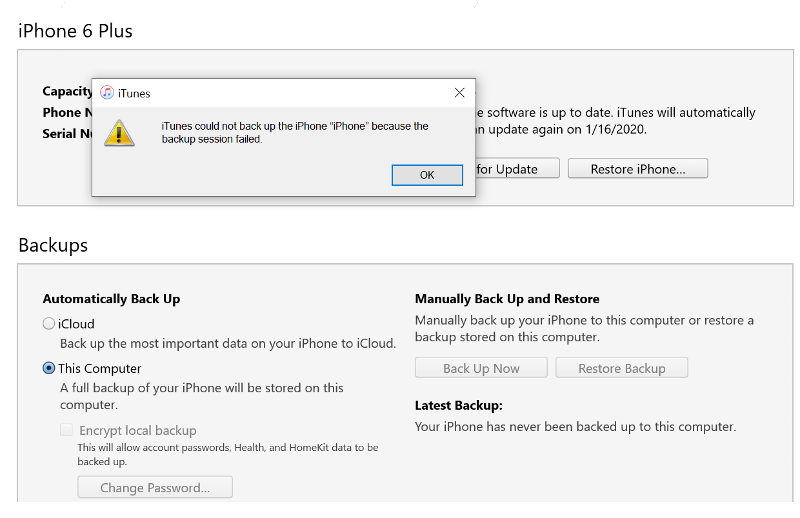iTunes backup error
ASKER CERTIFIED SOLUTION
membership
This solution is only available to members.
To access this solution, you must be a member of Experts Exchange.
As it specifically mentions the backup, it might also be worth recreating your 'profile'. Before double-clicking iTunes to run it, hold down left-shift. You should then be able to choose to create a new library. The same technique applies if your iTunes starts up automatically from plugging your phone in. Hold down left-shift the second your hands are free after plugging the phone in.
ASKER
Thank you!