VBA Class Not Registered
I have a windows 10 64bit system that we have 64 bit Solidworks installed on it and utilize a bunch of VBA based macros on it.
I have always installed 32bit Office 365 on our systems, but accidentally installed the 64bit version and then the macros didn't work even though they have been changed to 64bit many years ago.
So, I uninstalled 64bit Office 365 and reinstalled the 32bit version but now i am getting this error when trying to run the macro's.....
Can someone please help me identify what I need to re-register to get these working again
Thanks
Denten
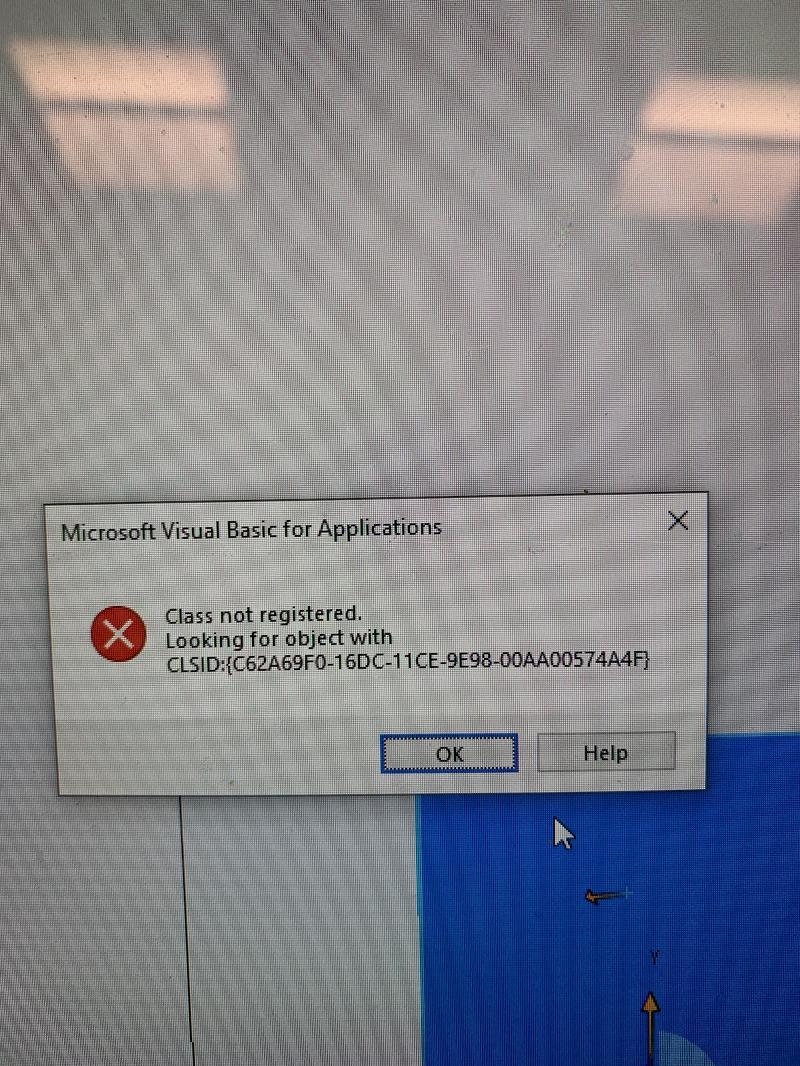
I have always installed 32bit Office 365 on our systems, but accidentally installed the 64bit version and then the macros didn't work even though they have been changed to 64bit many years ago.
So, I uninstalled 64bit Office 365 and reinstalled the 32bit version but now i am getting this error when trying to run the macro's.....
Can someone please help me identify what I need to re-register to get these working again
Thanks
Denten
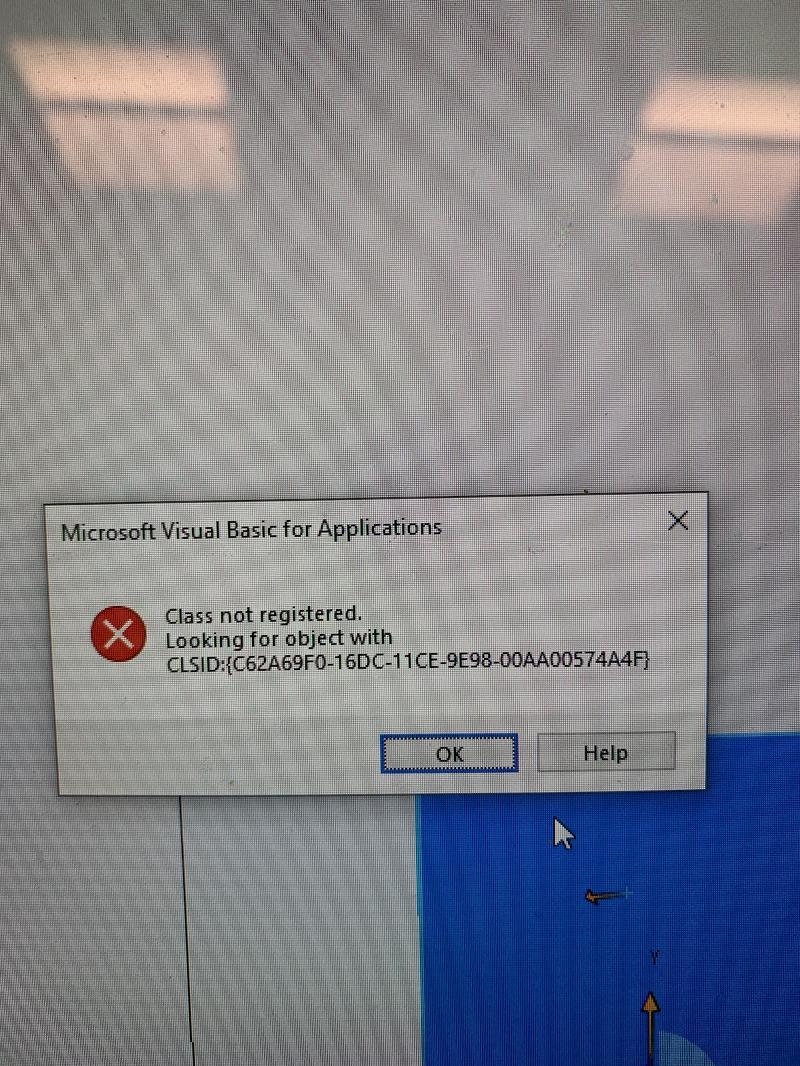
ASKER CERTIFIED SOLUTION
membership
This solution is only available to members.
To access this solution, you must be a member of Experts Exchange.
ASKER
on every other computer system where I installed office 365 as 32bit only they have always worked.
I never realized that Office 365 changed the default for install from 32bit to 64 bit and accidentally installed the 64bit version the other day.
I tried repairing office as well as uninstalling and re-installing both pieces of software but the error still remains...
I never realized that Office 365 changed the default for install from 32bit to 64 bit and accidentally installed the 64bit version the other day.
I tried repairing office as well as uninstalling and re-installing both pieces of software but the error still remains...
ASKER
Hi Daniel,
I reviewed your links and attempted the suggestions. FM20.DLL was in system32 folder. I was able to un-register it but when i try to re-register it i get the attached error message.
I then tried copying to SYSWOW64 folder and registering again, but received the same error....
IMG_7148.jpg
I reviewed your links and attempted the suggestions. FM20.DLL was in system32 folder. I was able to un-register it but when i try to re-register it i get the attached error message.
I then tried copying to SYSWOW64 folder and registering again, but received the same error....
IMG_7148.jpg
ASKER
disregard my last comment....
I thought i was in Command prompt as administrator, but maybe i wasn't.... exited Command prompt and re-entered as Admin
re-ran the register on FM20.dll and it accepted it.
error in Solidworks went away!
Thanks for your help!
I thought i was in Command prompt as administrator, but maybe i wasn't.... exited Command prompt and re-entered as Admin
re-ran the register on FM20.dll and it accepted it.
error in Solidworks went away!
Thanks for your help!
Sounds like you need to do a clean reinstall of both packages. But you may try an Office repair installation first. The problem is, that this CLSID points in no clear direction. It has something to do with Office, but it's not clear after asking the oracle.