How to best troubleshoot a Laptop that is always on 24-7 but seems restarted every other week
Hi,
My partner in the office has a Toshiba laptop and is always on. I started working with and notice in the next week that some days when I log in it seem as it was restarted. I have checked the wiring, UPS and outlet and all seem ok. The staff all have sais they have not restarted the computer.
How can I better identify the problem?
My partner in the office has a Toshiba laptop and is always on. I started working with and notice in the next week that some days when I log in it seem as it was restarted. I have checked the wiring, UPS and outlet and all seem ok. The staff all have sais they have not restarted the computer.
How can I better identify the problem?
ASKER CERTIFIED SOLUTION
membership
This solution is only available to members.
To access this solution, you must be a member of Experts Exchange.
SOLUTION
membership
This solution is only available to members.
To access this solution, you must be a member of Experts Exchange.
SOLUTION
membership
This solution is only available to members.
To access this solution, you must be a member of Experts Exchange.
SOLUTION
membership
This solution is only available to members.
To access this solution, you must be a member of Experts Exchange.
@serialband - tx for supporting my suggestion
ASKER
Hi,
Just reviewed event viewer, exported it and sorted all events to only this month and with the word "shut" in the description (also included exce).
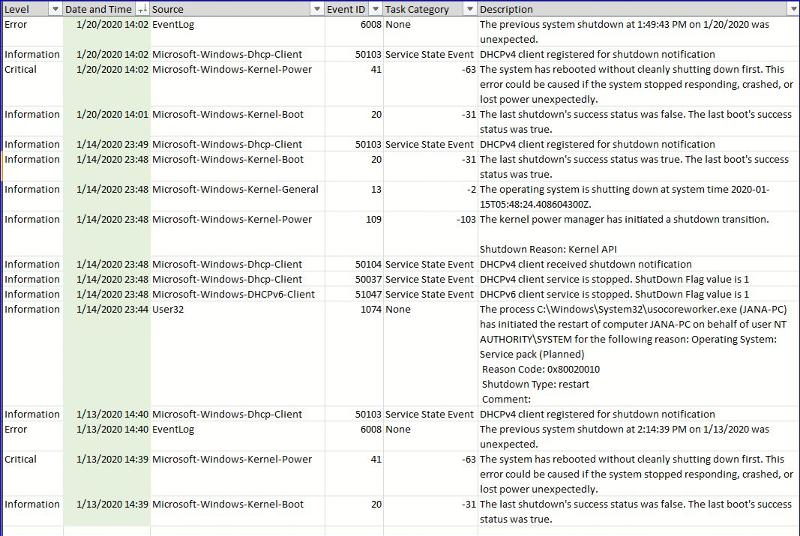
Can't find Windows Update or task scheduler... what do u guys see?
eventviewer.xlsx
Just reviewed event viewer, exported it and sorted all events to only this month and with the word "shut" in the description (also included exce).
Can't find Windows Update or task scheduler... what do u guys see?
eventviewer.xlsx
DHCPv4 problem ? it may be caused by high cpu temp
is there something running during the night?
is there something running during the night?
ASKER
No.
If it was an update or schedule task, what should I look for?
If it was an update or schedule task, what should I look for?
what do you mean ?
ASKER
In your entry:
My answer is No.
And based on prior entries suggesting that it could be Windows Update or Schedule Task, I asked: What should I look for in the event viewer to determine if it was Windows Update or Schedule Task? (I have the file still what am I supposed to look fir? - remember I sent just all lines with "shutdown" in description)
DHCPv4 problem ? it may be caused by high cpu temp
is there something running during the night?
is there something running during the night?
My answer is No.
And based on prior entries suggesting that it could be Windows Update or Schedule Task, I asked: What should I look for in the event viewer to determine if it was Windows Update or Schedule Task? (I have the file still what am I supposed to look fir? - remember I sent just all lines with "shutdown" in description)
And based on prior entries suggesting that it could be Windows Update or Schedule Task, I asked: What should I look for in the event viewer to determine if it was Windows Update or Schedule Task?
Good question!
Look for System tab in Event Viewer and lookup Event ID of 1074 and you will see C:\Windows\servicing\Trust
https://www.howtogeek.com/123646/htg-explains-what-the-windows-event-viewer-is-and-how-you-can-use-it/
https://www.tenforums.com/tutorials/78335-read-shutdown-logs-event-viewer-windows.html
ASKER
What's next?
Lookup your previous comment, the restart on 14 Jan 2020 was caused by windows update "Service pack (Planned)"..
ASKER
Yes I see it.
So what can I do?
So what can I do?
It is normal that the computer will be automatically restarted after a major system update.
Do you want to wait in front of a computer for a system update instead?
Do you want to wait in front of a computer for a system update instead?
ASKER
The thing is I have apps open 24/7 and if the computer restart, then it would interrup the apps I have running.
Is there a way for the computer not to restart, and inform that it needs to restart ?
(I just don't want it restarting in the middle of the night)
Is there a way for the computer not to restart, and inform that it needs to restart ?
(I just don't want it restarting in the middle of the night)
SOLUTION
membership
This solution is only available to members.
To access this solution, you must be a member of Experts Exchange.
ASKER
Thank u very much! Will Do!
ASKER
THanx!
ASKER