How can i confirm and ensure that my application reads and uses information in my appconfig file
I have a feeling that my app is not reading my appconfig file
I know this because i tried 2 IP address for the local server (127.0.0.1) and an external server (99.99.99.99) (Please note that 99.99.99.99 is just a dummy)
in the connection string section (see below)
<connectionStrings>
<add name="Tournaments" connectionString="Host = 99.99.99.99; Database = tournaments; Port = 5432; Username = postgres" />
</connectionStrings>
on both runs it was only connecting to the local server 127.0.0.1 and running my userprofile form
I tried to debug the application starting with the first line in program.cs
and each time it run my userprofile form connectining to 127.0.0.1. I dont even know where it picks 127.0.0.1 when i am using the external server
How can i confirm and ensure that my application recognises and uses the connection string
in the appconfig file.
below is my program.cs and appconfig scripts
I will be grateful for any help
Thanks
Olukay
I know this because i tried 2 IP address for the local server (127.0.0.1) and an external server (99.99.99.99) (Please note that 99.99.99.99 is just a dummy)
in the connection string section (see below)
<connectionStrings>
<add name="Tournaments" connectionString="Host = 99.99.99.99; Database = tournaments; Port = 5432; Username = postgres" />
</connectionStrings>
on both runs it was only connecting to the local server 127.0.0.1 and running my userprofile form
I tried to debug the application starting with the first line in program.cs
and each time it run my userprofile form connectining to 127.0.0.1. I dont even know where it picks 127.0.0.1 when i am using the external server
How can i confirm and ensure that my application recognises and uses the connection string
in the appconfig file.
below is my program.cs and appconfig scripts
static void Main()
{
DatabaseType db = default(DatabaseType);
Application.EnableVisualStyles();
Application.SetCompatibleTextRenderingDefault(false);
GlobalConfig.InitializeConnections(true, db);
Application.Run(new UserProfileForm());
}<?xml version="1.0" encoding="utf-8"?>
<configuration>
<appSettings>
<add key="filePath" value="C:\data\TournamentTracker" />
<add key="greaterWins" value="1" />
<add key="senderEmail" value="techsupport@datatronicsnig.com" />
<add key="senderDisplayName" value="Crystal Accounts Admin" />
<add key="smsAccountSid" value="nicetry" />
<add key="smsAuthToken" value="nope" />
<add key="smsFromPhoneNumber" value="5551212" />
<add key="ClientSettingsProvider.ServiceUri" value="" />
</appSettings>
<connectionStrings>
<add name="Tournaments" connectionString="Host = 99.99.99.99; Database = tournaments; Port = 5432; Username = postgres" />
</connectionStrings>
<system.net>
<mailSettings>
<smtp deliveryMethod="Network">
<network host="127.0.0.1" userName="techsupport@datatronicsnig.com" password="oluwole" port="25" enableSsl="false" />
</smtp>
</mailSettings>
</system.net>
<startup>
<supportedRuntime version="v4.0" sku=".NETFramework,Version=v4.6.1" />
</startup>
<runtime>
<assemblyBinding xmlns="urn:schemas-microsoft-com:asm.v1">
<dependentAssembly>
<assemblyIdentity name="System.ValueTuple" publicKeyToken="cc7b13ffcd2ddd51" culture="neutral" />
<bindingRedirect oldVersion="0.0.0.0-4.0.3.0" newVersion="4.0.3.0" />
</dependentAssembly>
</assemblyBinding>
</runtime>
<system.web>
<membership defaultProvider="ClientAuthenticationMembershipProvider">
<providers>
<add name="ClientAuthenticationMembershipProvider" type="System.Web.ClientServices.Providers.ClientFormsAuthenticationMembershipProvider, System.Web.Extensions, Version=4.0.0.0, Culture=neutral, PublicKeyToken=31bf3856ad364e35" serviceUri="" />
</providers>
</membership>
<roleManager defaultProvider="ClientRoleProvider" enabled="true">
<providers>
<add name="ClientRoleProvider" type="System.Web.ClientServices.Providers.ClientRoleProvider, System.Web.Extensions, Version=4.0.0.0, Culture=neutral, PublicKeyToken=31bf3856ad364e35" serviceUri="" cacheTimeout="86400" />
</providers>
</roleManager>
</system.web>
</configuration>I will be grateful for any help
Thanks
Olukay
ASKER CERTIFIED SOLUTION
membership
This solution is only available to members.
To access this solution, you must be a member of Experts Exchange.
ASKER
Thats correct
I am using postgreSQL running on windows 10 my laptop
and PostgreSQL running on Ubuntu on the server.
I will try inotify-tools and get back though i dont know how to
"Camp on your config file directory in one window ".
Let me get Inotify-tools and instal firts
Regards
Olukay
I am using postgreSQL running on windows 10 my laptop
and PostgreSQL running on Ubuntu on the server.
I will try inotify-tools and get back though i dont know how to
"Camp on your config file directory in one window ".
Let me get Inotify-tools and instal firts
Regards
Olukay
ASKER
ASKER
Thanks
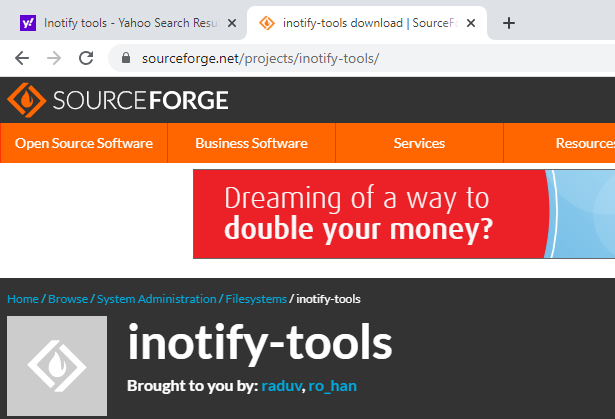
1. on the machine running the database is the firewall open for the port
2. on the router are you port forwarding from the wan to the machine using the appropriate protocol and to the machine ip address running the database