Explain Vsphere Network Connections types.
This is NOT VMware vSphere! This applies ONLY to VMware Workstation!
vSphere does not have bridged, NAT or Host only!
see here, this link shows you pictures as well, and is applicable to ALL versions of VMware Workstation including 15.5.5, there have been no changes since 1.0 (or 4.0m in this doc!)
https://www.vmware.com/support/ws4/doc/network_bridged_ws.html
ASKER
It is related to Vmworkstation.
Can I have example for each option ?
Thank you
Can I have example for each option ?
Thank you
Bridged: VM works just like another PC running.
NATted: VM has connection to the outside, hiding its identity behind the VM host IP. E.g. you do not want the machine to be seen as own machine on LAN, or make sure there is no way to connect to the VM from network (for security reasons or the like).
Host only: Usually a lab environment consisting of several VMs interacting with each other (on the same VM host), but no need (or allowance) to use internet or LAN.
No connection: You want to have an isolated VM, e.g. to test for virus, monitor what traffic would be generated without risk.
Overall, you yourself always know best which option to use as soon as you create a VM ;-).
NATted: VM has connection to the outside, hiding its identity behind the VM host IP. E.g. you do not want the machine to be seen as own machine on LAN, or make sure there is no way to connect to the VM from network (for security reasons or the like).
Host only: Usually a lab environment consisting of several VMs interacting with each other (on the same VM host), but no need (or allowance) to use internet or LAN.
No connection: You want to have an isolated VM, e.g. to test for virus, monitor what traffic would be generated without risk.
Overall, you yourself always know best which option to use as soon as you create a VM ;-).
ASKER
OK.. Let s say I have Windows 10 [the Host]that has connection to Internet , I will install VMware Workstation on it then few VMs
Now if a VM is configured as Host Only, then the VM will not be able to connect to Internet.
That's clear.
If it is configured as Bridged or NAT , then I believe it will still be able to connect to Internet... Correct ?
the only difference probab le will be.. when Natted, the VM can have separte subnet from Windows 10 [the Host] while Bridged the VM will stay in the same subnet as the Windows 10 [the Host]
is that what it is ?
Thank you
Now if a VM is configured as Host Only, then the VM will not be able to connect to Internet.
That's clear.
If it is configured as Bridged or NAT , then I believe it will still be able to connect to Internet... Correct ?
the only difference probab le will be.. when Natted, the VM can have separte subnet from Windows 10 [the Host] while Bridged the VM will stay in the same subnet as the Windows 10 [the Host]
is that what it is ?
Thank you
ASKER CERTIFIED SOLUTION
membership
This solution is only available to members.
To access this solution, you must be a member of Experts Exchange.
ASKER
Thank you
Will revisit this topic
Will revisit this topic
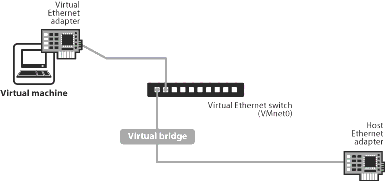
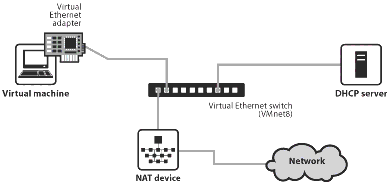
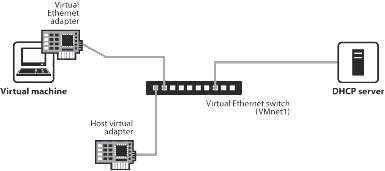
Bridged gives your VM full access to the network with its own IP, as if it were a physical machine connected with the LAN.
NATted translates the VM's IP traffic to the same address the VM host has. This will not allow to run services which require connection from clients to this VM, and there is no way to tell for traffic on LAN which VM it is related to. It is kind of anonymous within the scope of the same VM host.
Host-only keeps traffic within the VM host and its VMs, there will be no way to communicate to the LAN. This builds an isolated LAN.
The last option does not provide any network, the VM is kept isolated and the only way to access it is by VMware Remote Client, which displays the console window of the VM.