oo7ml
asked on
Google Mail Strange Behaviour
Hi,
I have 3 different business accounts, all running through Google Business Email, however my most recent email address is acting quite weird on my Mac Mail.
As you can see, everytime the 3rd email account gets a new email it does 3 things:
01 - it increments my unread counter by 1 (as per first red dot in screenshot, which is normal)
02 - it creates this new 'All Mail' folder for the account (2nd red dot in screenshot... why is this?)
03 - it creates a new 'Important folder' (3rd red dot, which again i don't want)
Why does 02 and 03 happen? It doesn't happen for my other 2 email accounts and they are setup the exact same way.
Any help would be greatly appreciated.
I have 3 different business accounts, all running through Google Business Email, however my most recent email address is acting quite weird on my Mac Mail.
As you can see, everytime the 3rd email account gets a new email it does 3 things:
01 - it increments my unread counter by 1 (as per first red dot in screenshot, which is normal)
02 - it creates this new 'All Mail' folder for the account (2nd red dot in screenshot... why is this?)
03 - it creates a new 'Important folder' (3rd red dot, which again i don't want)
Why does 02 and 03 happen? It doesn't happen for my other 2 email accounts and they are setup the exact same way.
Any help would be greatly appreciated.
ASKER
Thanks for your reply.
There is no option to mark it as Important in my settings, however... when I marked it as 'Read' and then marked it as 'Unread' again, it showed in 'All' mail but no longer showed in the 'Important' folder in Mac mail.
Also, when I click into settings, both 'All' and 'Important' are both set to hidden.
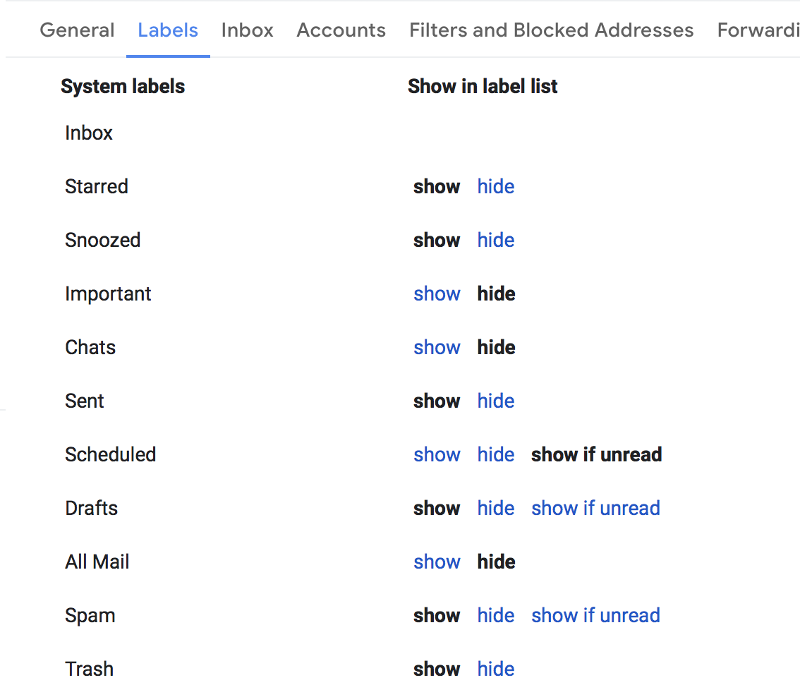
There is no option to mark it as Important in my settings, however... when I marked it as 'Read' and then marked it as 'Unread' again, it showed in 'All' mail but no longer showed in the 'Important' folder in Mac mail.
Also, when I click into settings, both 'All' and 'Important' are both set to hidden.
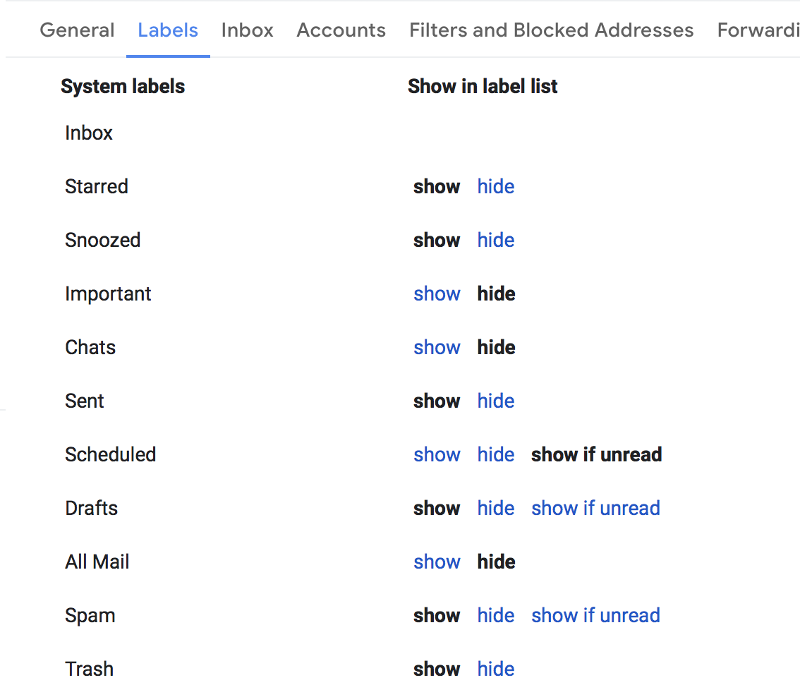
ASKER
That's still not there. It's very frustrating. All of my accounts are the same in Gmail. I've re-added all of them again to Mac Mail and I still get this annoying behaviour.
share the webmail screen ps
This question needs an answer!
Become an EE member today
7 DAY FREE TRIALMembers can start a 7-Day Free trial then enjoy unlimited access to the platform.
View membership options
or
Learn why we charge membership fees
We get it - no one likes a content blocker. Take one extra minute and find out why we block content.
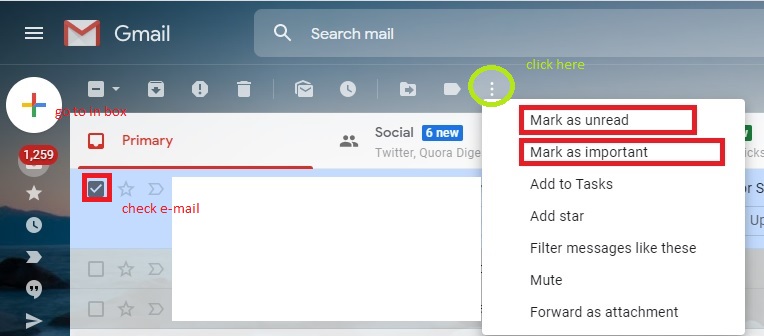
go to web mail mail.google.com
check weather email selected as mark a unread / mark as important
all the best