How can i avoid repeating a connection string already defined in the appconfig file
I have a connection string in the appconfig file of my c# application (see below) that writes to a postgresql database.
AppConfig
[]<connectionStrings>
<add name="Tournaments" connectionString="Host = 138.197.165.89; Database = tournaments; Port = 5432; Username = postgres" />
</connectionStrings>[/code
In the method below that goes into my Database I have had to repeat the string again (see below)
[] public class PgrConnector : IDataConnection
{
private const string db = "tournaments";
private const string pgrstring = "Host = 138.197.165.89; Database = tournaments; Port = 5432; Username = postgres";
public void ClosePayrollTestRun(MonthP
{
using (NpgsqlConnection conn = new NpgsqlConnection(pgrstring
{
using (var command = new NpgsqlCommand("public.sppa
{
conn.Open();
command.CommandType = CommandType.StoredProcedur
//foreach (DataRow row in dataSource.)
//{
command.Parameters.Add(new
command.Parameters.Add(new
// command.Parameters.Add(new
// command.Parameters.Add(new
string output = "";
output = Convert.ToString(command.E
LoginDetails.staticpayroll
if (output == "-1")
{
StandardMessages.PayrollSc
}
return;
//}
}
}
}[/code]
I want to avoid the repetition by changing
using (NpgsqlConnection conn = new NpgsqlConnection(pgrstring
so that it does not use pgrstring but the connectionstring coming from my Appconfig file
What would the correct syntax for the using statement
Thanks
Olukay
AppConfig
[]<connectionStrings>
<add name="Tournaments" connectionString="Host = 138.197.165.89; Database = tournaments; Port = 5432; Username = postgres" />
</connectionStrings>[/code
In the method below that goes into my Database I have had to repeat the string again (see below)
[] public class PgrConnector : IDataConnection
{
private const string db = "tournaments";
private const string pgrstring = "Host = 138.197.165.89; Database = tournaments; Port = 5432; Username = postgres";
public void ClosePayrollTestRun(MonthP
{
using (NpgsqlConnection conn = new NpgsqlConnection(pgrstring
{
using (var command = new NpgsqlCommand("public.sppa
{
conn.Open();
command.CommandType = CommandType.StoredProcedur
//foreach (DataRow row in dataSource.)
//{
command.Parameters.Add(new
command.Parameters.Add(new
// command.Parameters.Add(new
// command.Parameters.Add(new
string output = "";
output = Convert.ToString(command.E
LoginDetails.staticpayroll
if (output == "-1")
{
StandardMessages.PayrollSc
}
return;
//}
}
}
}[/code]
I want to avoid the repetition by changing
using (NpgsqlConnection conn = new NpgsqlConnection(pgrstring
so that it does not use pgrstring but the connectionstring coming from my Appconfig file
What would the correct syntax for the using statement
Thanks
Olukay
I do not know what syntax error it shows. Possibly, you should add string in front of myConnectionString (to declare the variable). Or (better) use pgrstring instead of the myConnectionString.
ASKER
Add private static to the beginning of the line 39.
ASKER
I my code, I am using almost exactly that. The difference is that I am using the using System.Configuration; at the top of the file, and I have the name of the connection string (here "Tournaments") stored in the static string variable -- but that should not be a problem (see the image below that show my code with the original commented out, and with explicit string "Tournaments" -- no red waves).
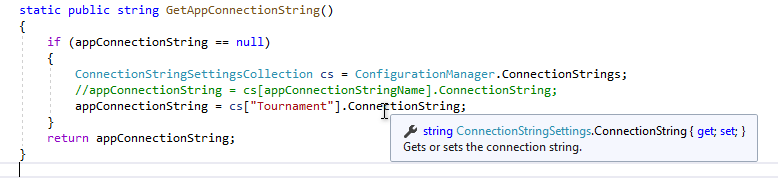
using System.Configuration;
//... snip ...
private static ConnectionStringSettingsCollection cs = ConfigurationManager.ConnectionStrings;
pgrstring = cs["Tournaments"].ConnectionString;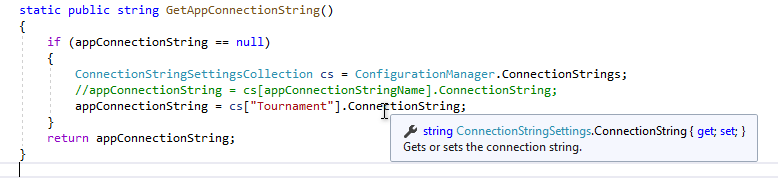
ASKER
While i try please confirm that your script is for postgreSQL
Olukay
Olukay
ASKER
I have tried to replicate what you have done but without success.
1. I have using system.Configurations
2. I repeated your scrip (see screen below)
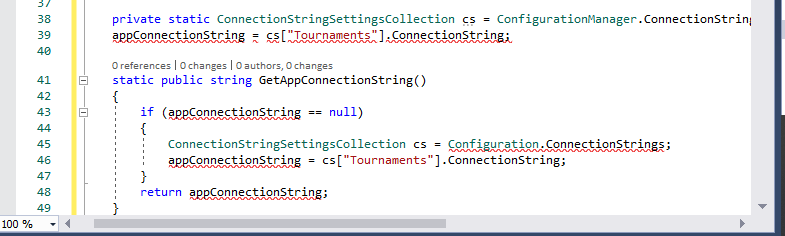
The error displayed is
The name 'appConnectionString' does not exist in the current context
Where am i supposed to define (or where did you define it) appConnectionString before using it
and is your script for postgreSQl
Thanks
1. I have using system.Configurations
2. I repeated your scrip (see screen below)
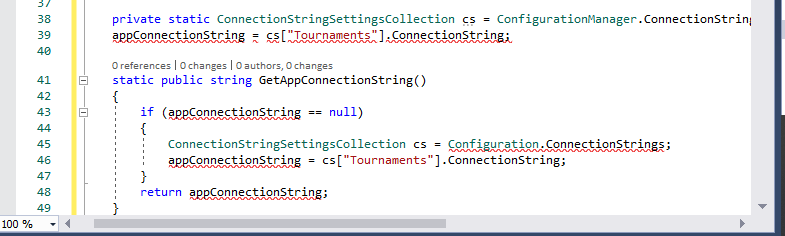
The error displayed is
The name 'appConnectionString' does not exist in the current context
Where am i supposed to define (or where did you define it) appConnectionString before using it
and is your script for postgreSQl
Thanks
ASKER CERTIFIED SOLUTION
membership
This solution is only available to members.
To access this solution, you must be a member of Experts Exchange.
SOLUTION
membership
This solution is only available to members.
To access this solution, you must be a member of Experts Exchange.
ASKER
Yes it did
I actually thought i had notified you
Sorry for the delay.
And thanks for the help
Olukay
I actually thought i had notified you
Sorry for the delay.
And thanks for the help
Olukay
You are welcome. I was just curious. :) When anything is not working, I am learning from searching for the solution.
Have a nice day,
Petr
Have a nice day,
Petr
ASKER
I forgot to tell you though that string was missing in front of pgrstring
Thanks once again
Thanks once again

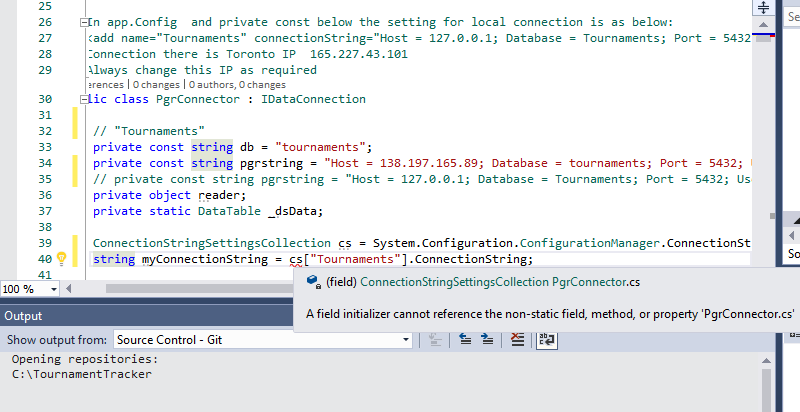
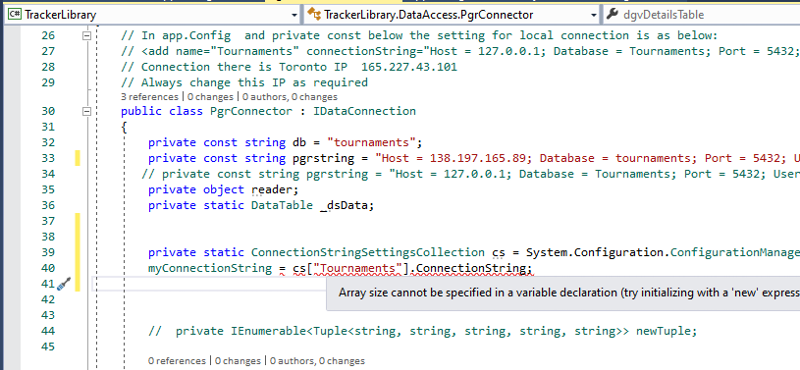
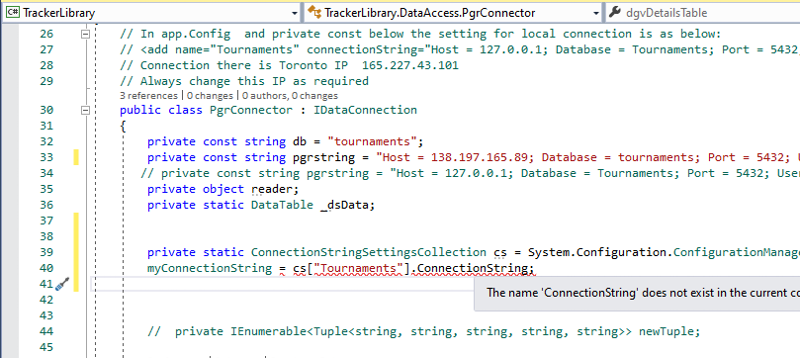
Open in new window