Select with 3 tables
I have some complications with the query below.
Here is the message I meet, can you help me please?
SQLSTATE[42S22]: Column not found: 1054 Unknown column 'F.Libelle_TAG' in 'on clause'
SQLSTATE[42S22]: Column not found: 1054 Unknown column 'F.Libelle_TAG' in 'on clause' Libellé Quantité P
SELECT
F.Libelle_TAG,
F.Quantite,
F.Prix_Unitaire,
F.Prix_Total,
F.Remise,
F.Total,
R.Coupon,
R.Etat_Commande,
P.Libelle_FR,
P.Libelle_TAG,
P.Contenance_FR
FROM tb_shop_FA F, tb_shop_recap R
LEFT JOIN tb_produits P ON P.Libelle_TAG = F.Libelle_TAG
WHERE R.Coupon <> '0' AND R.Etat_Commande = 'PRÉPARATION'I had tried this but he too was throwing me an error
SELECT
F.Libelle_TAG,
F.Quantite,
F.Prix_Unitaire,
F.Prix_Total,
F.Remise,
F.Total,
R.Coupon,
R.Etat_Commande,
P.Libelle_FR,
P.Libelle_TAG,
P.Contenance_FR
FROM tb_shop_FA F, tb_shop_recap R, tb_produits P
WHERE F.Libelle_TAG = P.Libelle_TAG AND R.Coupon <> '0' AND R.Etat_Commande = 'PRÉPARATION'Thank you for your help
Jaber
ASKER
I ask again for your help with the GROUP BY function
GROUP BY
F.Reference,
F.Libelle_TAG,
F.Quantite,
F.Prix_Unitaire,
F.Prix_Total,
F.Remise,
F.Total,
R.Reference,
R.Coupon,
R.Etat_Commande,
P.Libelle_FR,
P.Libelle_TAG,
P.Contenance_FR When I add it, the list is mixed ... but not serious for now. As soon as I delete a line, I get this error:
SQLSTATE [42000]: syntax error or access violation: 1055 Expression n ° 1 of the SELECT list is not in the GROUP BY clause and contains non-aggregated
column 'sivop_dbase.F.Reference' which does not depend functionally on the columns of the GROUP BY clause; it's incompatible with
sql_mode = only_full_group_by
I very often get this error and I don't understand the reason and the real operation of the GROUP BY function.
I tried to delete everything that may not be grouped and leave those who can be grouped, but I still encounter this error.
The objective is to group:
F. Reference, (single value)
R.Reference, (single value)
F.Libelle_TAG, (single value)
P.Libelle_TAG, (single value)
F. Quantity, (COUNT)
F. Unit_Price, (SUMM)
F. Price_Total, (SUMM)
F. Discount, (single value of "15%")
F. Total, (SUMM)
R.Status_Order, (Single value "Preparation")
P.Libelle_FR + P.Contenance_FR (single value)Here is my final code:
SELECT
F.Reference,
F.Libelle_TAG,
F.Quantite,
F.Prix_Unitaire,
F.Prix_Total,
F.Remise,
F.Total,
R.Reference,
R.Coupon,
R.Etat_Commande,
P.Libelle_FR,
P.Libelle_TAG,
P.Contenance_FR
FROM tb_shop_FA F
INNER JOIN tb_shop_recap R ON R.Reference = F.Reference
LEFT JOIN tb_produits P ON P.Libelle_TAG = F.Libelle_TAG
WHERE R.Coupon <> '0' AND R.Etat_Commande = 'PREPARATION'You can see the result here : http://www.sivop.com/admin/boutique/siv/invoice.php
Pardon a little reformat, but give this a try:
SELECT
F.Reference
, F.Libelle_TAG
, count( F.Quantite )
, sum( F.Prix_Unitaire )
, sum( F.Prix_Total )
, F.Remise
, sum( F.Total )
, R.Reference
, R.Coupon
, R.Etat_Commande
, P.Libelle_FR
, P.Libelle_TAG
, P.Contenance_FR
FROM tb_shop_FA F
INNER JOIN tb_shop_recap R ON R.Reference = F.Reference
LEFT JOIN tb_produits P ON P.Libelle_TAG = F.Libelle_TAG
WHERE
R.Coupon <> '0'
AND R.Etat_Commande = 'PREPARATION'
-- Group by clause
group by
F.Reference
, F.Libelle_TAG
--, F.Quantite
--, F.Prix_Unitaire
--, F.Prix_Total
, F.Remise
--, F.Total
, R.Reference
, R.Coupon
, R.Etat_Commande
, P.Libelle_FR
, P.Libelle_TAG
, P.Contenance_FR I think that the count of quantity should be a sum.
Anyway, the FORM of a group by is
select
key
, aggrigatefunction( somecolumn )
from sometable
where
somecondition
group by
key
;
HTH
David
>> I don't understand the reason and the real operation of the GROUP BY function
When you use an aggregate function in query, you need to "group" the aggregates by all columns not used in the aggregate.
A list of the aggregate functions:
So if you SUM, COUNT, ??? one or more columns, the other columns you select are what you are "grouping" by and are considered non-aggregate columns.
In your example those are Reference and Libelle_TAG. Your counts and sums are based on those, so you group by them.
ASKER
Thanks again for your help.
I tried this code without modifying it but it returns this error to me :
SQLSTATE[42000]: Syntax error or access violation: 1064 You have an error in your SQL syntax; check the manual that corresponds to your MySQL server version for the right syntax to use near ' F.Quantite --, F.Prix_Unitaire --, F.Prix_Total , F.Remise --, F.Total , R' at line 32
I think I missed something but I don't know what
SELECT
F.Reference
, F.Libelle_TAG
, SUM(F.Quantite)
, SUM(F.Prix_Unitaire)
, SUM(F.Prix_Total)
, F.Remise
, SUM(F.Total)
, R.Reference
, R.Coupon
, R.Etat_Commande
, P.Libelle_FR
, P.Libelle_TAG
, P.Contenance_FR
FROM tb_shop_FA F
INNER JOIN tb_shop_recap R ON R.Reference = F.Reference
LEFT JOIN tb_produits P ON P.Libelle_TAG = F.Libelle_TAG
WHERE
R.Coupon <> '0'
AND R.Etat_Commande = 'PRÉPARATION'
-- Group by clause
GROUP BY
F.Reference
, F.Libelle_TAG
--, F.Quantite
--, F.Prix_Unitaire
--, F.Prix_Total
, F.Remise
--, F.Total
, R.Reference
, R.Coupon
, R.Etat_Commande
, P.Libelle_FR
, P.Libelle_TAG
, P.Contenance_FRI tried this :
GROUP BY
F.Reference
, F.Libelle_TAG
, F.Quantite
, F.Prix_Unitaire
, F.Prix_Total
, F.Remise
, F.Total
, R.Reference
, R.Coupon
, R.Etat_Commande
, P.Libelle_FR
, P.Libelle_TAG
, P.Contenance_FRHere's the result
And with that :
F.Reference
, F.Libelle_TAG
, SUM(F.Quantite)
, SUM(F.Prix_Unitaire)
, SUM(F.Prix_Total)
, F.Remise
, SUM(F.Total)
, R.Reference
, R.Coupon
, R.Etat_Commande
, P.Libelle_FR
, P.Libelle_TAG
, P.Contenance_FRSQLSTATE[42000]: Syntax error or access violation: 1056 Can't group on 'SUM(F.Quantite)'
>> I think I missed something but I don't know what
Based on the error message, it appears MySQL doesn't like comments in the "group by".
It is easy to reproduce.
If I try what you posted, it shows that error:
https://dbfiddle.uk/?rdbms=mysql_5.7&fiddle=d3262e29ec1224d87d3bf65f4f090bba
If I remove the comments, I get the expected table not found:
https://dbfiddle.uk/?rdbms=mysql_5.7&fiddle=7289210197004511d2faf72810026c3e
In the image you posted, you have SUM's in the group by. That is wrong.
ASKER
-- edited --
I just understood part of the problem, it was to add AS Quantite ....
I no longer have a PHP or SQL error, but the elements are not grouped
SELECT
F.Reference
, F.Libelle_TAG
, SUM(F.Quantite) AS Quantite
, F.Prix_Unitaire
, SUM(F.Prix_Total) AS Prix_Total
, F.Remise
, SUM(F.Total) AS Total
, R.Reference
, R.Coupon
, R.Etat_Commande
, P.Libelle_FR
, P.Libelle_TAG
, P.Contenance_FR
FROM tb_shop_FA F
INNER JOIN tb_shop_recap R ON R.Reference = F.Reference
LEFT JOIN tb_produits P ON P.Libelle_TAG = F.Libelle_TAG
WHERE
R.Coupon <> '0'
AND R.Etat_Commande = 'PRÉPARATION'
GROUP BY
F.Reference
, F.Libelle_TAG
, F.Remise
, F.Prix_Unitaire
, R.Reference
, R.Coupon
, R.Etat_Commande
, P.Libelle_FR
, P.Libelle_TAG
, P.Contenance_FR
ORDER BY P.Libelle_FR Your image doesn't show all the columns in the select.
Look at the other columns. Something in one or more of the non-aggregate columns will be different.
ASKER
SELECT
F.Libelle_TAG
, F.Remise
, F.Prix_Unitaire
, SUM(F.Quantite) AS Quantite
, SUM(F.Prix_Total) AS Prix_Total
, SUM(F.Total) AS Total
, P.Libelle_FR
, P.Libelle_TAG
, P.Contenance_FR
FROM tb_shop_FA F
INNER JOIN tb_shop_recap R ON R.Reference = F.Reference
LEFT JOIN tb_produits P ON P.Libelle_TAG = F.Libelle_TAG
WHERE
R.Coupon <> '0'
AND R.Etat_Commande = 'PRÉPARATION'
GROUP BY
F.Libelle_TAG
, P.Libelle_FR
, P.Libelle_TAG
, P.Contenance_FR
, F.Remise
, F.Prix_Unitaire
ORDER BY P.Libelle_FR 
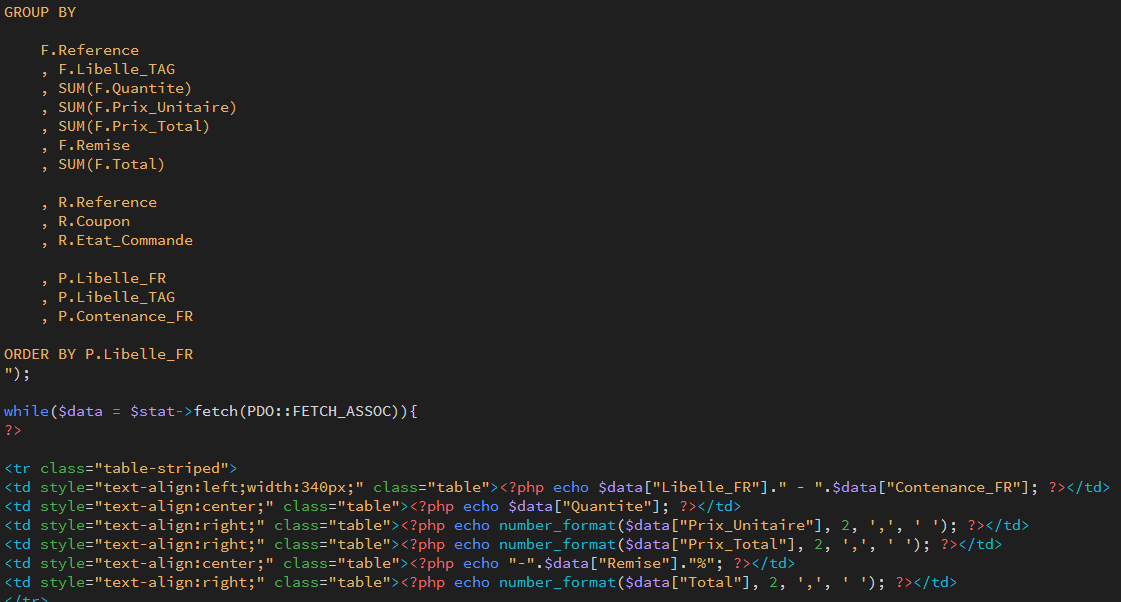
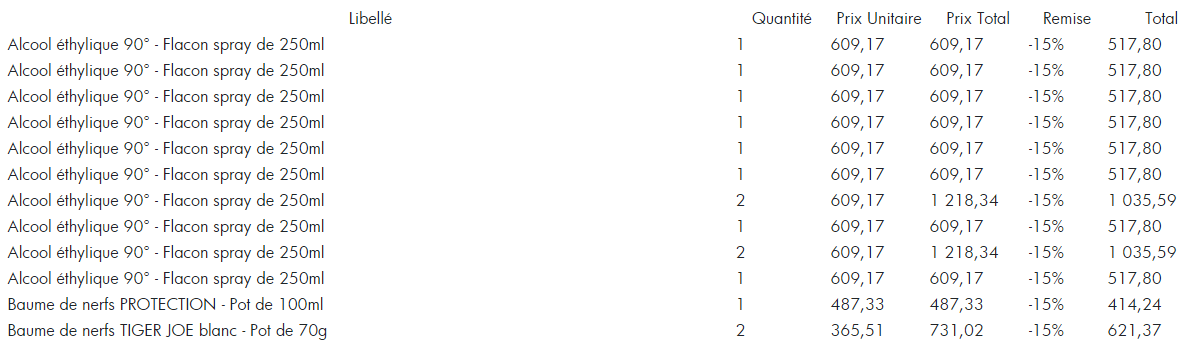
From tb_shop_FA F, tb_shop_recap r
should be something like
from tb_shop_FA f
inner join tb_shop_recap r
on r.SomeID = f.SomeID
...
otherwise you have a cartesian or square join - that is, every row of f matches with every row of r,
specifically, the error message says that Libelle_TAG isn't a column in table tb_shop_FA
HTH
David