Acronis True Image 2020 - Cloning Issue
Dear Experts,
I would like to speed-up the process of upgrading my Workstations from Win 7 to Win 10.
For this reason I have purchased Acronis True Image 2020 in order to clone a pre-configured SSD drive (GPT, Basic).
All Workstations are hardware identical (motherboard, ram, cpu, ssd model and size, even the case is the same).
The cloning result seems successful but I am facing the below issue:
I use Computer A in order to clone the Win 10 and turned-off Computer A.
On Computer B, I installed the first cloned SSD and powered-on the Computer.
Computer B was successfully booted to Win 10 but I noticed that after powering on Computer B, Computer A was also powered-on automatically.
(this has happened more than once, so it is not a random case)
Of course Computer A and Computer B are under the same Network and imagine what will happen if the rest cloned computers have such behavior.
Finally, if I remove the Network cable from Computer A, it will not boot-up once Computer B is powered-on.
Awaiting your comments,
Best Regards,
Mamelas
I would like to speed-up the process of upgrading my Workstations from Win 7 to Win 10.
For this reason I have purchased Acronis True Image 2020 in order to clone a pre-configured SSD drive (GPT, Basic).
All Workstations are hardware identical (motherboard, ram, cpu, ssd model and size, even the case is the same).
The cloning result seems successful but I am facing the below issue:
I use Computer A in order to clone the Win 10 and turned-off Computer A.
On Computer B, I installed the first cloned SSD and powered-on the Computer.
Computer B was successfully booted to Win 10 but I noticed that after powering on Computer B, Computer A was also powered-on automatically.
(this has happened more than once, so it is not a random case)
Of course Computer A and Computer B are under the same Network and imagine what will happen if the rest cloned computers have such behavior.
Finally, if I remove the Network cable from Computer A, it will not boot-up once Computer B is powered-on.
Awaiting your comments,
Best Regards,
Mamelas
ASKER CERTIFIED SOLUTION
membership
This solution is only available to members.
To access this solution, you must be a member of Experts Exchange.
I see two uphill battles here.
1. If you are going from a traditional hard drive to SSD, You need to check your hard drive offset. Acronis or windows 10 should account for this but, the way you are doing it may make a mess of it. Use an offset checker tool on computer B and see if it was done correctly.
2. As another user stated above sysprep is a must unless you know that acronis will do this portion for you. If you are in a domain, the unique machine identifier (can't think of the official name right now) of the machine will get fowled up and you will be chasing ghosts.
1. If you are going from a traditional hard drive to SSD, You need to check your hard drive offset. Acronis or windows 10 should account for this but, the way you are doing it may make a mess of it. Use an offset checker tool on computer B and see if it was done correctly.
2. As another user stated above sysprep is a must unless you know that acronis will do this portion for you. If you are in a domain, the unique machine identifier (can't think of the official name right now) of the machine will get fowled up and you will be chasing ghosts.
Why do we need to use Sysprep ? (apart from a Microsoft recommendation, and it changes the machine SID and Client ID - used in WSUS but not much else!)
Does the world explode if two machines have the same machine SID ? (not domain SID, because that is created when a machine joins the domain!).
What happens on the network if two machines have the same machine SID (not machine name or IP Address!)
and the Machine SID reaches out via Wake On Lan, and turns on computer A ?
Only a single machine can exist on the network at one time, e.g. machine name and IP Address, if you turn on both, you will get duplicate IPs, duplicate names and a trust relationship fail....(Domain SID).
Sysprep removes the PC from the domain....but if you remove both machines from the domain, they will still have the same machine SID (not to be confused with Domain SID) manually....
again having two machines in a workgroup with differnet IP Address, different name, but same machine SID, does this cause a bad experience ?
Does the world explode if two machines have the same machine SID ? (not domain SID, because that is created when a machine joins the domain!).
What happens on the network if two machines have the same machine SID (not machine name or IP Address!)
and the Machine SID reaches out via Wake On Lan, and turns on computer A ?
Only a single machine can exist on the network at one time, e.g. machine name and IP Address, if you turn on both, you will get duplicate IPs, duplicate names and a trust relationship fail....(Domain SID).
Sysprep removes the PC from the domain....but if you remove both machines from the domain, they will still have the same machine SID (not to be confused with Domain SID) manually....
again having two machines in a workgroup with differnet IP Address, different name, but same machine SID, does this cause a bad experience ?
First of all, did you not just try doing a in place upgrade from Windows 7 to Window 10?
It is still free, and it still works.
Second unless you have at least one Volume license for Windows 10 Professional, you are not entitled to image the OS, so sayeth Microsoft in its terms and conditions.
It is still free, and it still works.
Second unless you have at least one Volume license for Windows 10 Professional, you are not entitled to image the OS, so sayeth Microsoft in its terms and conditions.
ASKER
Dear All thank you for your answers,
To sum up, all drives are SSD, same size, same maker and model, the only think that is different is the S/N of each SSD.
On the SSD drive from which we wish to make clones, a fresh installation of Windows 10 was made with no Key, and add-on software was also installed. Again everything was not activated (including MS Office) and the computer is under the default Workgroup. This SSD will be used as an "template-installation" disk.
For each Cloned Workstation, required settings will be applied, new IP and Computer name will be assigned and following each computer will be joined to Active Directory.
Currently the Workstations are running Windows 7 and the above procedure was followed in the past in order to perform mass installation of Windows 7.
Regarding SID:
Yes the SID for the existing local accounts is the same. If I "Sysprep" the Windows by running "Out-of-Box Experience" (OOBE) this will push Windows to create a new user account but the existing local accounts will remain with the same SID. It also seems that the Machine SID will not change by using Sysprep (if possible confirm).
I have also seen that the "Sysprep" term is also used for creating an Unattended installation of Windows 10.
But it seems more complicated and time consuming compared to Cloning.
I have also found this:
Duplicate SIDs aren't an issue in a Domain-based environment since domain accounts have SID's based on the Domain SID
I therefore agree with the last post of Hancock and I have also the same question.
Is there any problem of having the same Machine and local User SID under the same network in Workgroup mode?
Regarding Acronis:
The True Image supports cloning for
- the same computer
- other computer with similar hardware
- other computer with dissimilar hardware
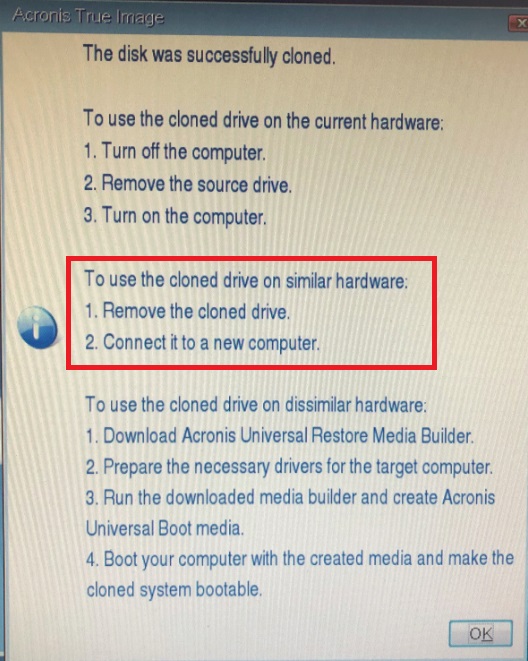
So in order to answer the initial post of Jackie Man, cloning is not being used only for the same computer.
It is Microsoft which is making cloning to generate issues.
Regarding the issue:
Computer A & B are in off mode
I power-on Computer B. Once the computer boots to Windows 10 welcome screen, Computer A will power-on automatically
I also think that this is a WakeUp-On-Lan matter.
I tried to change IP and Name and Computer and the issue seems to be cleared.
But I am totally confused if I should Clone my Workstations but may have issues or if I should perform a new installation on each Computer Client
which will make every Client unique but it is much more time and effort consuming.
Awaiting your further comments,
To sum up, all drives are SSD, same size, same maker and model, the only think that is different is the S/N of each SSD.
On the SSD drive from which we wish to make clones, a fresh installation of Windows 10 was made with no Key, and add-on software was also installed. Again everything was not activated (including MS Office) and the computer is under the default Workgroup. This SSD will be used as an "template-installation" disk.
For each Cloned Workstation, required settings will be applied, new IP and Computer name will be assigned and following each computer will be joined to Active Directory.
Currently the Workstations are running Windows 7 and the above procedure was followed in the past in order to perform mass installation of Windows 7.
Regarding SID:
Yes the SID for the existing local accounts is the same. If I "Sysprep" the Windows by running "Out-of-Box Experience" (OOBE) this will push Windows to create a new user account but the existing local accounts will remain with the same SID. It also seems that the Machine SID will not change by using Sysprep (if possible confirm).
I have also seen that the "Sysprep" term is also used for creating an Unattended installation of Windows 10.
But it seems more complicated and time consuming compared to Cloning.
I have also found this:
Duplicate SIDs aren't an issue in a Domain-based environment since domain accounts have SID's based on the Domain SID
I therefore agree with the last post of Hancock and I have also the same question.
Is there any problem of having the same Machine and local User SID under the same network in Workgroup mode?
Regarding Acronis:
The True Image supports cloning for
- the same computer
- other computer with similar hardware
- other computer with dissimilar hardware
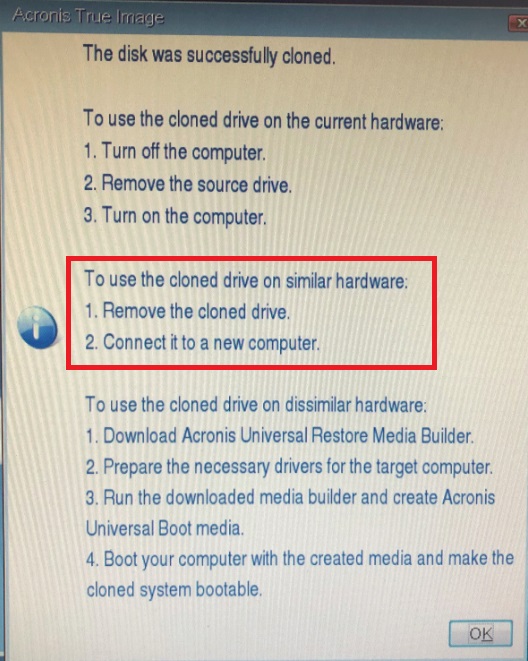
So in order to answer the initial post of Jackie Man, cloning is not being used only for the same computer.
It is Microsoft which is making cloning to generate issues.
Regarding the issue:
Computer A & B are in off mode
I power-on Computer B. Once the computer boots to Windows 10 welcome screen, Computer A will power-on automatically
I also think that this is a WakeUp-On-Lan matter.
I tried to change IP and Name and Computer and the issue seems to be cleared.
But I am totally confused if I should Clone my Workstations but may have issues or if I should perform a new installation on each Computer Client
which will make every Client unique but it is much more time and effort consuming.
Awaiting your further comments,
is there any problem of having the same Machine and local User SID under the same network in Workgroup mode?
NONE!
As that article states it's not used and never was!
Your network is not going to exploded should you have two computer with the same Machine SID! (because it's not been Sysprepped!).
If using WSUS/SCCM in a domain you could have issues.
ASKER
Thank you all for your participation!
https://support.microsoft.com/en-ie/help/314828/the-microsoft-policy-for-disk-duplication-of-windows-installations
If you do not follow the policy, you will encounter weird issues which are impossible to fix.