Citrix XAXD 7.15 CU3, Enterprise Edition, Concurrent Licenses. I need the last one or two months Users usage report with users Citrix Receiver version details.
How can get the report in CSV/PDF format?
Please suggest.
ASKER
I didn't find any tab in "Citrix Director" to download the report.
Please provide a way to download Session report which comes with the "Receiver Version"
If not from Director, can I download from SQL Monitoring DB? If yes, please let me know how to do?
ASKER
Hi Sam, I don't have SQL Server.
I have SQL Express. Hence, I have received an error. i.e SQL Server not found.
Please suggest.
SQL Express should work fine as well. Make sure that you include the instance name if there is one.
You should be able to create a SQL Server ODBC connection to SQL Express as well.
-Sam
P.S. I'll be going offline until late tomorrow night, so responses will be delayed.
ASKER
PS . X Usersession.psl —daysCovered 60
Exception calling "Fill" with "I" argument(s): "A network-related or instance-specific error occurred while establishing a connection to SQL Server. The server was not found or was not accessible. Verify that the instance name IS correct and that SQL Server is configured to al low remote connections.
Sql Exception
The property 'session length' cannot be found on this object. Verify that the property exists and can be set.
The property 'connectDuration' cannot be found on this object. Verify that the property exists and can be set.
I am receiving above errors.
ASKER
Get-BrokerSession -MaxRecordCount 20000 | Select-Object -Property BrokeringTime,BrokeringUserName,ClientName,ClientPlatform,ClientVersion,ConnectedViaHostName | Export-Csv "C:\temp\CTX.csv" -NoTypeInformation
I tried the above syntax to get the Citrix Receiver version. But still it is giving “LIVE” sessions information.
Please suggest how to get the last 60 Days user data? Mainly I need the end-user Receiver version.
For the errors above, it seems that you are not specifying the correct SQL Server name.
You need to be able to successfully create an ODBC connection to it.
Get-BrokerSession will only return current sessions, It will not go back in time.
-Sam
ASKER
get-monitordatastore
Using the above PS command, I got to know "SQL server and Instance" with the database name.
I have received the below error. PFA screenshot.
The property 'sessionlength' cannot be found on this object. Verify that the property exists and can be set.
ASKER
The property 'sessionlength' cannot be found on this object. Verify that the property exists and can be set.
At C:\media\PS Script\Session Report Scirpt\UserSessions.ps1:176 char:3
+ $_.sessionlength = [math]::Round(($_.enddate - $_.startdate).totalminutes,0)
+ ~~~~~~~~~~~~~~~~~~~~~~~~~~~~~~~~~~~~~~~~~~~~~~~~~~~~~~~~~~~~~~~~~~~~~~~~~~~~
+ CategoryInfo : InvalidOperation: (:) [], RuntimeException
+ FullyQualifiedErrorId : PropertyNotFound
The property 'connectDuration' cannot be found on this object. Verify that the property exists and can be set.
At C:\media\PS Script\Session Report Scirpt\UserSessions.ps1:177 char:26
+ $_.connectDuration = $(duration $_.SessionLength)
+ ~~~~~~~~~~~~~~~~~~~~~~~~~
+ CategoryInfo : InvalidOperation: (:) [], RuntimeException
+ FullyQualifiedErrorId : PropertyNotFound
Again, you need to change the variables on lines 20 & 21.
UserApplications.ps1
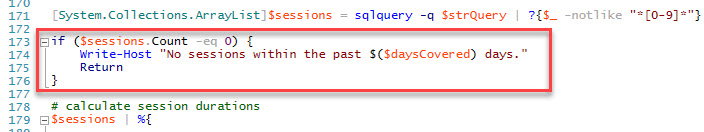
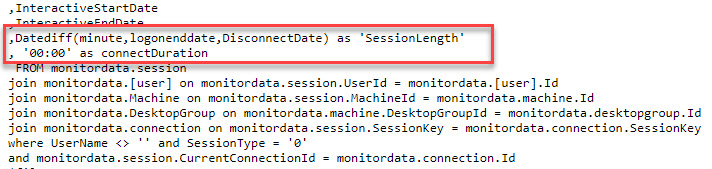
For 7.15 ENT citrix stores historical data for 31 days max.
Session and Connection records retention after Session termination is 7days by default.
https://docs.citrix.com/en-us/xenapp-and-xendesktop/7-15-ltsr/director/data-retention.html