What protocol am I using to connect and authenticate to remote servers?
I remotely connect to virtual Linux box as follows: From my windows 10 computer, I invoke WinSCP. From WinSCP, I open puTTy terminal.
Then, I can clone source code from servers such as GitLab and GitHub.
What protocol am I using to connect to GitLab. Is it SSH?
From puTTy terminal, I entered following command to see if existing ssh keys are present:
$ ls -al ~/.ssh
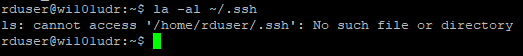
I can connect to GitLab and clone source code but there are no ssh keys in my home directory? How is it possible to connect to remote servers without ssh keys?
Then, I can clone source code from servers such as GitLab and GitHub.
What protocol am I using to connect to GitLab. Is it SSH?
From puTTy terminal, I entered following command to see if existing ssh keys are present:
$ ls -al ~/.ssh
I can connect to GitLab and clone source code but there are no ssh keys in my home directory? How is it possible to connect to remote servers without ssh keys?
ASKER CERTIFIED SOLUTION
membership
This solution is only available to members.
To access this solution, you must be a member of Experts Exchange.
SOLUTION
membership
This solution is only available to members.
To access this solution, you must be a member of Experts Exchange.
Git is not using ssh. It uses its own protocol. There is no overlap to ssh.
different tools have their own protocols.
You entry into the system is by ssh, from the system access to other resources is independent of how you got on the system.
You entry into the system is by ssh, from the system access to other resources is independent of how you got on the system.
ASKER
@serialband
I don't have enough knowledge to understand your comments.
I don't have enough knowledge to understand your comments.
SOLUTION
membership
This solution is only available to members.
To access this solution, you must be a member of Experts Exchange.
ASKER
Thank you for great responses and providing link to great git book.
ASKER
Why do I need to create it when there is no problem. I can clone source code from gitlab.
>> You just have to set it up yourself first.
Why do I need to setup anything when there is no problem. I can clone source code from gitlab.