sglee
asked on
Is NIC teaming worth
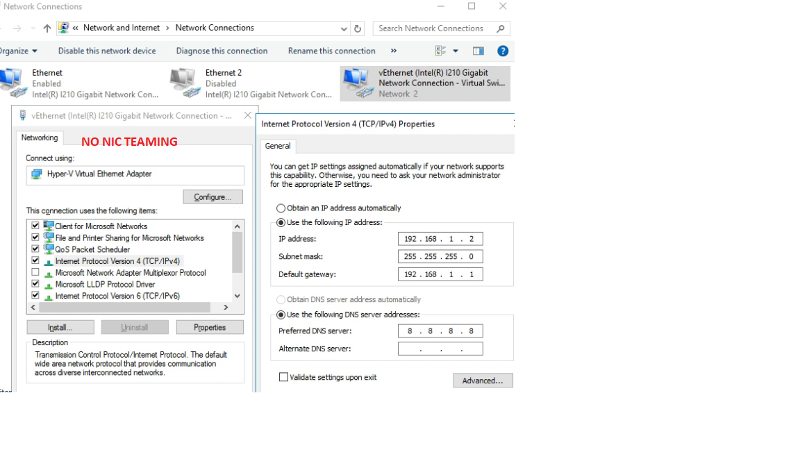
In the past, whenever I set up a new server that came with 2 network adapter cards, I used to disable one (of two NICs) and assigned static IP address to first NIC (192.168.1.1) and add Hyper-V role which creates virtual network card like "vEthernet Intel ... Virtual Switch" and I use this adapter under Network Settings in Virtual Machines.
This time I like to be try NIC teaming on this server. I read some articles and watched some youtube videos about NIC teaming. Having said that, there is only one CISCO network switch and there is no plan to purchase 2nd network switch for the purpose of NIC teaming.
On this server, I have not added HyperV role yet because I was not sure whether it would be beneficial and what options I need to choose such as Teaming mode (Static Teaming/Switch Independent /LACP), Load Balancing Mode (Address Hash/Hyper-V Port) and Standby Adapter(None/NIC1/NIC2).
There are 12 Windows 10 workstation computers on the network, 1 network switch. There will be two Virtual Machines - Domain Controller and Application Server/SQL server.
(1) Is it worth creating NIC Teaming even though there is only one network switch?
(2) If yes, What options do I need to choose in - Teaming mode, Load Balancing Mode and Standby Adapter
(3) Are there potential pitfalls?
(4) If I set up virtual machines based on Teamed vEthernet virtual switch and later go back to single NIC method, how easy is it?
ASKER CERTIFIED SOLUTION
membership
This solution is only available to members.
To access this solution, you must be a member of Experts Exchange.
1: Yes. See above.
2: Leave the default for the management team and choose Hyper-V Ports for the virtual switch team.
3: No.
4: It's a few steps but can be done while the VMs are online:
4a: Remove the vSwitch from all VMs
4b: Delete the vSwitch
4c: Delete the Team
4d: Create a new vSwitch on the single port (not shared with host OS)
4e: Bind the new vSwitch to the VMs.
Done.
2: Leave the default for the management team and choose Hyper-V Ports for the virtual switch team.
3: No.
4: It's a few steps but can be done while the VMs are online:
4a: Remove the vSwitch from all VMs
4b: Delete the vSwitch
4c: Delete the Team
4d: Create a new vSwitch on the single port (not shared with host OS)
4e: Bind the new vSwitch to the VMs.
Done.
can't you change the vswitch settings without removing it from all vms ? just by removing a physical port ? not used to hyperv, but this works on pretty much every other single virtualization system and there is no technical reason why it would not be possible.
note that with lacp enabled, the process is more complex if you want zero interuption
- unplug a cable
- remove the corresponding port from the switch's po, lagg or whatever it is called on your brand
- reconfigure the port as a standard port with adequate vlans
- configure the vswitch as switch independant
- plug the cable
- unplug the other cable
- remove the port of the freshly unplugged cable from the vswitch
without lacp, only the last trivial step is needed
note that with lacp enabled, the process is more complex if you want zero interuption
- unplug a cable
- remove the corresponding port from the switch's po, lagg or whatever it is called on your brand
- reconfigure the port as a standard port with adequate vlans
- configure the vswitch as switch independant
- plug the cable
- unplug the other cable
- remove the port of the freshly unplugged cable from the vswitch
without lacp, only the last trivial step is needed
2 : probably lacp but i have no idea what static means in hyperv
3 : do not mix lacp and any other balancing algorithm. Either use lacp on both sides, or rather use swich independant. Be careful that some algos will select an interface for the virtual host at boot time and there is no guarantee hyperv does not change its mind along the way. So if you use switch independant, declare all vlans on both ports.
4 : the vms only see a single interface. They would not even be aware you changed anything.