Powershell, Encrypt Password with AES Key
I have a powershell script designed to create a local admin account. I have been trying to edit the PS script so that i dont have the password in plain text. I have created a password.txt file and a password.key file on a shared network drive open to everyone. Here is my script, i am doing something wrong. Can someone help me fix it.
Can someone tell me what i am doing wrong and how to fix the code?
I am getting this error message. I verified i have access to the UNC path.
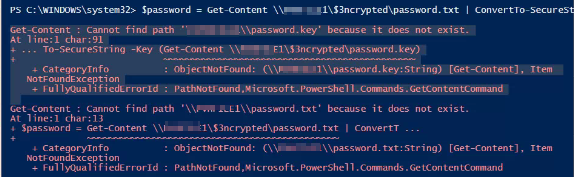
https://www.altaro.com/msp-dojo/encrypt-password-powershell/
Start-Transcript -Path "C:\temp\addlocaladmin.log" -NoClobber
Set-Executionpolicy -Scope CurrentUser -ExecutionPolicy UnRestricted
<#This works great but password is clear text
$Password = ""
$secureStringPassword = ($Password | ConvertTo-SecureString -AsPlainText -Force)#>
$password = Get-Content \\FILE1\$3ncrypted\password.txt | ConvertTo-SecureString -Key (Get-Content \\FILE1\$3ncrypted\password.key)
$credential = New-Object System.Management.Automation.PsCredential("TP-Admin",$password)
New-LocalUser "TP-Admin" -Password $password -FullName "TP-Admin" -Description "Local Admin Account for Intune Managed Devices"
Add-LocalGroupMember -Group "Administrators" -Member "TP-Admin"
Stop-Transcript Can someone tell me what i am doing wrong and how to fix the code?
I am getting this error message. I verified i have access to the UNC path.
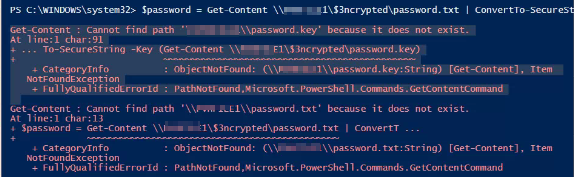
https://www.altaro.com/msp-dojo/encrypt-password-powershell/
ASKER CERTIFIED SOLUTION
membership
This solution is only available to members.
To access this solution, you must be a member of Experts Exchange.