chalie001
asked on
app having error when starting
hi am having this error in my angular application
import { Subscription } from 'rxjs';
import { Post } from "../../post.model";
import { PostsService } from "../../posts.service";
@Component({
selector: "app-post-list",
templateUrl: "./post-list.component.htm
styleUrls: ["./post-list.component.cs
})
export class PostListComponent implements OnInit, OnDestroy {
// posts = [
// { title: "First Post", content: "This is the first post's content" },
// { title: "Second Post", content: "This is the second post's content" },
// { title: "Third Post", content: "This is the third post's content" }
// ];
posts: Post[] = [];
private postsSub: Subscription;
constructor(public postsService: PostsService) {}
ngOnInit() {
this.posts = this.postsService.getPosts
this.postsSub = this.postsService.getPostU
.subscribe((posts: Post[]) => {
this.posts = posts;
});
}
ngOnDestroy() {
this.postsSub.unsubscribe(
}
}
===
import { BrowserModule } from "@angular/platform-browser
import { BrowserAnimationsModule } from "@angular/platform-browser
import { NgModule } from "@angular/core";
import { FormsModule } from "@angular/forms";
import {
MatInputModule,
MatCardModule,
MatButtonModule,
MatToolbarModule,
MatExpansionModule
} from "@angular/material";
import { AppComponent } from "./app.component";
import {PostCreateComponent} from './posts/posts_create/post
import { HeaderComponent } from "./header/header.component
import { PostListComponent } from './posts/posts_create/post
@NgModule({
declarations: [
AppComponent,
PostCreateComponent,
HeaderComponent,
PostListComponent
],
imports: [
BrowserModule,
FormsModule,
BrowserAnimationsModule,
MatInputModule,
MatCardModule,
MatButtonModule,
MatToolbarModule,
MatExpansionModule
],
providers: [],
bootstrap: [AppComponent]
})
export class AppModule {}
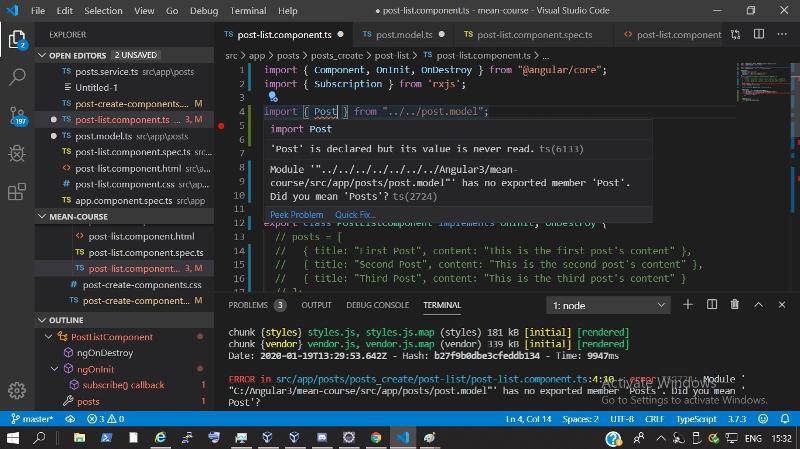
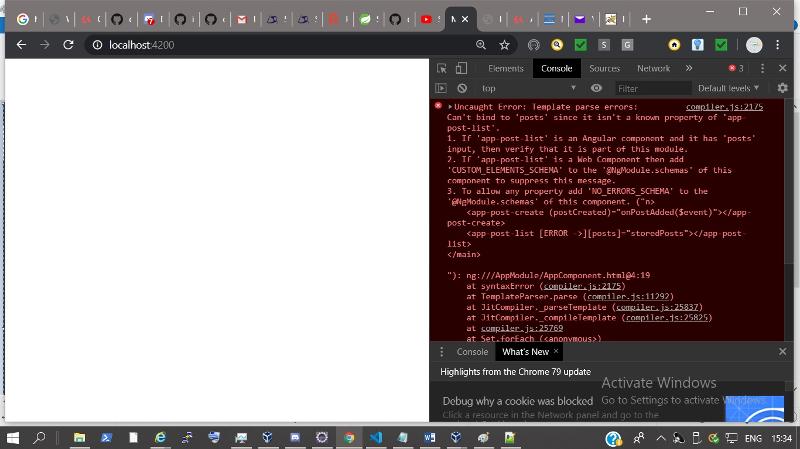
Uncaught Error: Template parse errors:import { Component, OnInit, OnDestroy } from "@angular/core";
Can't bind to 'posts' since it isn't a known property of 'app-post-list'.
1. If 'app-post-list' is an Angular component and it has 'posts' input, then verify that it is part of this module.
2. If 'app-post-list' is a Web Component then add 'CUSTOM_ELEMENTS_SCHEMA' to the '@NgModule.schemas' of this component to suppress this message.
3. To allow any property add 'NO_ERRORS_SCHEMA' to the '@NgModule.schemas' of this component. ("n>
<app-post-create (postCreated)="onPostAdded($event)"> </app-post -create>
<app-post-list [ERROR ->][posts]="storedPosts"></app-post- list>
</main>
"): ng:///AppModule/AppComponent.html@4: 19
at syntaxError (compiler.js:2175)
at TemplateParser.parse (compiler.js:11292)
at JitCompiler._parseTemplate(compiler.js:25837)
at JitCompiler._compileTemplate (compiler.js:25825)
at compiler.js:25769
at Set.forEach (<anonymous>)
at JitCompiler._compileComponents (compiler.js:25769)
at compiler.js:25682
at Object.then (compiler.js:2166)
at JitCompiler._compileModuleAndCompone nts (compiler.js:25681)
syntaxError @ compiler.js:2175
parse @ compiler.js:11292
_parseTemplate @ compiler.js:25837
_compileTemplate @ compiler.js:25825
(anonymous) @ compiler.js:25769
_compileComponents @ compiler.js:25769
(anonymous) @ compiler.js:25682
then @ compiler.js:2166
_compileModuleAndComponents @ compiler.js:25681
compileModuleAsync @ compiler.js:25643
compileModuleAsync @ platform-browser-dynamic.js:216
compileNgModuleFactory__PRE_R3__ @ core.js:33313
bootstrapModule @ core.js:33618
./src/main.ts @ main.ts:12
__webpack_require__ @ bootstrap:79
0 @ main.ts:13
__webpack_require__ @ bootstrap:79
checkDeferredModules @ bootstrap:45
webpackJsonpCallback @ bootstrap:32
(anonymous) @ main.js:1
2localhost/:1 Unchecked runtime.lastError: The message port closed before a response was received.
client:52 [WDS] Live Reloading enabled.
import { Subscription } from 'rxjs';
import { Post } from "../../post.model";
import { PostsService } from "../../posts.service";
@Component({
selector: "app-post-list",
templateUrl: "./post-list.component.htm
styleUrls: ["./post-list.component.cs
})
export class PostListComponent implements OnInit, OnDestroy {
// posts = [
// { title: "First Post", content: "This is the first post's content" },
// { title: "Second Post", content: "This is the second post's content" },
// { title: "Third Post", content: "This is the third post's content" }
// ];
posts: Post[] = [];
private postsSub: Subscription;
constructor(public postsService: PostsService) {}
ngOnInit() {
this.posts = this.postsService.getPosts
this.postsSub = this.postsService.getPostU
.subscribe((posts: Post[]) => {
this.posts = posts;
});
}
ngOnDestroy() {
this.postsSub.unsubscribe(
}
}
===
import { BrowserModule } from "@angular/platform-browser
import { BrowserAnimationsModule } from "@angular/platform-browser
import { NgModule } from "@angular/core";
import { FormsModule } from "@angular/forms";
import {
MatInputModule,
MatCardModule,
MatButtonModule,
MatToolbarModule,
MatExpansionModule
} from "@angular/material";
import { AppComponent } from "./app.component";
import {PostCreateComponent} from './posts/posts_create/post
import { HeaderComponent } from "./header/header.component
import { PostListComponent } from './posts/posts_create/post
@NgModule({
declarations: [
AppComponent,
PostCreateComponent,
HeaderComponent,
PostListComponent
],
imports: [
BrowserModule,
FormsModule,
BrowserAnimationsModule,
MatInputModule,
MatCardModule,
MatButtonModule,
MatToolbarModule,
MatExpansionModule
],
providers: [],
bootstrap: [AppComponent]
})
export class AppModule {}
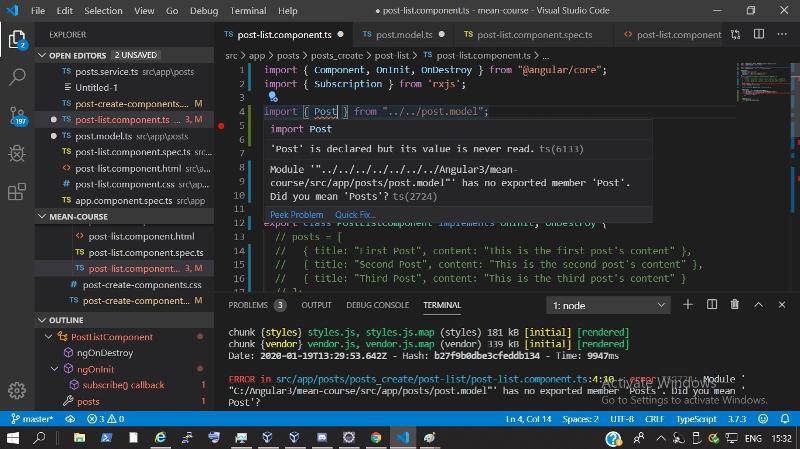
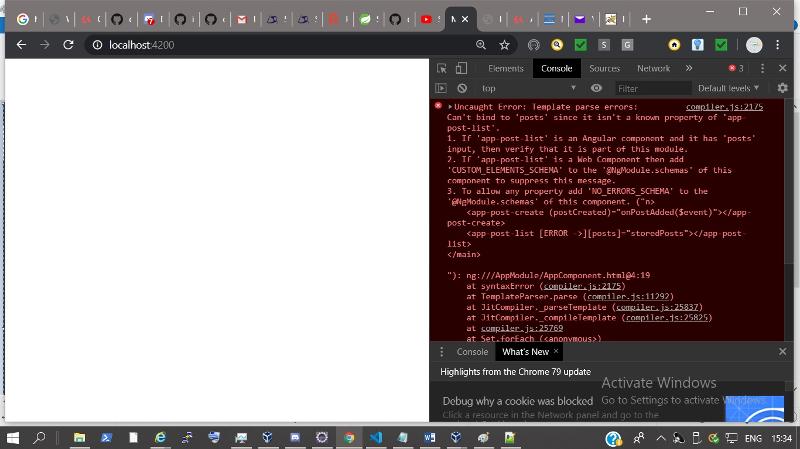
ASKER
this my app post list
my post create is
import { Component, OnInit, OnDestroy } from "@angular/core";
import { Subscription } from 'rxjs';
import { Post } from "../../post.model";
import { PostsService } from "../../posts.service";
@Component({
selector: "app-post-list",
templateUrl: "./post-list.component.html",
styleUrls: ["./post-list.component.css"]
})
export class PostListComponent implements OnInit, OnDestroy {
// posts = [
// { title: "First Post", content: "This is the first post's content" },
// { title: "Second Post", content: "This is the second post's content" },
// { title: "Third Post", content: "This is the third post's content" }
// ];
posts: Post[] = [];
private postsSub: Subscription;
constructor(public postsService: PostsService) {}
ngOnInit() {
this.posts = this.postsService.getPosts();
this.postsSub = this.postsService.getPostUpdateListener()
.subscribe((posts: Post[]) => {
this.posts = posts;
});
}
ngOnDestroy() {
this.postsSub.unsubscribe();
}
}my post create is
import { Component } from "@angular/core";
import { NgForm } from "@angular/forms";
import { PostsService } from "../posts.service";
@Component({
selector: "app-post-create",
templateUrl: "./posts-create-component.html",
styleUrls: ["./post-create-components.css"]
})
export class PostCreateComponent {
enteredTitle = "";
enteredContent = "";
constructor(public postsService: PostsService) {}
onAddPost(form: NgForm) {
if (form.invalid) {
return;
}
this.postsService.addPost(form.value.title, form.value.content);
form.resetForm();
}
}
That is not what I asked
I wanted to know where you are using the <app-post-list> element.
You are showing me .ts code - you need to be showing me your template (.html code).
Somewhere you have an <app-post-list> in a template - that is what I need to see.
I wanted to know where you are using the <app-post-list> element.
You are showing me .ts code - you need to be showing me your template (.html code).
Somewhere you have an <app-post-list> in a template - that is what I need to see.
ASKER
hi you mean this
<mat-accordion multi="true" *ngIf="posts.length > 0">
<mat-expansion-panel *ngFor="let post of posts">
<mat-expansion-panel-header>
{{post.title}}
</mat-expansion-panel-header>
<p>{{post.content}}</p>
</mat-expansion-panel>
</mat-accordion>
<p class="info-text mat-body-1" *ngIf="posts.length <= 0">no post added yet</p>
====
<mat-card>
<form (submit)="onAddPost(postForm)" #postForm="ngForm">
<mat-form-field>
<input
matInput
type="text"
name="title"
ngModel
required
minlength="3"
placeholder="Post Title"
#title="ngModel">
<mat-error *ngIf="title.invalid">Please enter a post title.</mat-error>
</mat-form-field>
<mat-form-field>
<textarea
matInput
rows="4"
name="content"
ngModel
required
placeholder="Post Content"
#content="ngModel"></textarea>
<mat-error *ngIf="content.invalid">Please enter a post title.</mat-error>
</mat-form-field>
<button
mat-raised-button
color="accent"
type="submit">Save Post</button>
</form>
</mat-card>
No I don't.
Let's start with this file AppComponent.html
And your Route definition.
Let's start with this file AppComponent.html
And your Route definition.
ASKER
this html
<!--The content below is only a placeholder and can be replaced.-->
<app-header></app-header>
<main>
<app-post-create (postCreated)="onPostAdded($event)"> </app-post -create>
<app-post-list [posts]="storedPosts"></app-post-lis t>
</main>
my service is
import {Injectable } from '@angular/core';
import { Subject } from 'rxjs';
import {Post} from './post.model';
@Injectable({providedIn: 'root'})
export class PostsService{
private posts: Post[] = [];
private postsUpdated = new Subject<Post[]>();
getPosts(){
return [...this.posts];
}
getPostUpdateListener(){
return this.postsUpdated.asObservable();
}
addPost(title: string, content: string){
const post: Post = {title: title,content: content};
this.posts.push(post);
this.postsUpdated.next([...this.post s]);
}
}
ASKER CERTIFIED SOLUTION
membership
This solution is only available to members.
To access this solution, you must be a member of Experts Exchange.
ASKER
you mean this component
import { Component, OnInit, OnDestroy } from "@angular/core";
import { Subscription } from 'rxjs';
import { Post } from "../../post.model";
import { PostsService } from "../../posts.service";
@Component({
selector: "app-post-list",
templateUrl: "./post-list.component.html",
styleUrls: ["./post-list.component.css"]
})
export class PostListComponent implements OnInit, OnDestroy {
// posts = [
// { title: "First Post", content: "This is the first post's content" },
// { title: "Second Post", content: "This is the second post's content" },
// { title: "Third Post", content: "This is the third post's content" }
// ];
posts: Post[] = [];
private postsSub: Subscription;
constructor(public postsService: PostsService) {}
ngOnInit() {
this.posts = this.postsService.getPosts();
this.postsSub = this.postsService.getPostUpdateListener()
.subscribe((posts: Post[]) => {
this.posts = posts;
});
}
ngOnDestroy() {
this.postsSub.unsubscribe();
}
}where must i add @Input: postsAre you familiar with inter-component communication techniques?
https://angular.io/api/core/Input
If not then I recommend you get up to speed on that.
If we want to pass data to a component from a parent component we can either use a component attribute (@Input) or a service.
There are pros and cons depending on the use case both have their place.
If you have a parent component that has - say a list of posts and you want to render that list out but don't want to include the template for each post in the parent template you can create a child template and pass the post object to the child using a bound attribute.
So in the parent you have
<app-post-list [posts]="storedPosts"></app-post-list>So far you have this - but on the component side we need to tell Angular to expect this incoming data
To do that we use the @Input decorator
This goes in the root of your class definition and specifies the incoming bound attributes
So in your code you would need to change a few things
1. You need to import the Import component to your component
2. You need to declare a posts input variable
3. You need to remove the posts variable you have defined as that is not required
// ***********==> Import Input
import { Component, OnInit, OnDestroy, Input } from "@angular/core";
import { Subscription } from 'rxjs';
import { Post } from "../../post.model";
import { PostsService } from "../../posts.service";
@Component({
selector: "app-post-list",
templateUrl: "./post-list.component.html",
styleUrls: ["./post-list.component.css"]
})
export class PostListComponent implements OnInit, OnDestroy {
// ***********==> Add an Input for your bound attribute
@Input() posts;
// posts = [
// { title: "First Post", content: "This is the first post's content" },
// { title: "Second Post", content: "This is the second post's content" },
// { title: "Third Post", content: "This is the third post's content" }
// ];
// ***********==> Remove the posts variable you had before
// posts: Post[] = [];
private postsSub: Subscription;
constructor(public postsService: PostsService) {}
ngOnInit() {
// ***********==> If you are passing posts INTO your component - you don't need to get them
// ***********==> from the service.
/*
this.posts = this.postsService.getPosts();
this.postsSub = this.postsService.getPostUpdateListener()
.subscribe((posts: Post[]) => {
this.posts = posts;
});
*/
}
// You don't need onDestroy anymore as you are getting posts from the parent and not subscribing to anything in this component
ngOnDestroy() {
// this.postsSub.unsubscribe();
}
}ASKER
am geting this error
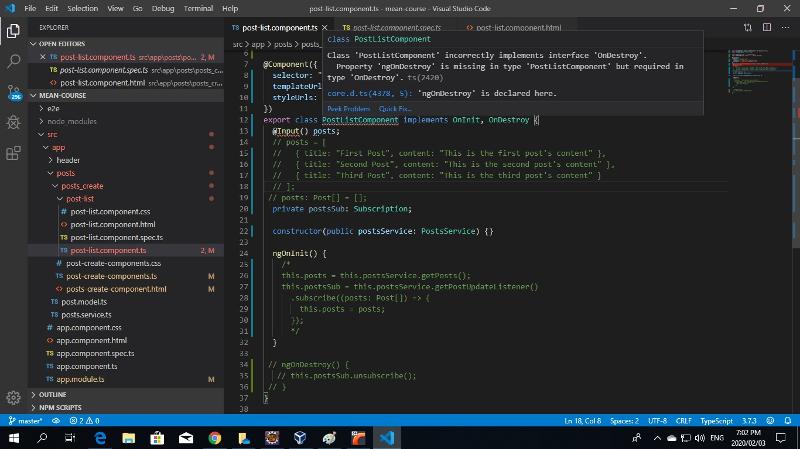
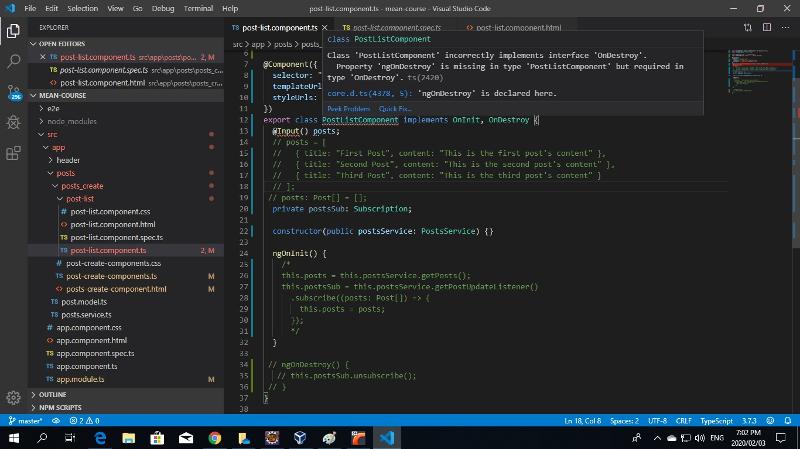
import { Component, OnInit, OnDestroy } from "@angular/core";
import { Subscription } from 'rxjs';
import { Post } from "../../post.model";
import { PostsService } from "../../posts.service";
@Component({
selector: "app-post-list",
templateUrl: "./post-list.component.html",
styleUrls: ["./post-list.component.css"]
})
export class PostListComponent implements OnInit, OnDestroy {
@Input() posts;
// posts = [
// { title: "First Post", content: "This is the first post's content" },
// { title: "Second Post", content: "This is the second post's content" },
// { title: "Third Post", content: "This is the third post's content" }
// ];
// posts: Post[] = [];
private postsSub: Subscription;
constructor(public postsService: PostsService) {}
ngOnInit() {
/*
this.posts = this.postsService.getPosts();
this.postsSub = this.postsService.getPostUpdateListener()
.subscribe((posts: Post[]) => {
this.posts = posts;
});
*/
}
// ngOnDestroy() {
// this.postsSub.unsubscribe();
// }
}
1. You have commented out ngDestroy but your class still says it implements this interface you have to remove the onDestroy from the implementation list
2. You have not imported Input
export class PostListComponent implements OnInit2. You have not imported Input
From my last post
You have not imported InputFrom my post before that and the one before that (https://www.experts-exchange.com/questions/29171382/app-having-error-when-starting.html?anchorAnswerId=43022036#a43022036)
import { Component, OnInit, OnDestroy, Input } from "@angular/core";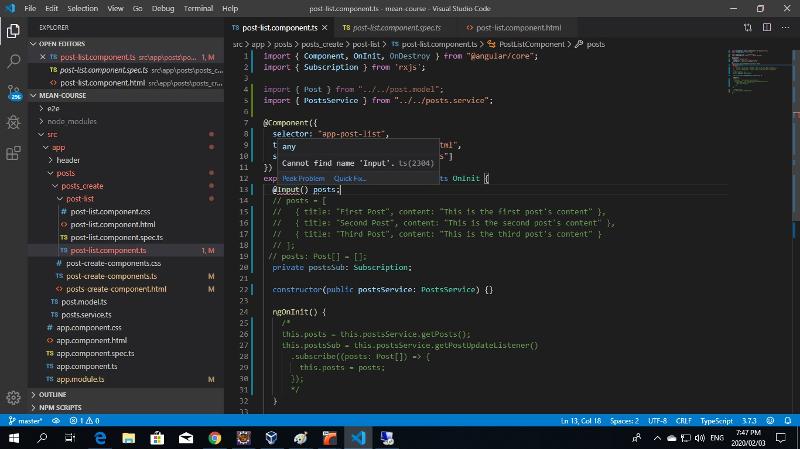
Open in new window
Without declaring post as an @Input on the app-post-componentOpen in new window
Show us how you are using <app-post-list>