ASP.net Positioning GIF
Hi
In the ASP.net web app http://office2web.com.au/
I am trying to move a GIF that is currently to the left more to the right and higher up
so that I can put text on the left and the GIF on the right of the grey area. The image shows how I want to move it
The markup for my page is shown further down
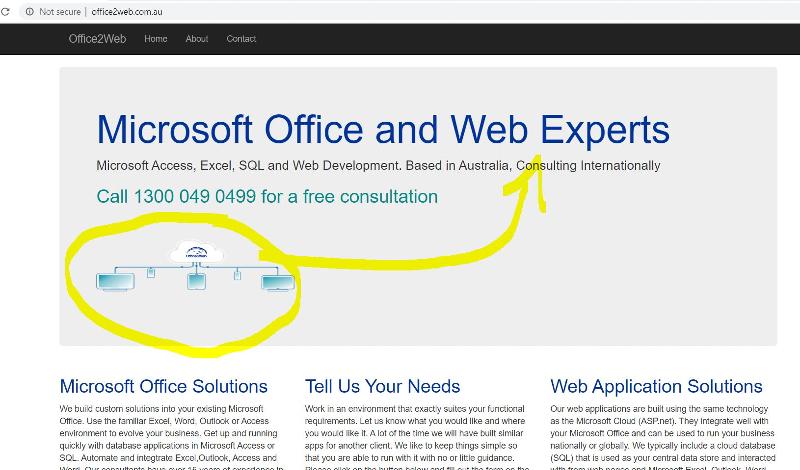
<%@ Page Title="Home Page" Language="VB" MasterPageFile="~/Site.Mas
<asp:Content ID="BodyContent" ContentPlaceHolderID="Main
<div class="jumbotron">
<h1 style="color:#003399;">Mic
<p class="lead">Microsoft Access, Excel, SQL and Web Development. Based in Australia, Consulting Internationally</p>
<h2 style="color:darkcyan;">Ca
<asp:Image ID="Image2" runat="server" Height="169px" ImageUrl="~/Resources/Web Animation GIF.gif" Width="323px" />
</div>
<div class="row">
<div class="col-md-4">
<h2 style="color:#003399;">Mic
<p>
We build custom solutions into your existing Microsoft Office. Use the familiar Excel, Word, Outlook or Access environment to evolve your business.
Get up and running quickly with database applications in Microsoft Access or SQL. Automate and integtrate Excel,Outlook, Access and Word. Our consultants have
over 15 years of experience in Microsoft development. Call us for a free consultation!</p>
<p>
<a class="btn btn-default" href="https://go.microsoft.com/fwlink/?LinkId=301948">Learn more »</a>
</p>
</div>
<div class="col-md-4">
<h2 style="color:#003399;">Tel
<p>
Work in an environment that exactly suites your functional requirements. Let us know what you would like and where you would like it. A lot of the time we will have built similar apps for another client. We like to keep things simple so that you are able to run with it with no or little guidance. Please click on the button below and fill out the form on the page that you are taken to.</p>
<p>
<a class="btn btn-default" href="https://go.microsoft.com/fwlink/?LinkId=301949">Learn more »</a>
</p>
</div>
<div class="col-md-4">
<h2 style="color:#003399;">Web
<p>
Our web applications are built using the same technology as the Microsoft Cloud (ASP.net). They integrate well with your Microsoft Office and can be used to run your business nationally or globally. We typically
include a cloud database (SQL) that is used as your central data store and interacted with from web pages and Microsoft Excel, Outlook, Word, Access and PowerPoint
</p>
<p>
<a class="btn btn-default" href="https://go.microsoft.com/fwlink/?LinkId=301950">Learn more »</a>
</p>
</div>
</div>
</asp:Content>
In the ASP.net web app http://office2web.com.au/
I am trying to move a GIF that is currently to the left more to the right and higher up
so that I can put text on the left and the GIF on the right of the grey area. The image shows how I want to move it
The markup for my page is shown further down
<%@ Page Title="Home Page" Language="VB" MasterPageFile="~/Site.Mas
<asp:Content ID="BodyContent" ContentPlaceHolderID="Main
<div class="jumbotron">
<h1 style="color:#003399;">Mic
<p class="lead">Microsoft Access, Excel, SQL and Web Development. Based in Australia, Consulting Internationally</p>
<h2 style="color:darkcyan;">Ca
<asp:Image ID="Image2" runat="server" Height="169px" ImageUrl="~/Resources/Web Animation GIF.gif" Width="323px" />
</div>
<div class="row">
<div class="col-md-4">
<h2 style="color:#003399;">Mic
<p>
We build custom solutions into your existing Microsoft Office. Use the familiar Excel, Word, Outlook or Access environment to evolve your business.
Get up and running quickly with database applications in Microsoft Access or SQL. Automate and integtrate Excel,Outlook, Access and Word. Our consultants have
over 15 years of experience in Microsoft development. Call us for a free consultation!</p>
<p>
<a class="btn btn-default" href="https://go.microsoft.com/fwlink/?LinkId=301948">Learn more »</a>
</p>
</div>
<div class="col-md-4">
<h2 style="color:#003399;">Tel
<p>
Work in an environment that exactly suites your functional requirements. Let us know what you would like and where you would like it. A lot of the time we will have built similar apps for another client. We like to keep things simple so that you are able to run with it with no or little guidance. Please click on the button below and fill out the form on the page that you are taken to.</p>
<p>
<a class="btn btn-default" href="https://go.microsoft.com/fwlink/?LinkId=301949">Learn more »</a>
</p>
</div>
<div class="col-md-4">
<h2 style="color:#003399;">Web
<p>
Our web applications are built using the same technology as the Microsoft Cloud (ASP.net). They integrate well with your Microsoft Office and can be used to run your business nationally or globally. We typically
include a cloud database (SQL) that is used as your central data store and interacted with from web pages and Microsoft Excel, Outlook, Word, Access and PowerPoint
</p>
<p>
<a class="btn btn-default" href="https://go.microsoft.com/fwlink/?LinkId=301950">Learn more »</a>
</p>
</div>
</div>
</asp:Content>
ASKER CERTIFIED SOLUTION
membership
This solution is only available to members.
To access this solution, you must be a member of Experts Exchange.
SOLUTION
membership
This solution is only available to members.
To access this solution, you must be a member of Experts Exchange.
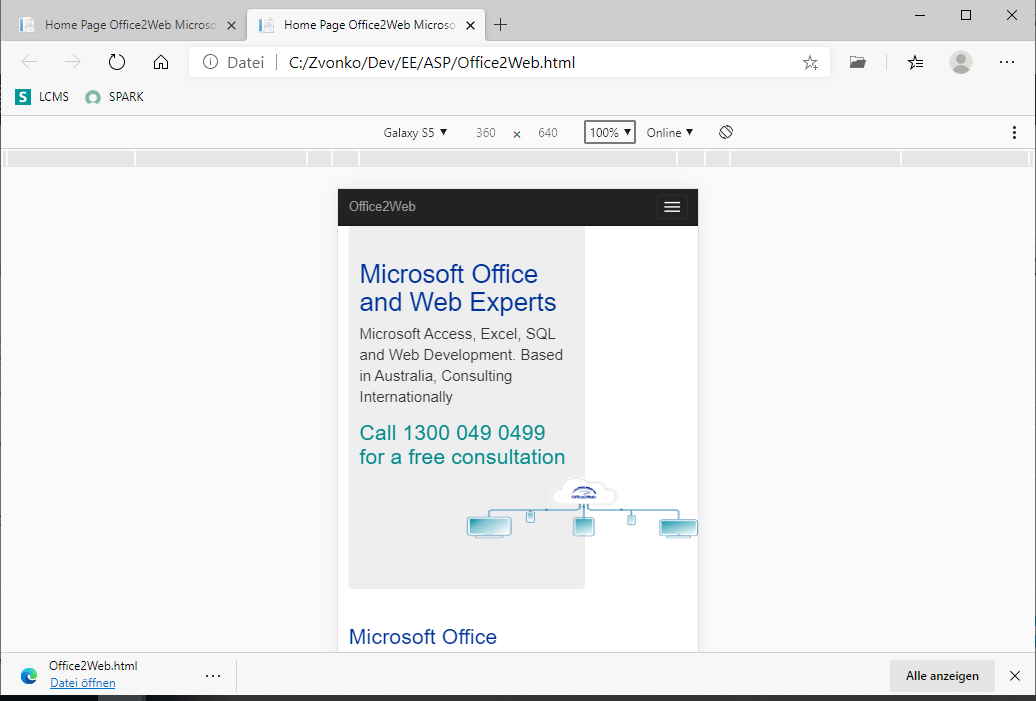
ASKER