puneet kumar
asked on
Values are not updating in database if i select checkbox first
In my jsp page one bug is coming like below -
3 dates are coming from database when i m updating if i change the date through date picker then click on checkbox then submit it working fine date are saving
perfectly to database . but if i check the check box first then change the date from date picker then submit new date is not updating in database .hope you understand
if not please let me know i will get more specific .
my java script code are below -
my html code is below -
3 dates are coming from database when i m updating if i change the date through date picker then click on checkbox then submit it working fine date are saving
perfectly to database . but if i check the check box first then change the date from date picker then submit new date is not updating in database .hope you understand
if not please let me know i will get more specific .
my java script code are below -
$(document).ready(function() {
$(".date").datepicker({dateFormat:'dd/mm/yy'});
$('.chkValues').on('click', function() {
//get values of dates
var array = [];
var parent = $(this).closest('tr');
// Now find all the child <inpu> elements with class "date"
var last = 0;
var lbl = ['PDate','PaDate','bValue'];
$('.date', parent).each(function(i,e) {
var dt = new Date(e.value.split("/").reverse().join("-"));
console.log(dt.getTime());
if (dt.getTime() <= last) {
alert('Error: ' + lbl[i] + ' date must be greater than ' + lbl[i-1] + ' date');
}
last = dt.getTime();
});
$row = $(this).data('row'); //row1, row2, row3 etc
$('input.' + $row).each(function() {
array.push($(this).val());
});
$('#btnSubmit').click(function(evt) {
evt.preventDefault();
var pCode=document.getElementById("pcode").value;
var prType=document.getElementById("prtype").value;
var prCode=document.getElementById("prcode").value;
$.ajax({
type: "POST",
url: "Test.jsp",
data: {array : array , "pCode": pCode , "prType": prType , "prCode": prCode },
success: function(responseFromServer) {
$.each(responseFromServer, function(resultMessageKey,resultMessageValue) {
$('#content').html(resultMessageKey);
});
//getClearDateValues();
},
error: function() {
alert("Ajax call Failed to Update Values into Database");
}
});
});
});
});my html code is below -
<tr>
<td align="top">
<INPUT type="checkbox" class="chkValues" id="ckbCheckAll" name="chkBox" type="checkbox" data-row="row<%=i%>" value="" size="50">
</td>
<td align="left">
<input class="inputText row<%=i%>" type="text" name="mYear" id="mYear" value="<%=(tableNameList.get(i)==null?"":tableNameList.get(i))%>">
</td>
<td>
<input class="date row<%=i%>" id="payDate<%=i%>" name="pOff" type="text" value="<%=(tableNameList.get(i+1)==null?"":tableNameList.get(i+1))%>" />
</td>
<td>
<input class="date row<%=i%>" id="paDate<%=i%>" name="pPayment" type="text" value="<%=(tableNameList.get(i+2)==null?"":tableNameList.get(i+2))%>" />
</td>
<td>
<input class="date row<%=i%>" id="iDate<%=i%>" name="bDate" type="text" value="<%=(tableNameList.get(i+3)==null?"":tableNameList.get(i+3))%>" />
</td>
</tr>ASKER
Thank You Ste will check and update you.
ASKER
Hi Ste,
i have updates code like below but it's not updating in database when i am selecting new date after checking the check box . please help me out on this .
i have updates code like below but it's not updating in database when i am selecting new date after checking the check box . please help me out on this .
$(document).ready(function() {
$(".date").datepicker({dateFormat:'dd/mm/yy'});
var array = [];
$('.chkValues').on('click', function() {
//get values of dates
var parent = $(this).closest('tr');
// Now find all the child <inpu> elements with class "date"
var last = 0;
var lbl = ['PDate','PaDate','bValue'];
$('.date', parent).each(function(i,e) {
var dt = new Date(e.value.split("/").reverse().join("-"));
console.log(dt.getTime());
if (dt.getTime() <= last) {
alert('Error: ' + lbl[i] + ' date must be greater than ' + lbl[i-1] + ' date');
}
last = dt.getTime();
});
$row = $(this).data('row'); //row1, row2, row3 etc
$('input.' + $row).each(function() {
array.push($(this).val());
});
});
$('#btnSubmit').click(function(evt) {
evt.preventDefault();
var pCode=document.getElementById("pcode").value;
var prType=document.getElementById("prtype").value;
var prCode=document.getElementById("prcode").value;
$.ajax({
type: "POST",
url: "Test.jsp",
data: {array : array , "pCode": pCode , "prType": prType , "prCode": prCode },
success: function(responseFromServer) {
$.each(responseFromServer, function(resultMessageKey,resultMessageValue) {
$('#content').html(resultMessageKey);
});
//getClearDateValues();
},
error: function() {
alert("Ajax call Failed to Update Values into Database");
}
});
});
});
Well, why should it work? The relevant code shows that:
$(document).ready(function() {
var array = [];
$('.chkValues').on('click', function() {
});
$('#btnSubmit').click(function(evt) {
evt.preventDefault();
var pCode=document.getElementById("pcode").value;
var prType=document.getElementById("prtype").value;
var prCode=document.getElementById("prcode").value;
$.ajax({
type: "POST",
url: "Test.jsp",
data: {array : array , "pCode": pCode , "prType": prType , "prCode": prCode },
success: function(responseFromServer) {
},
error: function() {
}
});
});
});ASKER
Hi Ste i think in below code i do the same please check and let me know in my code where m i wrong -
$(document).ready(function() {
$(".date").datepicker({dateFormat:'dd/mm/yy'});
var array = [];
$('.chkValues').on('click', function() {
//get values of dates
var parent = $(this).closest('tr');
// Now find all the child <inpu> elements with class "date"
var last = 0;
var lbl = ['PDate','PaDate','bValue'];
$('.date', parent).each(function(i,e) {
var dt = new Date(e.value.split("/").reverse().join("-"));
console.log(dt.getTime());
if (dt.getTime() <= last) {
alert('Error: ' + lbl[i] + ' date must be greater than ' + lbl[i-1] + ' date');
}
last = dt.getTime();
});
$row = $(this).data('row'); //row1, row2, row3 etc
$('input.' + $row).each(function() {
array.push($(this).val());
});
});
$('#btnSubmit').click(function(evt) {
evt.preventDefault();
var pCode=document.getElementById("pcode").value;
var prType=document.getElementById("prtype").value;
var prCode=document.getElementById("prcode").value;
$.ajax({
type: "POST",
url: "Test.jsp",
data: {array : array , "pCode": pCode , "prType": prType , "prCode": prCode },
success: function(responseFromServer) {
$.each(responseFromServer, function(resultMessageKey,resultMessageValue) {
$('#content').html(resultMessageKey);
});
//getClearDateValues();
},
error: function() {
alert("Ajax call Failed to Update Values into Database");
}
});
});
});ASKER
Hi Ste but that variable i am inserting values in $('.chkValues').on('click'
Why should it work?
The variable is only populated, if the check box is clicked. It is not populated when you change the a date value.
The variable is only populated, if the check box is clicked. It is not populated when you change the a date value.
but if i check the check box first then change the date from date picker then submit new date is not updating in database .Thus this order of events is not allowed/supported.
ASKER
How can i change the at the time of change can you please tell me in my code .
Move the array declaration to your submit event and populate it there.
ASKER
Hi Ste below code is working fine but when validation is failed then also it updating the values please let me know the solution.
thanx a ton in advance.
thanx a ton in advance.
$(document).ready(function() {
$(".date").datepicker({dateFormat:'dd/mm/yy'});
$('#btnSubmit').click(function(evt) {
evt.preventDefault();
var array = [];
var parent = $(this).closest('tr');
// Now find all the child <inpu> elements with class "date"
var last = 0;
var lbl = ['PDate','PaDate','bValue'];
$('.date', parent).each(function(i,e) {
var dt = new Date(e.value.split("/").reverse().join("-"));
console.log(dt.getTime());
if (dt.getTime() <= last) {
alert('Error: ' + lbl[i] + ' date must be greater than ' + lbl[i-1] + ' date');
}
last = dt.getTime();
});
$row = $(this).data('row'); //row1, row2, row3 etc
$('input.' + $row).each(function() {
array.push($(this).val());
});
var pCode=document.getElementById("pcode").value;
var prType=document.getElementById("prtype").value;
var prCode=document.getElementById("prcode").value;
$.ajax({
type: "POST",
url: "Test.jsp",
data: {array : array , "pCode": pCode , "prType": prType , "prCode": prCode },
success: function(responseFromServer) {
$.each(responseFromServer, function(resultMessageKey,resultMessageValue) {
$('#content').html(resultMessageKey);
});
//getClearDateValues();
},
error: function() {
alert("Ajax call Failed to Update Values into Database");
}
});
});
});ASKER
Hi Ste please tell me solution for above issue.
This question needs an answer!
Become an EE member today
7 DAY FREE TRIALMembers can start a 7-Day Free trial then enjoy unlimited access to the platform.
View membership options
or
Learn why we charge membership fees
We get it - no one likes a content blocker. Take one extra minute and find out why we block content.
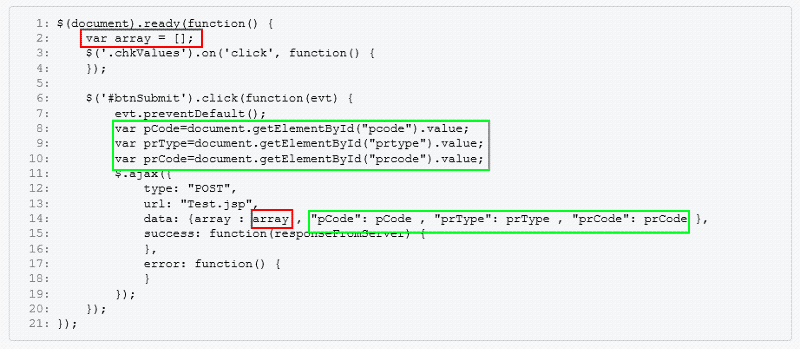
Open in new window
instead ofOpen in new window
Especially as you create a closure for your submit event using the "array" variable from the outer scope.