smart Z
asked on
Certificate issue
Hello Experts,
I need some help in the RDS certificate, I created a self sign certificate to access RDS link https://dc.domain.local/rdweb
I imported the certificate to the Trusted Root Certifications Authorities\Certificates and I can see it there. Any assistance will be appreciated.
Still when I access the RDS URL I get the message on the web site that this in the pic attached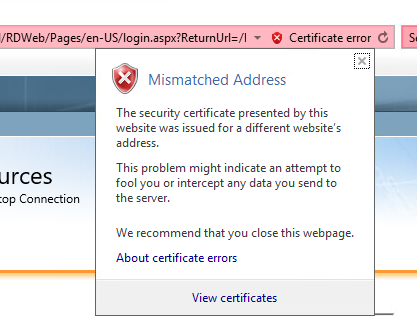
I need some help in the RDS certificate, I created a self sign certificate to access RDS link https://dc.domain.local/rdweb
I imported the certificate to the Trusted Root Certifications Authorities\Certificates and I can see it there. Any assistance will be appreciated.
Still when I access the RDS URL I get the message on the web site that this in the pic attached
ASKER CERTIFIED SOLUTION
membership
This solution is only available to members.
To access this solution, you must be a member of Experts Exchange.
ASKER
I went back to the host session settings and created another certificate and matched the CN name with the server FQDN . It looks like it worked.
Thanks, Habib
Thanks, Habib
You are welcome.
In most cases that certificate includes internal fqdn, while you try to connect to rds using external fqdn.
In most cases that certificate includes internal fqdn, while you try to connect to rds using external fqdn.
ASKER
I generated the certificate when I was adding the RDS role to the server, there is a place to generate a self sign certificate. so I do not understand why will there be another CN name