Problem with OneNote 2016 'You no longer have permission to access this notebook....'
Hi,
Two days ago I started getting the message "You no longer have permission to access this notebook. We'll sync again if permissions are restored. " in my OneNote 2016.
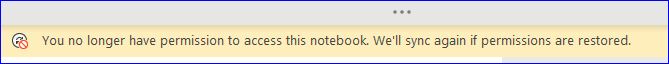
When I clicked on the sync of the notebooks, all seem to not sync (please excuse the blur parts but we are required to do this):
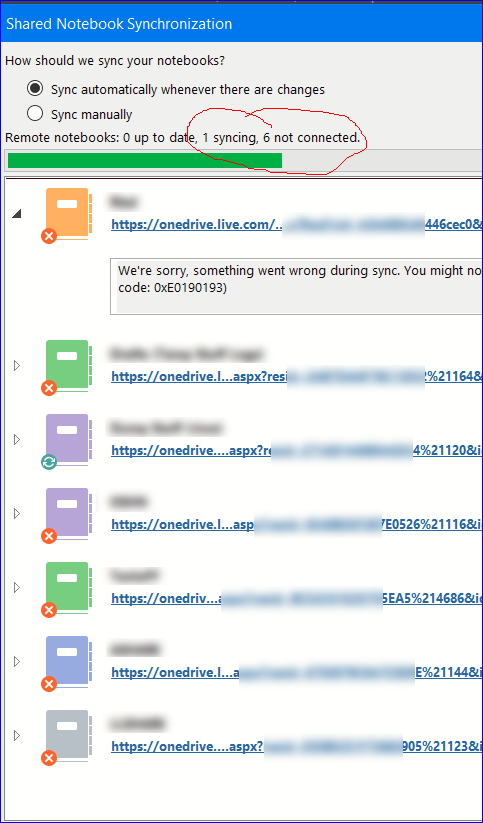
I have a total of 7 notebooks (6 are shared with me) - where 6 and sometime 4 or whatever number appears when clicking "Sync all" seems that it is not connected.
Yet sometimes it seems that notebook connected. Other time even though my OneNote 2016 desktop and iPhone OneNote both says cant sync or "working offline" in iPhone, they do sync (prior placing the question tested that and it sync, takes long, but it does).
Did google the the problem and one recommend to uninstall any add-on I have, and i did (I had OneTastic), but still same problem.
My concern is that I have is the 7 notebooks are constantly updated from everyone and am afraid that any of us may miss an important entry due to this.
So my question is:
Two days ago I started getting the message "You no longer have permission to access this notebook. We'll sync again if permissions are restored. " in my OneNote 2016.
When I clicked on the sync of the notebooks, all seem to not sync (please excuse the blur parts but we are required to do this):
I have a total of 7 notebooks (6 are shared with me) - where 6 and sometime 4 or whatever number appears when clicking "Sync all" seems that it is not connected.
Yet sometimes it seems that notebook connected. Other time even though my OneNote 2016 desktop and iPhone OneNote both says cant sync or "working offline" in iPhone, they do sync (prior placing the question tested that and it sync, takes long, but it does).
Did google the the problem and one recommend to uninstall any add-on I have, and i did (I had OneTastic), but still same problem.
My concern is that I have is the 7 notebooks are constantly updated from everyone and am afraid that any of us may miss an important entry due to this.
So my question is:
- Whats going on?
- How can I fix this?
- What is the steps to re-share the notebooks again?
The above is only from my experience in understanding and seeing how other experts solve the problems of OneNote as I did not use OneNote now and I am not an expert on Sharepoint also.
ASKER
Thoagh the message says "disconnected", as my question states: "...though my OneNote 2016 desktop and iPhone OneNote both says cant sync or "working offline" in iPhone, they do sync (prior placing the question tested that and it sync, takes long, but it does)".
"OneNote is not designed to be shared among multiple users"
- this office has been using OneNote I think more than 2 years and this problem never happened.
"You need to deploy Sharepoint Online or Sharepoint server"
- will check it out
What meant with "What is the steps to re-share the notebooks again?", is that how do I go to the source notebook and share it? (that is, if I wanted to share a new notebook, how do I do it? that's what I need) - I just want to try and delete the shares and re-share again (just in case).
Note,
Yesterday afternoon and this morning, no message of problems.
Please provide info on how to share a notebook.
Thanx!
"OneNote is not designed to be shared among multiple users"
- this office has been using OneNote I think more than 2 years and this problem never happened.
"You need to deploy Sharepoint Online or Sharepoint server"
- will check it out
What meant with "What is the steps to re-share the notebooks again?", is that how do I go to the source notebook and share it? (that is, if I wanted to share a new notebook, how do I do it? that's what I need) - I just want to try and delete the shares and re-share again (just in case).
Note,
Yesterday afternoon and this morning, no message of problems.
Please provide info on how to share a notebook.
Thanx!
May be something simple like a wrong or expired password is being used.
Good luck...
ASKER
I don't think so since the owner of the notebooks has no problem accessing their notebook.
If it's wrong password or expired password, then they would have the problem.
The problem is with me.
That's why I want to know to how to share a book and maybe I would go to the user and delete & re-share their notebook with me.
Do u know how to un-share & re-share a notebook?
If it's wrong password or expired password, then they would have the problem.
The problem is with me.
That's why I want to know to how to share a book and maybe I would go to the user and delete & re-share their notebook with me.
Do u know how to un-share & re-share a notebook?
ASKER
Update:
It seems that it a specific PAGE. The sections of same notebook does sync.
How can we fix if it just the page?
It seems that it a specific PAGE. The sections of same notebook does sync.
How can we fix if it just the page?
ASKER CERTIFIED SOLUTION
membership
This solution is only available to members.
To access this solution, you must be a member of Experts Exchange.
Glad you got it working for you.
Error msg already told you. The notebooks are disconnected and you only have a cached copy.
How can I fix this?
Difficult to fix. OneNote is not designed to be shared among multiple users who will do editing from time to time and the results will be the notebook will have too many sync errors and the sync will just stop.
What is the steps to re-share the notebooks again?
You need to compare the cached notebook of every user and see who is having the correct version. Then, create a new notebook and copy all notes to the new notebook and share the new notebook again.
The best practice is not to use onenote in a multiuser environment where every user makes changes. You need to deploy Sharepoint Online or Sharepoint server with MS OneNote and all notebooks are stored in a central location.
https://support.office.com/en-us/article/share-a-notebook-on-a-sharepoint-site-2f5f2721-08e4-49a3-ba4e-6e63f92da529