Cannot open or repair Office 2010...
Got a laptop, running Office 2010 & Win 10 Pro & office just stopped working one day.
I've tried the repair option from add/remove programs & that just cloises with no messages.
Went back & DL'd the installed from MS site & have tried running from there & it stops, but puts up the message in the attached pic.
I've tried running as administrator, tried running after booting in safe mode, but never get any where.
I've tried renaming a help folder, deleting prefetch, etc, etc.
Other than taking a hammer to it, what's my next option?
Yes, I know Office 2010 is about at it's end of life, trying to convince user to go with the latest & greatest, to no avail!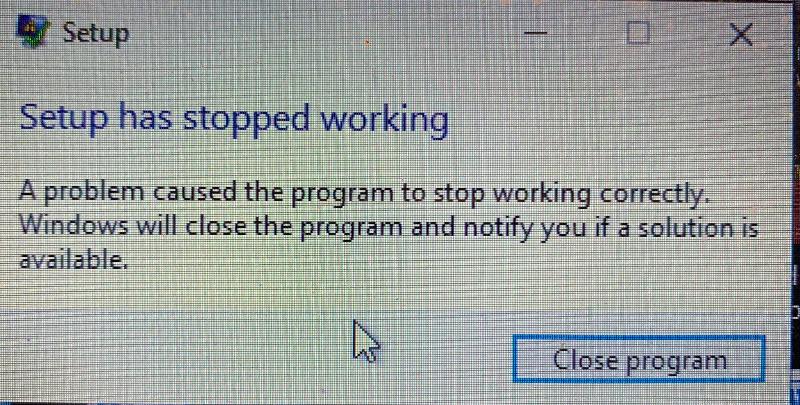
I've tried the repair option from add/remove programs & that just cloises with no messages.
Went back & DL'd the installed from MS site & have tried running from there & it stops, but puts up the message in the attached pic.
I've tried running as administrator, tried running after booting in safe mode, but never get any where.
I've tried renaming a help folder, deleting prefetch, etc, etc.
Other than taking a hammer to it, what's my next option?
Yes, I know Office 2010 is about at it's end of life, trying to convince user to go with the latest & greatest, to no avail!
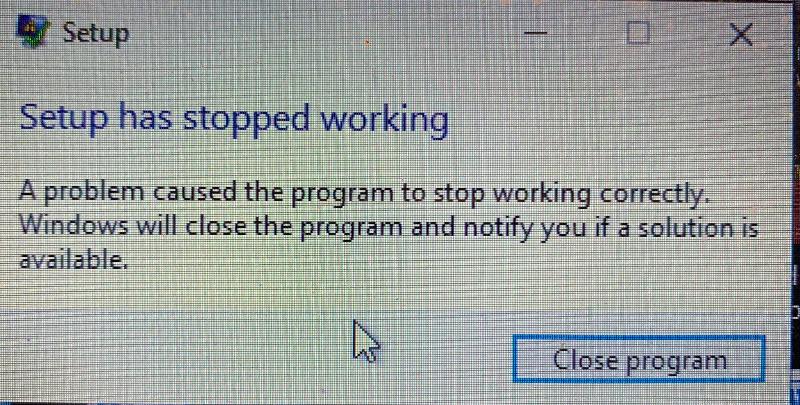
ASKER
windows resource protection did not find any integrity violations.
malwarebytes, here we come!
malwarebytes, here we come!
have you tried to do a memory check, and a hard disk scan? Maybe the problem is in your hw
Sometimes we have trouble installing MS Office so we have to remove MS Office from a computer, delete all leftover files and folders from C:\ProgramFiles and registry, install MS Office back and then it works.
Also, have you tried to download an offline installer?
Also, have you tried to download an offline installer?
ASKER
MB scan picked up 79 threats, deleted them all.
scanning HD showed no errors.
Haven’t tried memory check - can you recommend a good one?
after trying these, I’m getting same results.
Are there any offline Uninstaller or repair tools out there?
scanning HD showed no errors.
Haven’t tried memory check - can you recommend a good one?
after trying these, I’m getting same results.
Are there any offline Uninstaller or repair tools out there?
You can use MS Office removal tool.
https://support.office.com/en-us/article/uninstall-office-from-a-pc-9dd49b83-264a-477a-8fcc-2fdf5dbf61d8?ui=en-US&rs=en-US&ad=US
Go to a section "Completely uninstall Office with the uninstall support tool" download the tool and run it. Then reboot and install MS Office again.
https://support.office.com/en-us/article/uninstall-office-from-a-pc-9dd49b83-264a-477a-8fcc-2fdf5dbf61d8?ui=en-US&rs=en-US&ad=US
Go to a section "Completely uninstall Office with the uninstall support tool" download the tool and run it. Then reboot and install MS Office again.
What were the 79 threats? Could be you had something that has compromised your system. Perhaps reinstalling Windows is in order.
ASKER
hello there: I found that earlier this morning & it has been running close to 1.5 hours at this point - should it take that long?!?
William: I could post the list, if interested. as far as reinstalling everything on this laptop, I think I’d rather get a kick in the nuts from Tom Dempsey!
William: I could post the list, if interested. as far as reinstalling everything on this laptop, I think I’d rather get a kick in the nuts from Tom Dempsey!
ASKER
After 3+ hours (& being under the assumption that I'[d found another tool to remove the software) I cancelled it.
When starting the MS removal tool, the message in the attached pic showed up. Hitting retry kept bringing same message back, if I chose cancel, it asks me am I sure, then get the progress bar going backwards & it looks like its back to running...
How long should/could this take?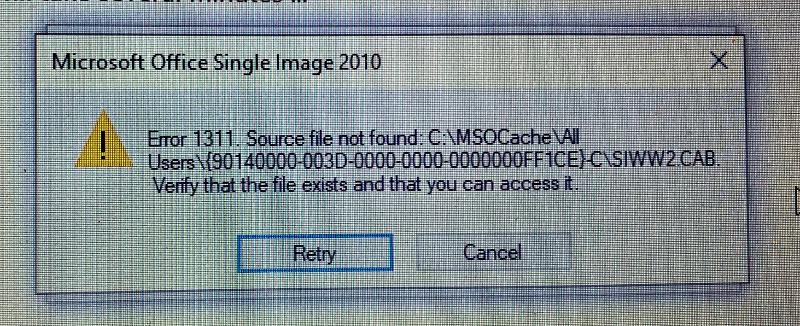
When starting the MS removal tool, the message in the attached pic showed up. Hitting retry kept bringing same message back, if I chose cancel, it asks me am I sure, then get the progress bar going backwards & it looks like its back to running...
How long should/could this take?
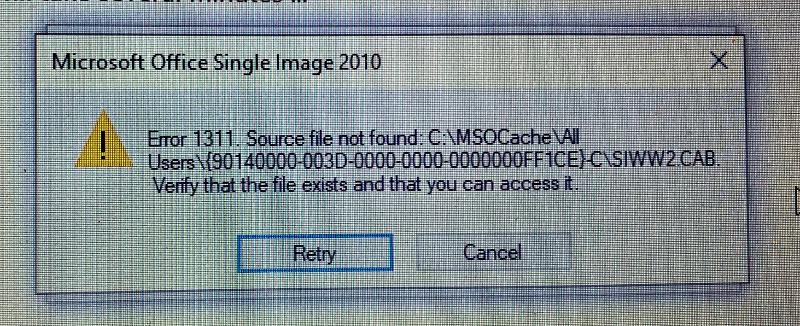
ASKER
Looking in that location referenced in my last post, there's an SIWW cab file, but no SIWW2 one.
What if I installed on another computer & copied that file to this one?
May be clutching at straws here, but reinstalling is not really an optiopn, as thyis was originally a Win 7 or 8 machine, that got the free update to 10. That & all the other garbage software on it...
What if I installed on another computer & copied that file to this one?
May be clutching at straws here, but reinstalling is not really an optiopn, as thyis was originally a Win 7 or 8 machine, that got the free update to 10. That & all the other garbage software on it...
ASKER CERTIFIED SOLUTION
membership
This solution is only available to members.
To access this solution, you must be a member of Experts Exchange.
It wouldn't hurt to do a full virus/malware scan, too. Maybe get Malwarebytes and run.