chalie001
asked on
error in post app
hi am having error in angular
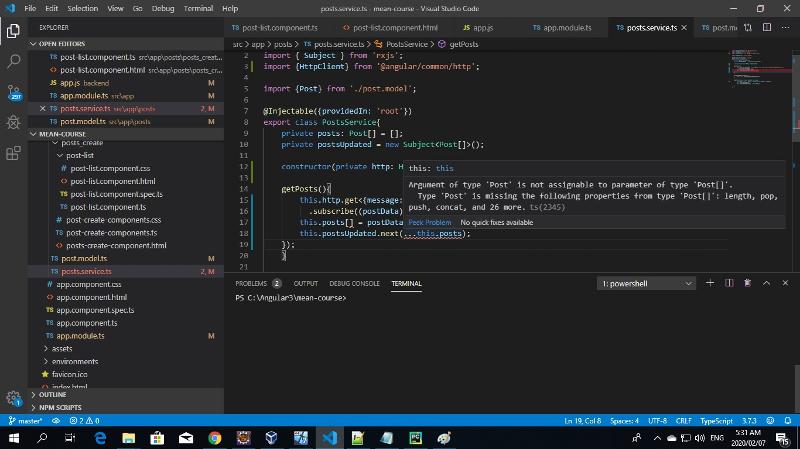
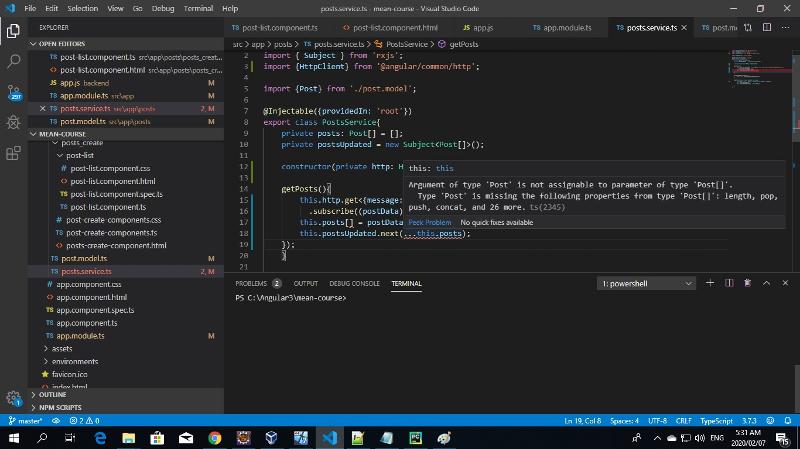
import {Injectable } from '@angular/core';
import { Subject } from 'rxjs';
import {HttpClient} from '@angular/common/http';
import {Post} from './post.model';
@Injectable({providedIn: 'root'})
export class PostsService{
private posts: Post[] = [];
private postsUpdated = new Subject<Post[]>();
constructor(private http: HttpClient){}
getPosts(){
this.http.get<{message: string,posts: Post }>('http://localhost:3000/api/posts')
.subscribe((postData) =>{
this.posts[] = postData.posts;
this.postsUpdated.next(...this.posts);
});
}
getPostUpdateListener(){
return this.postsUpdated.asObservable();
}
addPost(title: string, content: string){
const post: Post = {id:null,title: title,content: content};
this.posts.push(post);
this.postsUpdated.next([...this.posts]);
}
}
Please try using
getPosts(){
this.http.get<{message: string,posts: Post[] }>('http://localhost:3000/api/posts')
.subscribe((postData) =>{
this.posts = postData.posts;
this.postsUpdated.next(...this.posts);
});
@rrz - that answer has already been provided two posts back https://www.experts-exchange.com/questions/29171965/error-in-post-app.html?anchorAnswerId=43025905#a43025905
@Julian Hansen,
I made two changes to getPosts method. I agree that my second change is the change that you posted in your first post above here.
But, the first change was to the following line.
The shape of the response is an object with a property posts which is an array of Posts.
Please look at
https://stackblitz.com/edit/angular-k4nexg
If you remove the [] that I have added to that line, then you see error that is exactly what is reported by chalie001
I made two changes to getPosts method. I agree that my second change is the change that you posted in your first post above here.
But, the first change was to the following line.
this.http.get<{message: string,posts: Post }>('http://localhost:3000/api/posts')this.http.get<{message: string,posts: Post[] }>('http://localhost:3000/api/posts')The shape of the response is an object with a property posts which is an array of Posts.
Please look at
https://stackblitz.com/edit/angular-k4nexg
If you remove the [] that I have added to that line, then you see error that is exactly what is reported by chalie001
That won't cause an error nor will it affect the result - the type hinting is there to ensure you don't make a mistake in your coding (given the leniency of JavaScript around types).
I agree it should be corrected but in the context of this problem it won't fix the error the user is happening.
I agree it should be corrected but in the context of this problem it won't fix the error the user is happening.
@Julian Hansen,
Are you saying that the one change that you posted is enough to get the IDE to stop showing errors?
I added more of chalie001's code to my stackBlitz. I needed three changes to make the IDE happy.
Are you saying that the one change that you posted is enough to get the IDE to stop showing errors?
I added more of chalie001's code to my stackBlitz. I needed three changes to make the IDE happy.
getPosts(){
this.http.get<{posts: Post[] }>('http://localhost:3000/api/posts')
.subscribe((postData) =>{
this.posts = postData.posts;
this.postsUpdated.next([...this.posts]); //third change
});
}Are you saying that the one change that you posted is enough to get the IDE to stop showing errors?For that piece of code yes
This is syntactically wrong in JavaScript
x[] = someValue;The following is just a hint to Typescript that on what you are expecting back so that it can validate what you do in the callback
this.http.get<SomeType>(url).toPromise().then(result => doSomethingWith(result);If you tell it SomeType and you are actually returning SomeOtherType - TypeScript won't pick that up - unless you specify the type in the callback
this.http.get<SomeType>(url).toPromise().then((result:SomeOtherType) => doSomethingWith(result);In your case you have this
.subscribe((postData) =>{If you want to be 100% correct then do this
getPosts(){
this.http.get<{message: string,posts: Post[] }>('http://localhost:3000/api/posts')
.subscribe((postData: Post[]) =>{
this.posts = postData.posts;
this.postsUpdated.next(...this.posts);
});Now you are telling the compiler you are expecting an array of Posts back and you are declaring your callback as such.
@Julian Hansen, thank you for taking time to explain.
I guess my mistake was assuming that the the red wiggly lines are always bad and need to be eliminated.
I guess my mistake was assuming that the the red wiggly lines are always bad and need to be eliminated.
I guess my mistake was assuming that the the red wiggly lines are always bad and need to be eliminated.
They should - don't misunderstand me - the red underlines are signs something is not right. But there is a difference between those that are going to result in the code breaking and those that are related to type hinting.
In this case we need to eliminate the ones that are causing the code not to compile - so as not to create confusion.
This question needs an answer!
Become an EE member today
7 DAY FREE TRIALMembers can start a 7-Day Free trial then enjoy unlimited access to the platform.
View membership options
or
Learn why we charge membership fees
We get it - no one likes a content blocker. Take one extra minute and find out why we block content.
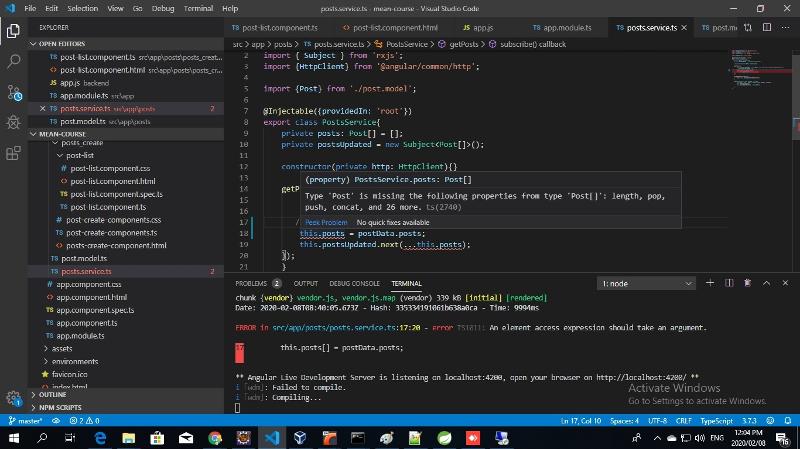
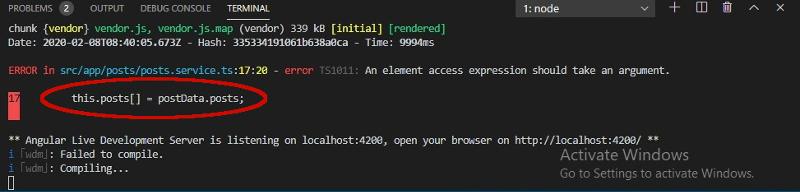
Open in new window
Should beOpen in new window