send email with outlook (from delphi-application). Send-Window does not open.
Hi
using Delphi 10.1 and outlook 365.
There are only some clients where I have the problem: I can not send EMail from my application. On my computer and most other clients-computers it works. But there are computers, where only outlook is startet but no send-window is opend. Retring a second time, outlook is startet also a second time...
Thanks, Peter
using Delphi 10.1 and outlook 365.
There are only some clients where I have the problem: I can not send EMail from my application. On my computer and most other clients-computers it works. But there are computers, where only outlook is startet but no send-window is opend. Retring a second time, outlook is startet also a second time...
OutlookApplication1.Connect;
try
MailItem1 := OutlookApplication1.CreateItem(olMailItem) as _MailItem;
while toAdress <> '' do
begin
if Pos(';',toAdress) > 0 then
begin
MailItem1.Recipients.Add(Copy(toAdress,1,Pos(';',toAdress)-1));
Delete(toAdress,1,Pos(';',toAdress));
end
else
begin
MailItem1.Recipients.Add(toAdress);
toAdress := '';
end;
end;
MailItem1.CC := ToCC;
MailItem1.BCC := ToBCC;
MailItem1.Subject := Subject;
if EMailOutlookAbsender = '' then //local definitions?
begin
if Pos('@',getOptionMandantS('EMail_Absender','')) > 0 then
MailItem1.SendUsingAccount := OutlookApplication1.Session.Accounts.Item(getOptionMandantS('EMail_Absender',''));
end
else MailItem1.SendUsingAccount := OutlookApplication1.Session.Accounts.Item(EMailOutlookAbsender); //globale Einstellung
Mailitem1.BodyFormat := olFormatHTML;
//the default signature is added
ObjectInspector := Mailitem1.getinspector;
if ObjectInspector.EditorType = olEditorWord then
begin
WordEditor := ObjectInspector.WordEditor;
WordEditor.Characters.item(1).InsertBefore(Htmltext);
end
else
begin
Mailitem1.HtmlBody := StringReplace(Mailitem1.HtmlBody,'<body>','<body>'+Htmltext,[rfReplaceAll,rfIgnoreCase]);
end;
if AttachedFileNames <> nil then
begin
for i := 0 to AttachedFileNames.Count - 1 do
MailItem1.Attachments.Add(AttachedFileNames[i], EmptyParam, EmptyParam, EmptyParam);
end;
MailItem1.Display(true);Thanks, Peter
ASKER
Now I displayed the errors and tested with Office home and Business 2016
1. (translated from german): "no pointer can be assigned to a executed object that is registered with OLE outlook.application.16" . If I search in the registry I find such an entry (see images). This occurs if outlook is not execueted. If outlook runs I get the error "Interface not supported"
2. in the taskmanager, the process outlook.exe is visible but when I want to check if outlook is running with "GetProcessList" this process isn't in the list.
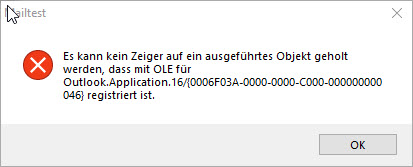
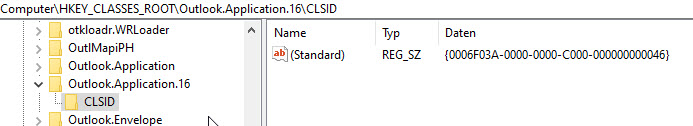
1. (translated from german): "no pointer can be assigned to a executed object that is registered with OLE outlook.application.16" . If I search in the registry I find such an entry (see images). This occurs if outlook is not execueted. If outlook runs I get the error "Interface not supported"
2. in the taskmanager, the process outlook.exe is visible but when I want to check if outlook is running with "GetProcessList" this process isn't in the list.
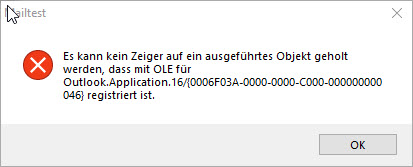
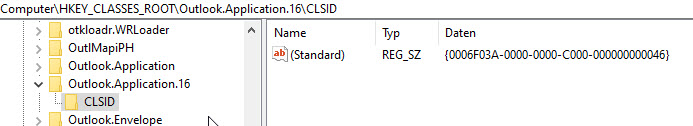
do you know which line of your code generates this error?
ASKER
it's this one: OutlookApplication1.Connec
ASKER CERTIFIED SOLUTION
membership
This solution is only available to members.
To access this solution, you must be a member of Experts Exchange.
ASKER
Hi Lukasz, thanks a lot for your help. Late binding is the solution. The only thing is that outlook has to be executed and since I can not detect the process with "GetProcessList". But this is another subject and if I don't find the solution I'll start another topic.
- it does not depend on your code but Outlook version and/or settings
- your code fails somewhere between OutlookApplication1.Connec
Just looking at your code there is nothing suspicious, but the problem might be here:
OutlookApplication1.Sessio
or maybe there is a problem with using word editor.
But it's impossible to tell just by looking at your code.
So if there is PC on which you can reproduce it every time - just make special build or little test app that would out put debug info to make sure your code reaches MailItem1.Display(true); point.
To save time I would suggest putting debug info after each line of your code
ziolko.