chalie001
asked on
error start ubuntu
error starting ubuntu vm
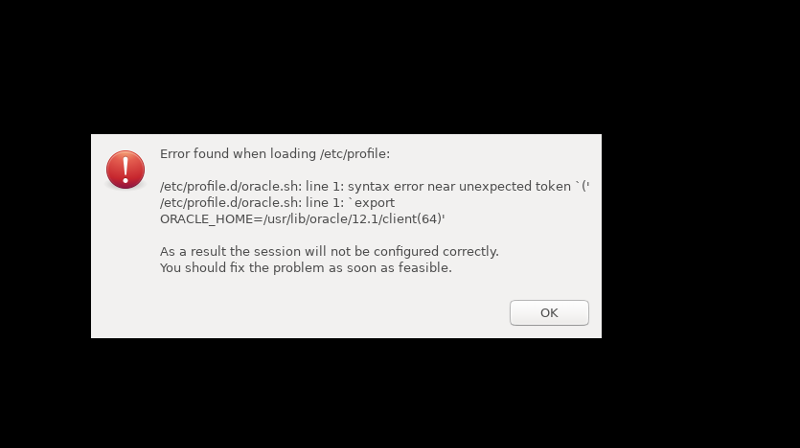
i did this before i restartvm
https://help.ubuntu.com/community/Oracle%20Instant%20Client
i did this before i restartvm
https://help.ubuntu.com/community/Oracle%20Instant%20Client
ASKER CERTIFIED SOLUTION
membership
This solution is only available to members.
To access this solution, you must be a member of Experts Exchange.
At least one problem is in your $PATH setting, as arnold + Samieullah both mention.
The question is the correct fix.
If you're directory actually contains (64), then you must escape the characters "()". Unlikely this is true.
More likely is the directory is named some other name, which contains no shell escape characters.
First determine the actual path name, then if you can't figure out how to inject it into your $PATH setting, place a text version (not image) of your Oracle directory path for assistance.
The question is the correct fix.
If you're directory actually contains (64), then you must escape the characters "()". Unlikely this is true.
More likely is the directory is named some other name, which contains no shell escape characters.
First determine the actual path name, then if you can't figure out how to inject it into your $PATH setting, place a text version (not image) of your Oracle directory path for assistance.
you are missing a quote after the =
the shell chokes on the '(' which is the first character it will not accept in an unquoted string. said chain ends with a quote which makes pretty obvious there should be a starting one as well.
you can also remove the ending quote and escape the parenthesis.
that said, the folder might also be wrong. if the path contains no character special to the shell, you don't need quoting.
... but that has no relation whatsoever with why ubuntu won't start. the wrong quoting is what prevents it from starting.
you can also remove the ending quote and escape the parenthesis.
that said, the folder might also be wrong. if the path contains no character special to the shell, you don't need quoting.
... but that has no relation whatsoever with why ubuntu won't start. the wrong quoting is what prevents it from starting.
Was it edited elsewhere and transferred?
cat -v /etc/profile
Look at adding \ before the ()