Vmware Link State Only Vs Beacon Probe
Vmware Link State Only Vs Beacon Probe
I have done some reading about Vmware Link State Only Vs Beacon Probe.
Not sure about the difference from Vmware administrator perspective, since if there is a failure somewhere in the Network then it does not matter which detection option you have used.
it states that to use Beacon, it is recommended to have 3 or more physical Nics
Any clarification on this topic ?
Thank you
I have done some reading about Vmware Link State Only Vs Beacon Probe.
Not sure about the difference from Vmware administrator perspective, since if there is a failure somewhere in the Network then it does not matter which detection option you have used.
it states that to use Beacon, it is recommended to have 3 or more physical Nics
Any clarification on this topic ?
Thank you
ASKER
What does it help Vmware Administrator with when configuring either Link Status Only or Beacon Probing ?
if I understand when the link fails then probably the best that vSwitch can do is , it will know which link has failed if it was configured with Beacon Probing, and it will not know which link has failed if it was configured with Link Status Only
By the way, I have read that 3 physical Adapters are required on the vSwitch to have the Beacon Probing efficiently detect the link that has failed
Also based on what elements that Vmware Administrator will configure Beacon Probing or Link Status Only?
if I understand when the link fails then probably the best that vSwitch can do is , it will know which link has failed if it was configured with Beacon Probing, and it will not know which link has failed if it was configured with Link Status Only
By the way, I have read that 3 physical Adapters are required on the vSwitch to have the Beacon Probing efficiently detect the link that has failed
Also based on what elements that Vmware Administrator will configure Beacon Probing or Link Status Only?
What does it help Vmware Administrator with when configuring either Link Status Only or Beacon Probing ?
If you can use Beacon Probing you should, it's another layer of failure detection. It can detect upstream link failures.
Link State only will only detect a failure of the first physical switch conneced to.
By the way, I have read that 3 physical Adapters are required on the vSwitch to have the Beacon Probing efficiently detect the link that has failed
So much depends on the physical switches you are connected to. 2 or more are required for a team.
Again all this depends on your network design from the start, rather than just click options.
See this document
https://www.vmware.com/content/dam/digitalmarketing/vmware/en/pdf/techpaper/virtual_networking_concepts.pdf
This was one of the original ESX/ESXi document whitepapers explaining networking, which is still very relevant today.
ASKER
from this Link: https://kb.vmware.com/s/article/1005577
Where it makes sense to enable Beacon Probing:
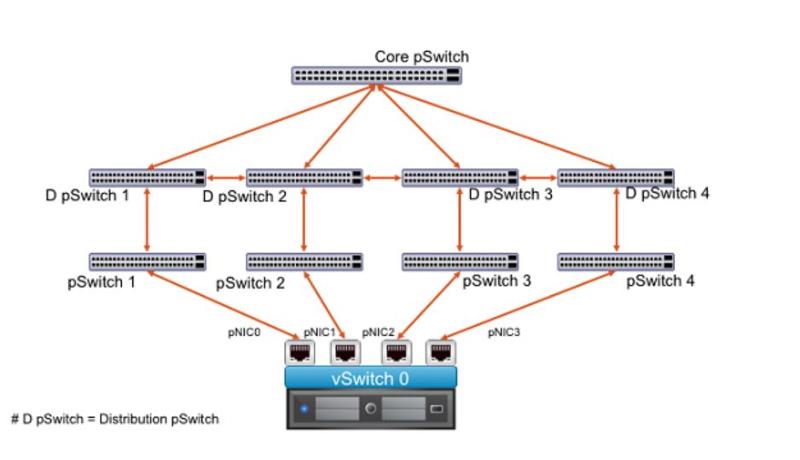
Where it does not make sense to enable Beacon Probing:
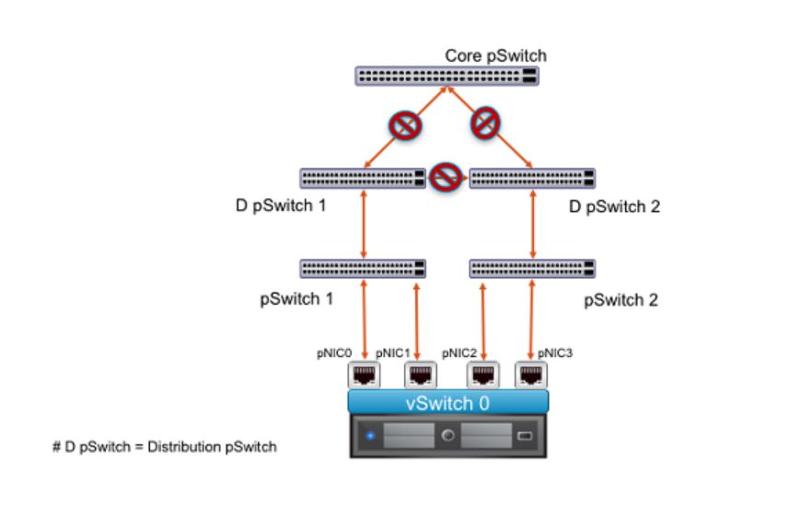 OR here:
OR here:
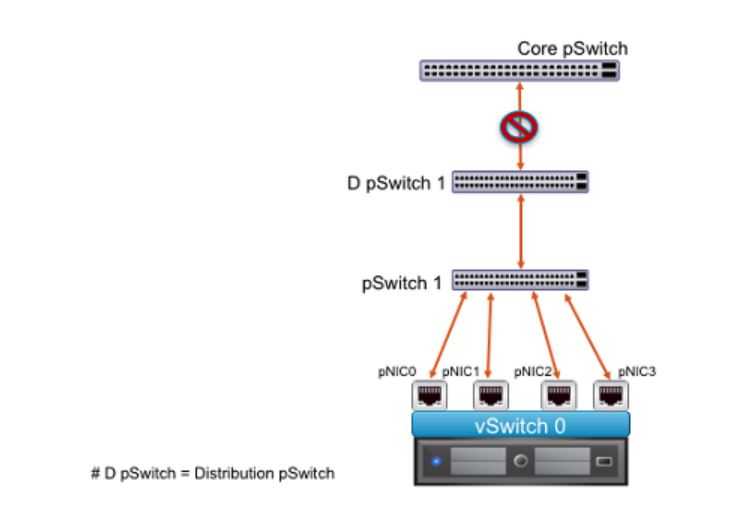
Where it makes sense to enable Beacon Probing:
Where it does not make sense to enable Beacon Probing:
Yes, they are many different scenarios, depends on your network design, and if you have the ability to influence network design, or just have to use what has been given to you!
and sometimes you may not be given diagrams as to how the network is organised.
VMware loves to paint a classroom textbook picture, but remember VMware creates documentation for EXAMS, and not necessarily what is in the wild!!!!
This is a typical VCP exam question!
are you training for a VCP ?
and sometimes you may not be given diagrams as to how the network is organised.
VMware loves to paint a classroom textbook picture, but remember VMware creates documentation for EXAMS, and not necessarily what is in the wild!!!!
This is a typical VCP exam question!
are you training for a VCP ?
ASKER
am not training for VCP..Just like to hover over Technology such as VMware , Cisco, Microsoft, etc....
I go back and forth......
Well, regarding Link Status Only and Beacon Probing...I believe the latter can be more helpful to detect the failure in the upstream physical switches and failover the traffic to the link that is up... that said , it will only be helpful if the design of the network is tailored to beacon probing as posted on the first screenshot.
Link status Only will detect the failure on just the connected link
Now if you are Vmware Admin and you are not aware of the Network Design, can you just leave it with Link Status Only ?
Thanks
I go back and forth......
Well, regarding Link Status Only and Beacon Probing...I believe the latter can be more helpful to detect the failure in the upstream physical switches and failover the traffic to the link that is up... that said , it will only be helpful if the design of the network is tailored to beacon probing as posted on the first screenshot.
Link status Only will detect the failure on just the connected link
Now if you are Vmware Admin and you are not aware of the Network Design, can you just leave it with Link Status Only ?
Thanks
am not training for VCP..Just like to hover over Technology such as VMware , Cisco, Microsoft, etc....
I go back and forth......
Okay, I was just re-interrating this is often an exam question! so remember!
Well, regarding Link Status Only and Beacon Probing...I believe the latter can be more helpful to detect the failure in the upstream physical switches and failover the traffic to the link that is up... that said, it will only be helpful if the design of the network is tailored to beacon probing as posted on the first screenshot.
Correct, that's what I wrote! (it also includes Link Status!)
Link status Only will detect the failure on just the connected link
Correct, poor man's failure detection...
Now if you are Vmware Admin and you are not aware of the Network Design, can you just leave it with Link Status Only ?
Correct, that will provide you with basic protection.
ASKER
if inadvertently selected Beacon Probing and the design was not adequat enough to take advantage of Beacon Probing .....then it is not going to hurt anything... Correct ?
ASKER CERTIFIED SOLUTION
membership
This solution is only available to members.
To access this solution, you must be a member of Experts Exchange.
ASKER
Thank you for the Info.
not a problem.....
Beacon Probing - sends out a beacon probe on all network interfaces in the team, and then listens for the response, this is used also in conjunction with Link Status Only - this determine's in there is a link failure.
You could just have 2 in the team, but they must be active/active or active/standby, the nics must not be set to unused.