Looking for browser add in that blocks video pop ups
Looking for browser addin that blocks pop up videos
Anybody know of a browser that blocks these annoying videos from occurring?
I've tried a script blocker ,but that breaks other things on the web page.
Capture.PNG
Anybody know of a browser that blocks these annoying videos from occurring?
I've tried a script blocker ,but that breaks other things on the web page.
Capture.PNG
ASKER
I'm also logged in as a user.
Maybe that's the reason you have no video pop ups?
Maybe that's the reason you have no video pop ups?
disabling third party frames was the option that was responsible for blocking that
and to answer your question, no,is not because you are a logged user, when I disabled that option and reloaded the page I got the annoying video ad
and to answer your question, no,is not because you are a logged user, when I disabled that option and reloaded the page I got the annoying video ad
ASKER
I was using adblocker plus.
I just tried ublock,but same issue.
Is ublock using disable iframes by default?
Or do I have to turn it on?
I just tried ublock,but same issue.
Is ublock using disable iframes by default?
Or do I have to turn it on?
ASKER CERTIFIED SOLUTION
membership
This solution is only available to members.
To access this solution, you must be a member of Experts Exchange.
ASKER
Worked.
Good!
ASKER
Unfortunately ,it also breaks the comments section
So yes,it does block the video pop up on the SFGate site,but at a cost.
So yes,it does block the video pop up on the SFGate site,but at a cost.
you can enable the comments section, you just need to find what is blocking it and allow (green) that part,
the comments is handled by spot.im so that one must be green, since it is not a part of the host you re visiting you must explicitly allow it
https://i.imgur.com/n7v1IU6.jpg
the comments is handled by spot.im so that one must be green, since it is not a part of the host you re visiting you must explicitly allow it
https://i.imgur.com/n7v1IU6.jpg
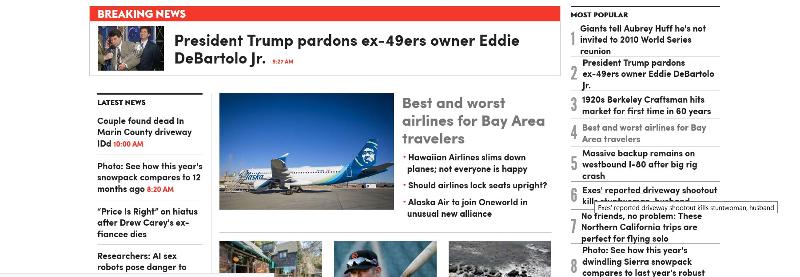
there are some basit set and forget settings but you will need to adjust those to your needs as well.
if you can msg me the link I could look into that one and see if there is any rule that i can write to handle it globally and not for a single site.