My VMware Workstation 15.5 is running very high on power (CPU)
Recently upgraded to the new version of vm workstation 15.5. Now my power usage on my workstations are very high and cause my computer to blue screen and reboot. I use to run to workstation at a time now I can barely run one. Have anyone seen this or have a fix?
I use 15.5 also and have never had an issue. I run up to six VMs at a time (2 vCPU and 4GB RAM) lots of time doing script development. My VMs are Win10, Server 2016 and Server 2019. Never a bluescreen.
ASKER
The version I am using is 15.5.1. Just a back windows 10. The VM is using 16GB /4 Processor. Basically using this VM as a jumpbox for troubleshooting other workstation via RDP and Cisco client. I never had this problem before where the CPU runs high and shuts down my workstation. It is also take longer then usual to get back to the desktop after reboot taking longer to load applications. I tried taking everything out of start up and it still takes long.
high_cpu.png
high_cpu.png
ASKER
I also tried deleting the .lck files which usually solve a lot of my problems, but not in this case.
ASKER CERTIFIED SOLUTION
membership
This solution is only available to members.
To access this solution, you must be a member of Experts Exchange.
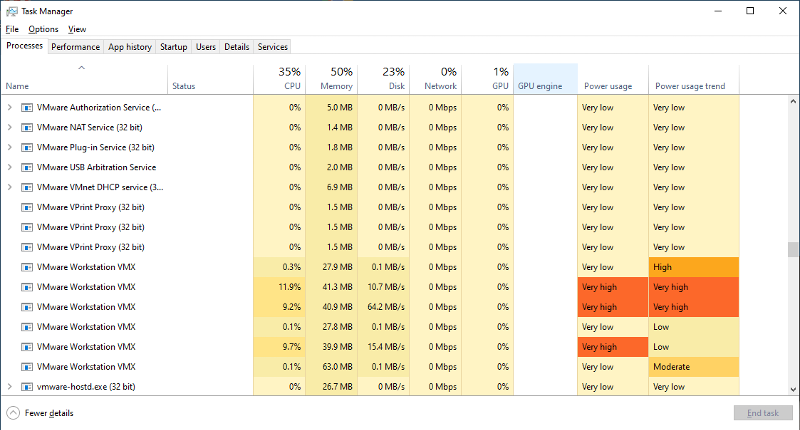
what are the specifications of the VM ?