c_may
asked on
Why are my Windows 10 updates pausing after each reboot? AD Group Policy are in effect
ASKER
ASKER
I see the option to disable the Pause function in the Local Group Policy Editor but not on the AD GPE, so that wouldn't be a solution for me for domain wide.
And yes the option to install and restart after 7 days after a update is scheduled is enabled, but that shouldn't affect the pausing right? That just means if someone keeps deferring the restart after it was downloaded it will auto restart and install it after 7 days, correct?
And yes the option to install and restart after 7 days after a update is scheduled is enabled, but that shouldn't affect the pausing right? That just means if someone keeps deferring the restart after it was downloaded it will auto restart and install it after 7 days, correct?
A workaround would be deploying the registry change via GPO.
HKEY_LOCAL_MACHINE\SOFTWAR
HKEY_LOCAL_MACHINE\SOFTWAR
How many computers are affected?
ASKER
Ok I will use that registry key for the GPO. Thanks.
I guess there's no idea why this is happening though without forcing pausing disabled through the registry? Only seems to happen for this workstation.
I guess there's no idea why this is happening though without forcing pausing disabled through the registry? Only seems to happen for this workstation.
ASKER
So far it just seems one computer (mine) out of about 7 I have checked so far.
If just one computer is issuing, I would create the DWORD manually, set it to 1, then reboot and see if it helps.
Btw. what happens when you select the "Tuesday, February 25, 2020" option in Advanced Options and then you reboot the computer?
ASKER
I just set it to Feb 25th, it stuck until reboot. Back to March 1st now. Haven't updated the local registry setting yet.
ASKER
ASKER CERTIFIED SOLUTION
membership
This solution is only available to members.
To access this solution, you must be a member of Experts Exchange.
ASKER
ASKER
Well damn. Figured it out. You probably would have led me there sooner had I given you full information about the computer's setup. It is in a VM running on Parallels on a Mac. The settings in Parallels were to manage updates with Parallels itself. After stopping parallels from managing updates it is working as expected.
Thanks so much for your help! I wouldn't have gotten there without you.
Thanks so much for your help! I wouldn't have gotten there without you.
ASKER
Thanks @Hello There
You figured it out. I am glad to hear that!
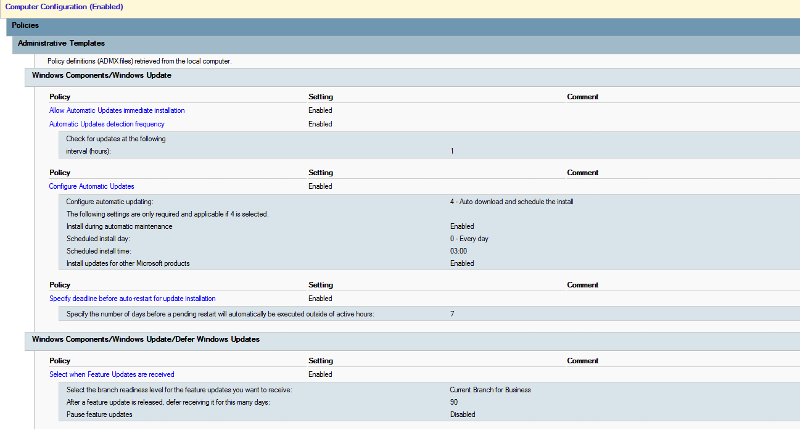
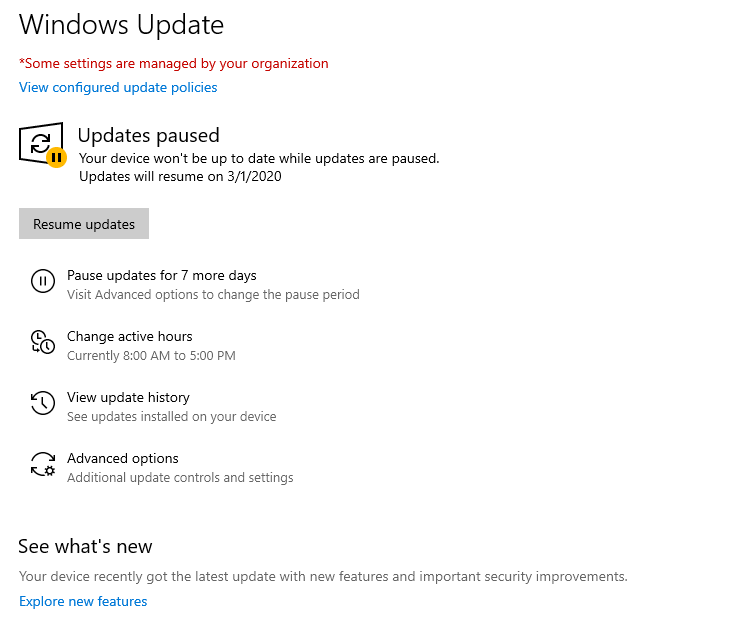
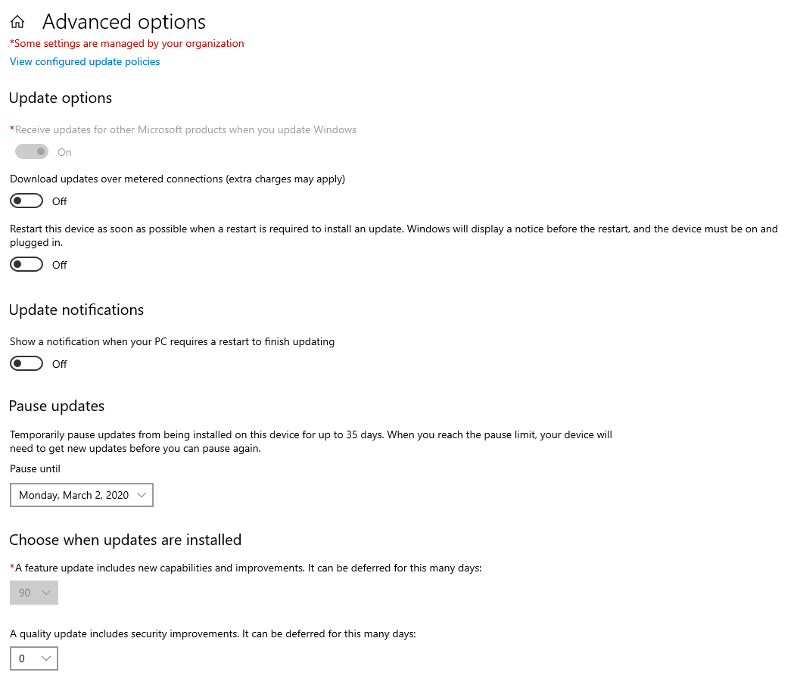
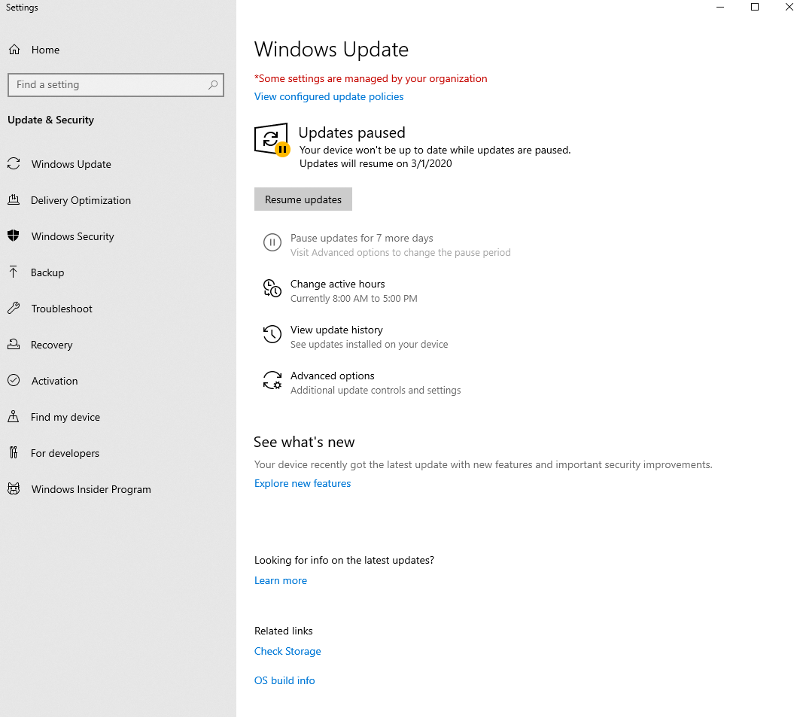
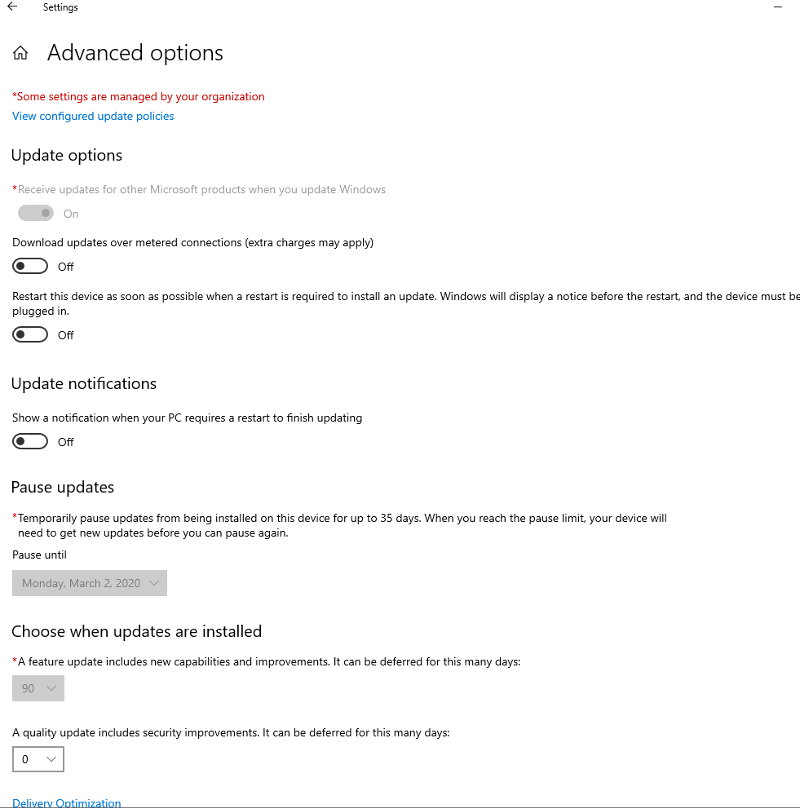
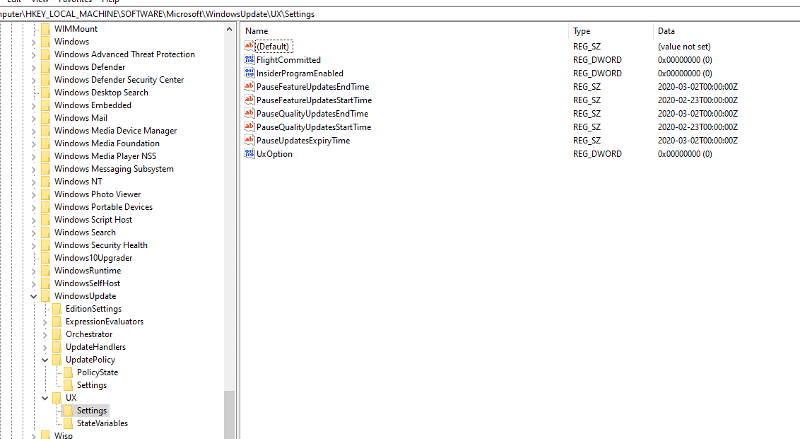
You can disable it in GPO: Computer Configuration -> Administrative Templates -> Windows Components -> Windows Update -> Remove access to "Pause updates" feature
Also, I can see the number "7" in the picture. It means that after you hit the deadline, computers will install updates (= after 7 days).