Picture of an LCD Screen/LED Screen is coming out UGLY!
Hi BT880,
I'm curious if taking a photo is how you decided to handle this issue:
https://www.experts-exchange.com/questions/29173145/SNAGIT-is-not-yet-approved-at-my-company-but-I-need-to-Work-TODAY-Is-there-a-competing-product-that-I-don't-need-admin-permissions-to-load.html
If so, I think you need to try harder on taking a screenshot instead of a photo. Dr. Klahn's suggestion of the PrintScreen key is excellent (and Alt+PrintScren captures just the active/focus window). Then Paste (Ctrl+v) into any decent imaging program...even the built-in Paint, which allows you to select a region and then Crop. This way, you do not need any third-party programs...simply the PrintScreen key (or Alt+PrintScreen) and the built-in Paint. Regards, Joe
I'm curious if taking a photo is how you decided to handle this issue:
https://www.experts-exchange.com/questions/29173145/SNAGIT-is-not-yet-approved-at-my-company-but-I-need-to-Work-TODAY-Is-there-a-competing-product-that-I-don't-need-admin-permissions-to-load.html
If so, I think you need to try harder on taking a screenshot instead of a photo. Dr. Klahn's suggestion of the PrintScreen key is excellent (and Alt+PrintScren captures just the active/focus window). Then Paste (Ctrl+v) into any decent imaging program...even the built-in Paint, which allows you to select a region and then Crop. This way, you do not need any third-party programs...simply the PrintScreen key (or Alt+PrintScreen) and the built-in Paint. Regards, Joe
i suggest to use the snipping tool if you are using windows
there's also a lot of freeware for this ; see the 9 best : https://screenrec.com/screenshot-tool/best-free-screenshot-software/
there's also a lot of freeware for this ; see the 9 best : https://screenrec.com/screenshot-tool/best-free-screenshot-software/
Following up on nobus' comment, if you want to learn more about the Snipping Tool, I discuss it in this EE article:
How To Embed Screenshots in Posts
Also, if you're on W10, there's a new app with similar functionality called Snip & Sketch. Regards, Joe
How To Embed Screenshots in Posts
Also, if you're on W10, there's a new app with similar functionality called Snip & Sketch. Regards, Joe
you can also use sanagit - which has more options too : https://www.techsmith.com/screen-capture.html
ASKER
Hey everyone. Thanks for your contributions.
I know about snipping tool and snagit. use them both.
I have to take a picture because there's no way to do a screen capture using snagit or snippingtool.
Yes. the only tools I have a using a pixellated camera to take a picture of a pixellated imiage.
Hi Joe:
No, this is another issue.
I know about snipping tool and snagit. use them both.
I have to take a picture because there's no way to do a screen capture using snagit or snippingtool.
Yes. the only tools I have a using a pixellated camera to take a picture of a pixellated imiage.
Hi Joe:
No, this is another issue.
> I have to take a picture because there's no way to do a screen capture using snagit or snippingtool.
Does the PrintScreen key work? After tapping the PrintScreen key, run the built-in Paint app and do a Paste...it should work...I'll be very surprised if it doesn't.
Does the PrintScreen key work? After tapping the PrintScreen key, run the built-in Paint app and do a Paste...it should work...I'll be very surprised if it doesn't.
ASKER
Hi Joe:
This is not a pc. This is a control panel for an alarm system. Sadly, no print screen.
This is not a pc. This is a control panel for an alarm system. Sadly, no print screen.
> This is not a pc
Ah, would have been very helpful to know that from the get-go. :)
Ah, would have been very helpful to know that from the get-go. :)
try an ANALOG camera then - with film rolls !
ASKER CERTIFIED SOLUTION
membership
This solution is only available to members.
To access this solution, you must be a member of Experts Exchange.
ASKER
Thanks to all for your patience and advice.
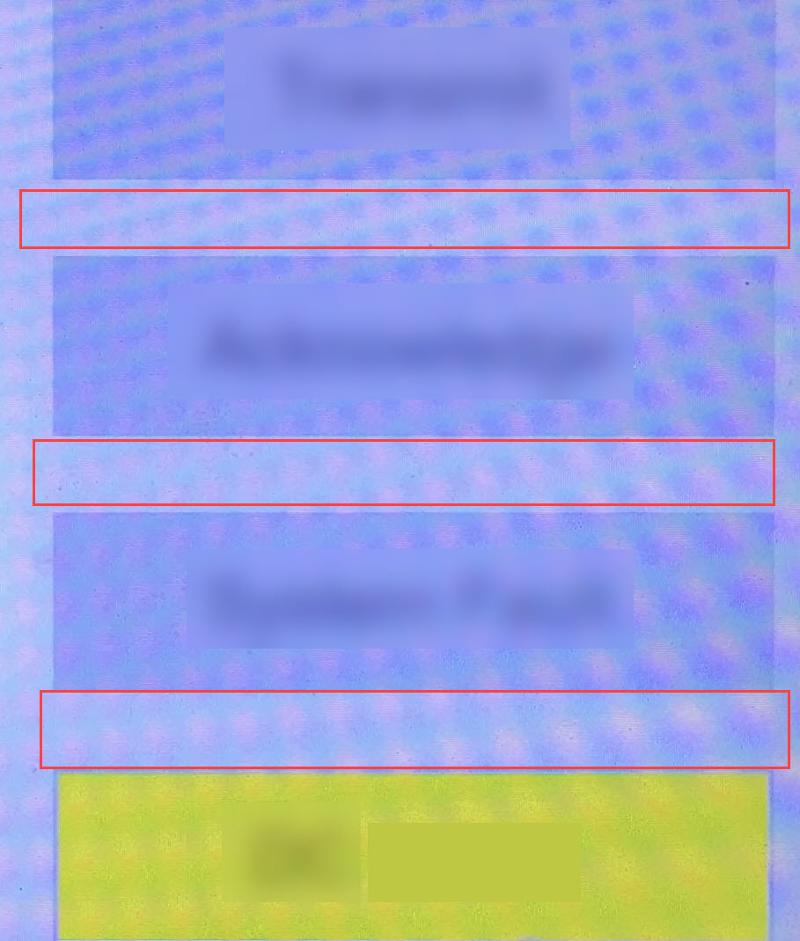
https://en.wikipedia.org/wiki/Moir%C3%A9_pattern
The camera's sensor is pixelated at one resolution, the screen is pixelated at a different resolution, and an angle mismatch is also unavoidable. Under these conditions a Moire pattern will occur.
To avoid this,
a) Use a screen capture program, or
b) Use the Print Screen key to capture the screen, or
c) Shoot the screen with a film camera (no pixels!) and digitize the film or print.