Visual Studio 2019 does not show report viewer as reference or in toolbox although it is installed.
Although the Report Viewer has been installed I cannot see the reference for it and I can't see it in the Toolbox nor is it available I the choose items list.
When loading the old folder into the vs environment I get errors - Could not load file and assembly 'Microsoft.ReportViewer.We
How can I get this to work. Below is my web config code snippet and you can see the report viewer is installed.
<system.webServer>
<validation validateIntegratedModeConfiguration="false" />
<handlers>
<add name="ReportViewerWebControlHandler" preCondition="integratedMode" verb="*" path="Reserved.ReportViewerWebControl.axd" type="Microsoft.Reporting.WebForms.HttpHandler, Microsoft.ReportViewer.WebForms, Version=15.0.0.0, Culture=neutral, PublicKeyToken=b03f5f7f11d50a3a" />
</handlers>
<httpHandlers>
<add verb="*" path="Reserved.ReportViewerWebControl.axd" type="Microsoft.Reporting.WebForms.HttpHandler, Microsoft.ReportViewer.WebForms, Version=15.0.0.0, Culture=neutral, PublicKeyToken=b03f5f7f11d50a3a" />
</httpHandlers>
<compilation debug="true" strict="false" explicit="true" targetFramework="4.0">
<assemblies>
<add assembly="Microsoft.ReportViewer.WebForms, Version=15.0.0.0, Culture=neutral, PublicKeyToken=B03F5F7F11D50A3A" />
<add assembly="Microsoft.ReportViewer.Common, Version=15.0.0.0, Culture=neutral, PublicKeyToken=B03F5F7F11D50A3A" />
</assemblies>
<buildProviders>
<add extension=".rdlc" type="Microsoft.Reporting.RdlBuildProvider, Microsoft.ReportViewer.WebForms, Version=15.0.0.0, Culture=neutral, PublicKeyToken=B03F5F7F11D50A3A" />
</buildProviders>
</compilation>ASKER
It is already installed and works on another project. Just not on this one.
ASKER
Thanks Scott for your comment.
If I uninstall it will that impact the project in which it is working already? As I mentioned, it works on one of my solutions, but not on another.
I am thoroughly confused about how this is supposed to work.
I would, but you could reinstall it.
Your older project may also contain references to an older version. If so, you'd have to update those references in the old project to the new reference numbers.
ASKER
I am not sure how to do that. Can you help me with this? I have tried and it did not work - so I am obviously doing something wrong.
Open the project, and then open the My Project Window, then click References. Do you see anything that is marked as <missing>, or anything like that?
Better yet, take a screenshot of your References and post them here.
ASKER
I don't have a My Project Window.
ASKER
ASKER
At the risk of sounding like an idiot, I have not idea what this screen is or how to get there.
ASKER
Thanks Scott. I don't have a 'MyProject' in solution explorer. I did resolve the problem last night however. I simply copied the reference files from the repos folder from the project that was working to the project that was not working and changed the PublicKeyToken.
The web site works now. If or when I have further problem I will post another question.
Thanks for the help. I will select your last as the answer.
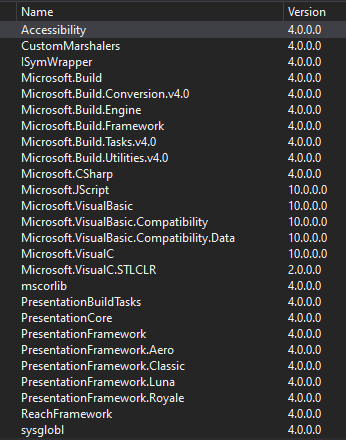
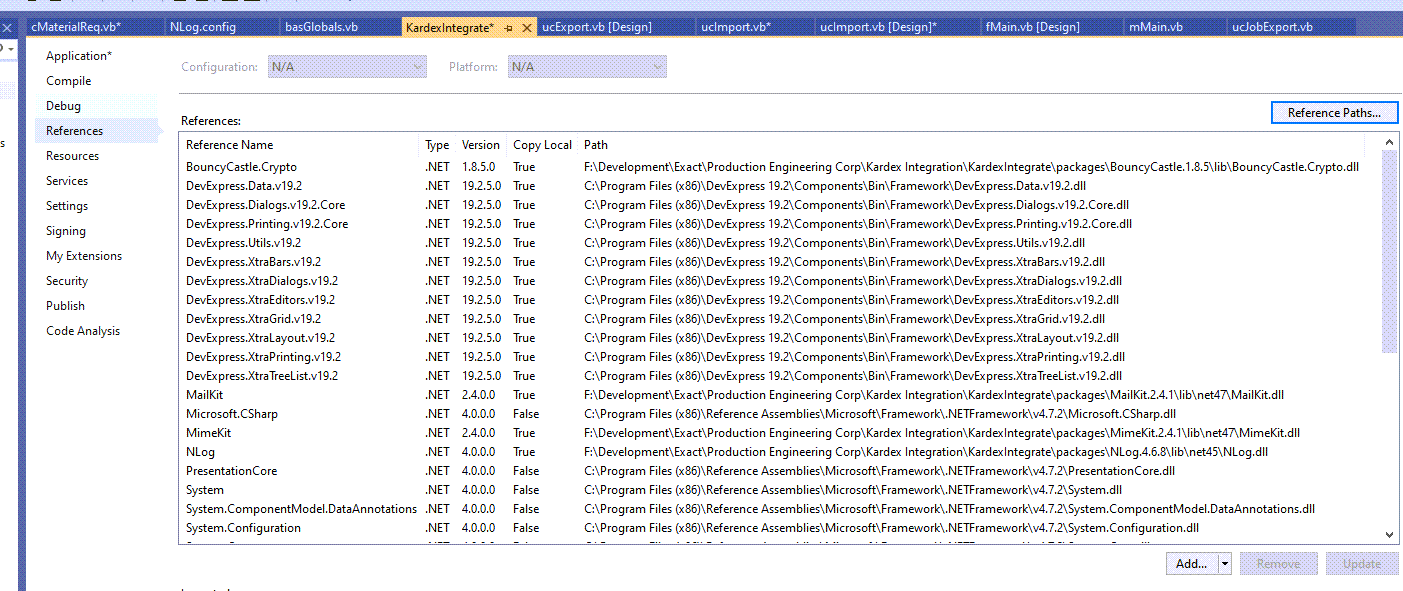
You should be able to install it through NuGet. See this post:
https://developercommunity.visualstudio.com/content/problem/617307/the-current-version-of-reportviewer-control-does-n.html?childToView=620820#comment-620820