Access VBA causing system to crash
Option Compare Database
Public Function Export_And_Email_Tables()
Dim dbs As DAO.Database
Dim tdf As DAO.TableDef
Dim shell As Object
Dim ZipFile As Variant
Dim oFolder As String: oFolder = Environ("USERPROFILE") & "\Documents\ArmsTracker_Ex
Dim oZipFile As String: oZipFile = oFolder & "\ArmsTracker.zip"
If DirExists(oFolder) = False Then
createNewDirectory (oFolder)
End If
InitializeZipFile (oZipFile)
Set shell = CreateObject("Shell.Applic
ZipFile = oZipFile
Set dbs = CurrentDb
For Each tdf In dbs.TableDefs
If Left(tdf.Name, 4) <> "MSYS" Then
'/ output the table to a CSV file:
DoCmd.TransferText acExportDelim, , tdf.Name, oFolder & "_" & tdf.Name & ".csv", True
shell.namespace(ZipFile).c
Do Until shell.namespace(ZipFile).i
'Call gotosleep(100)
'Email one at a time
Loop
End If
Next tdf
EmailZippedFile (oZipFile)
Set shell = Nothing
Set tdf = Nothing
Set dbs = Nothing
End Function
Public Sub createNewDirectory(directo
If Not DirExists(directoryName) Then
MkDir (directoryName)
End If
End Sub
Function DirExists(DirName As String) As Boolean
On Error GoTo ErrorHandler
DirExists = GetAttr(DirName) And vbDirectory
ErrorHandler:
End Function
Private Sub InitializeZipFile( _
ZipFile As String _
)
Dim intFile As Integer
If Len(Dir(ZipFile)) > 0 Then
Kill ZipFile
End If
intFile = FreeFile
Open ZipFile For Output As #intFile
Print #intFile, Chr$(80) & Chr$(75) & _
Chr$(5) & Chr$(6) & String(18, 0)
Close #intFile
End Sub
Function EmailZippedFile(ByVal oZipFile As String) As Boolean
On Error GoTo EH
Dim oEmailTo As String
oEmailTo = InputBox("Please enter email address", "Email Recipient(s)")
Dim objOL As Object
Set objOL = CreateObject("Outlook.Appl
Dim olMail As Object
Set olMail = objOL.createitem(0)
With olMail
.To = oEmailTo
'.to = "murbro9@yahoo.com"
'.to = "palpers@armedviolenceredu
.subject = "ArmsTracker Data"
.attachments.Add (oZipFile)
'.attachments.Add ("F:\Documents\TableDump\T
.send
End With
Set olMail = Nothing
Set objOL = Nothing
MsgBox "Data Sent"
Exit Function
EH:
MsgBox "Error sending Outlook message " & Err.Description
End Function
I agree with John, add error handling throughout and see what gets reported back
Option Compare Database
Public Function Export_And_Email_Tables()
Dim dbs As DAO.Database
Dim tdf As DAO.TableDef
Dim shell As Object
Dim ZipFile As Variant
10 Dim oFolder As String: oFolder = Environ("USERPROFILE") & "\Documents\ArmsTracker_Export"
20 Dim oZipFile As String: oZipFile = oFolder & "\ArmsTracker.zip"
30 On Error GoTo Error_Handler
40 If DirExists(oFolder) = False Then
50 createNewDirectory (oFolder)
60 End If
70 InitializeZipFile (oZipFile)
80 Set shell = CreateObject("Shell.Application")
90 ZipFile = oZipFile
100 Set dbs = CurrentDb
110 For Each tdf In dbs.TableDefs
120 If Left(tdf.Name, 4) <> "MSYS" Then
'/ output the table to a CSV file:
130 DoCmd.TransferText acExportDelim, , tdf.Name, oFolder & "_" & tdf.Name & ".csv", True
140 shell.namespace(ZipFile).copyhere (oFolder & "_" & tdf.Name & ".csv")
150 Do Until shell.namespace(ZipFile).items.Count >= 1
'Call gotosleep(100)
'Email one at a time
160 Loop
170 End If
180 Next tdf
190 EmailZippedFile (oZipFile)
Error_Handler_Exit:
200 On Error Resume Next
210 If Not shell Is Nothing Then Set shell = Nothing
220 If Not tdf Is Nothing Then Set tdf = Nothing
230 If Not dbs Is Nothing Then Set dbs = Nothing
240 Exit Function
Error_Handler:
250 MsgBox "The following error has occurred" & vbCrLf & vbCrLf & _
"Error Number: " & Err.Number & vbCrLf & _
"Error Source: Export_And_Email_Tables" & vbCrLf & _
"Error Description: " & Err.Description & _
Switch(Erl = 0, "", Erl <> 0, vbCrLf & "Line No: " & Erl) _
, vbOKOnly + vbCritical, "An Error has Occurred!"
260 Resume Error_Handler_Exit
End Function
Public Sub createNewDirectory(directoryName As String)
10 On Error GoTo Error_Handler
20 If Not DirExists(directoryName) Then
30 MkDir (directoryName)
40 End If
Error_Handler_Exit:
50 On Error Resume Next
60 Exit Sub
Error_Handler:
70 MsgBox "The following error has occurred" & vbCrLf & vbCrLf & _
"Error Number: " & Err.Number & vbCrLf & _
"Error Source: createNewDirectory" & vbCrLf & _
"Error Description: " & Err.Description & _
Switch(Erl = 0, "", Erl <> 0, vbCrLf & "Line No: " & Erl) _
, vbOKOnly + vbCritical, "An Error has Occurred!"
80 Resume Error_Handler_Exit
End Sub
Function DirExists(DirName As String) As Boolean
10 On Error GoTo Error_Handler
20 DirExists = GetAttr(DirName) And vbDirectory
Error_Handler_Exit:
30 On Error Resume Next
40 Exit Function
Error_Handler:
50 MsgBox "The following error has occurred" & vbCrLf & vbCrLf & _
"Error Number: " & Err.Number & vbCrLf & _
"Error Source: DirExists" & vbCrLf & _
"Error Description: " & Err.Description & _
Switch(Erl = 0, "", Erl <> 0, vbCrLf & "Line No: " & Erl) _
, vbOKOnly + vbCritical, "An Error has Occurred!"
60 Resume Error_Handler_Exit
End Function
Private Sub InitializeZipFile( _
ZipFile As String _
)
Dim intFile As Integer
10 On Error GoTo Error_Handler
20 If Len(Dir(ZipFile)) > 0 Then
30 Kill ZipFile
40 End If
50 intFile = FreeFile
60 Open ZipFile For Output As #intFile
70 Print #intFile, Chr$(80) & Chr$(75) & _
Chr$(5) & Chr$(6) & String(18, 0)
80 Close #intFile
Error_Handler_Exit:
90 On Error Resume Next
100 Exit Sub
Error_Handler:
110 MsgBox "The following error has occurred" & vbCrLf & vbCrLf & _
"Error Number: " & Err.Number & vbCrLf & _
"Error Source: InitializeZipFile" & vbCrLf & _
"Error Description: " & Err.Description & _
Switch(Erl = 0, "", Erl <> 0, vbCrLf & "Line No: " & Erl) _
, vbOKOnly + vbCritical, "An Error has Occurred!"
120 Resume Error_Handler_Exit
End Sub
Function EmailZippedFile(ByVal oZipFile As String) As Boolean
Dim oEmailTo As String
Dim objOL As Object
Dim olMail As Object
10 On Error GoTo Error_Handler
20 oEmailTo = InputBox("Please enter email address", "Email Recipient(s)")
30 Set objOL = CreateObject("Outlook.Application")
40 Set olMail = objOL.createitem(0)
50 With olMail
60 .To = oEmailTo
'.to = "murbro9@yahoo.com"
'.to = "palpers@armedviolencereduction.org"
70 .Subject = "ArmsTracker Data"
80 .Attachments.Add (oZipFile)
'.attachments.Add ("F:\Documents\TableDump\Tables.zip")
90 .send
100 End With
110 MsgBox "Data Sent"
Error_Handler_Exit:
120 On Error Resume Next
130 If Not olMail Is Nothing Then Set olMail = Nothing
140 If Not objOL Is Nothing Then Set objOL = Nothing
150 Exit Function
Error_Handler:
160 MsgBox "The following error has occurred" & vbCrLf & vbCrLf & _
"Error Number: " & Err.Number & vbCrLf & _
"Error Source: EmailZippedFile" & vbCrLf & _
"Error Description: " & Err.Description & _
Switch(Erl = 0, "", Erl <> 0, vbCrLf & "Line No: " & Erl) _
, vbOKOnly + vbCritical, "An Error has Occurred!"
170 Resume Error_Handler_Exit
End Function
Also, in lines
DoCmd.TransferText acExportDelim, , tdf.Name, oFolder & "_" & tdf.Name & ".csv", True
shell.namespace(ZipFile).copyhere (oFolder & "_" & tdf.Name & ".csv")
aren't you missing a \ instead of _, shouldn't it be
DoCmd.TransferText acExportDelim, , tdf.Name, oFolder & "\" & tdf.Name & ".csv", True
shell.namespace(ZipFile).copyhere (oFolder & "\" & tdf.Name & ".csv")
@Murray:
Unless you have a very valid Reason (like working with binary files), prefer using the FileSystemObject Library when dealing with the file system. It is far easyer to manipulate and more reliable.
@Daniel:
Unless it is within a top level function, error handlers should rethrow the error, else the calling function will never know something went wrong, thus they will continue processing with variables / object in an unknow state and effectivelly produce an undefined behavior.
Plus, most error handlers should remain silent, poping a message to the user is the sole responsibility of the top lvl functions.
@Fabrice,
Why don't you show us how it's done.
Normally, a function would return a True/False and with proper error handling this will indicate that it ran properly, or not, thus you can in calling procs continue, or not.
ASKER
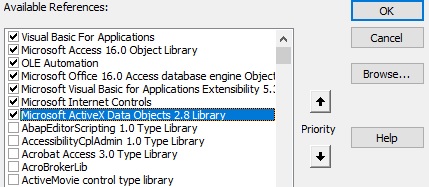
The code is not telling much
Just add an "error handler" so for example after every line you write down an entry to a Log table in order to get the exact position where the crash occurs