Need to find space used on MacBook and space used by Parallel's/Windows
Need to find space used on MacBook and space used by Parallel's/Windows
1) I am about to move my software development to Windows and no longer need my Parallel's/Windows 7 Partition.
I do have 97 GB devotes to that. How do I find the space savings by deleting that partition?
This file:
Windows 7 (1).pvm is 98.38 GB
Will I save that much space be deleting that file?
What if I want to reduce the size to a minimum?
2) Mac Question: How do I find how much space is free on the drive?
Is there about 50GB free?
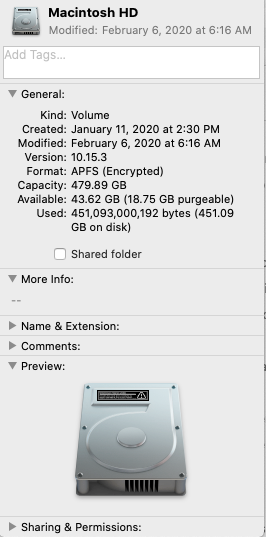
If I delete the Parallel's, will it really free up 97GB?
Thanks
1) I am about to move my software development to Windows and no longer need my Parallel's/Windows 7 Partition.
I do have 97 GB devotes to that. How do I find the space savings by deleting that partition?
This file:
Windows 7 (1).pvm is 98.38 GB
Will I save that much space be deleting that file?
What if I want to reduce the size to a minimum?
2) Mac Question: How do I find how much space is free on the drive?
Is there about 50GB free?
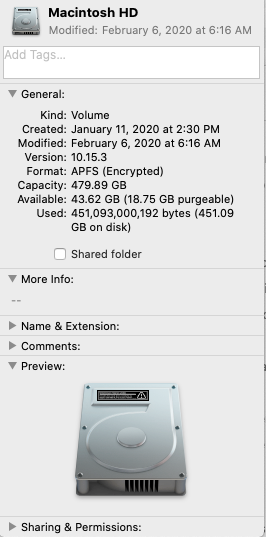
If I delete the Parallel's, will it really free up 97GB?
Thanks
if you do a purge you will have 60GB free. If you delete the pvm file you will regain the size of the file. After removing files you don't need from Parallels you can shrink the disk. https://www.parallels.com/blogs/resize-your-parallels-desktop-vm/
ASKER
What do you mean by "purge"?
ASKER CERTIFIED SOLUTION
membership
This solution is only available to members.
To access this solution, you must be a member of Experts Exchange.
ASKER
I see. How do I purge those files? Is there a way to view what will be purged?
SOLUTION
membership
This solution is only available to members.
To access this solution, you must be a member of Experts Exchange.
df -h will show how much space is in use.
sudo purge is used for purging RAM cached on disk, which is different than the purgeable old files shown in the Disk Info
Depending on how your cache is actually used, you won't actually get all of your RAM cache purged from disk, only the unused portion will be cleared.
Typically Parallels places the PVM files in the following locatations.
/<username>/Parallels
/Users/<username>/Parallel
/Users/Shared/Parallels
This will give you the .pvm files and other contents of your PVM files.
ls -lh /Users/<username>/Parallel
If you just want the pvm files.
ls -lh /Users/<username>/Parallel
If you actually need to purge files listed in Disk Info, you probably just need to empty your trash. If you've already emptied your trash, you should manage your storage. https://www.cleverfiles.com/howto/purgeable-space-mac.html
sudo purge is used for purging RAM cached on disk, which is different than the purgeable old files shown in the Disk Info
Depending on how your cache is actually used, you won't actually get all of your RAM cache purged from disk, only the unused portion will be cleared.
Typically Parallels places the PVM files in the following locatations.
/<username>/Parallels
/Users/<username>/Parallel
/Users/Shared/Parallels
This will give you the .pvm files and other contents of your PVM files.
ls -lh /Users/<username>/Parallel
If you just want the pvm files.
ls -lh /Users/<username>/Parallel
If you actually need to purge files listed in Disk Info, you probably just need to empty your trash. If you've already emptied your trash, you should manage your storage. https://www.cleverfiles.com/howto/purgeable-space-mac.html
ASKER
thanks