oaktrees
asked on
Sections & Subsections: Global Style Change
Document with many sections & subsections > Many Headers.
Is there any way to apply a style to all headers at once?
With 10 or more section that's a lot of changes to have to make. Any all-in-one way?
Many thanks,
OT
Is there any way to apply a style to all headers at once?
With 10 or more section that's a lot of changes to have to make. Any all-in-one way?
Many thanks,
OT
ASKER CERTIFIED SOLUTION
membership
This solution is only available to members.
To access this solution, you must be a member of Experts Exchange.
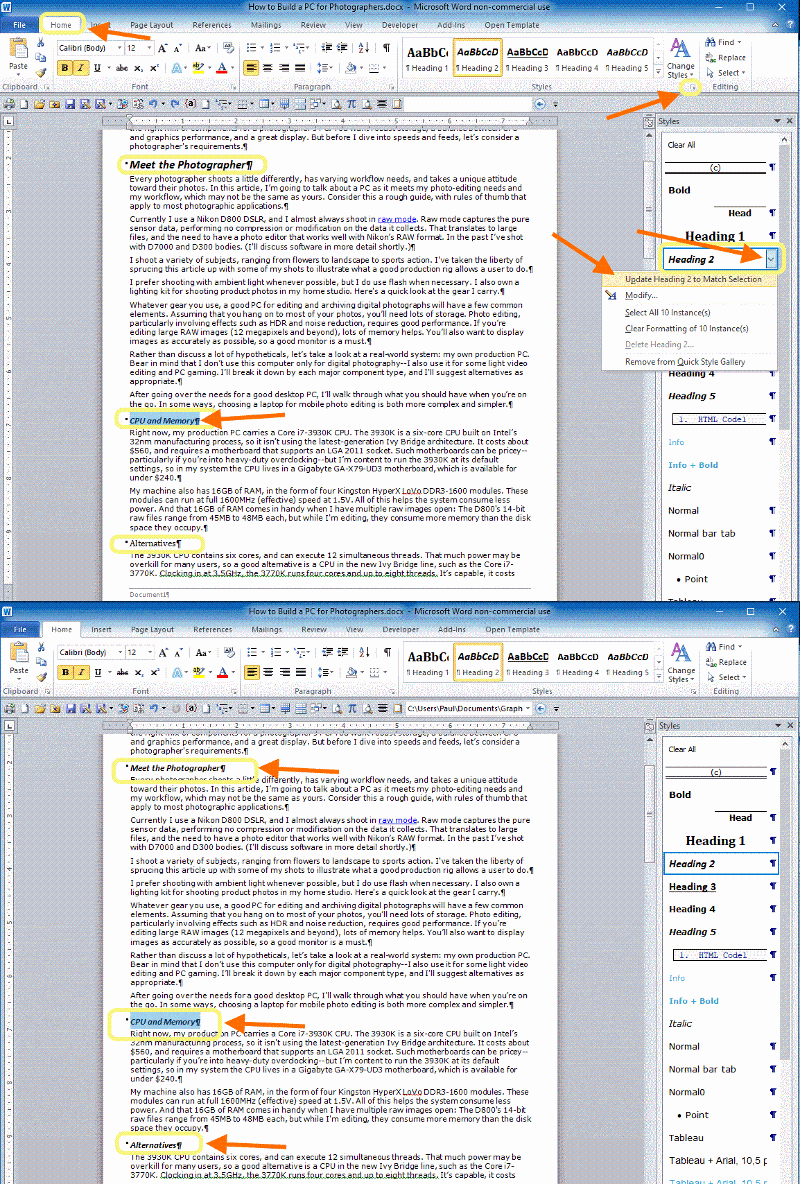
in the Home tab, display the Styles panel by clicking the small arrow on the lower right edge of the Styles options
place the cursor on one of the styles you want to change that has the target paragraph format
in the Styles panel, hover over the selected style & click the down arrow on right
click on "Update Style to match selection"