oo7ml
asked on
Ideal WiFi Setup
Hi, I am looking for a WiFi booster / extender setup for my home. I would appreciate if anyone could help with the following.
01 - Which Is Better
A - a system that picks up the WiFi from the current router upstairs and extends the signal
B - one that connects to the electrical circuit in the house to pass the signal through to the extender downstairs
C - one that connects to a Ethernet port downstairs, which is connected back upstairs to the comms rig where my initial router is?
02 - there are so many options on the market, I’m confused with all of the options and terminology, so would appreciate a steer on this
thank you in advance for your help.
01 - Which Is Better
A - a system that picks up the WiFi from the current router upstairs and extends the signal
B - one that connects to the electrical circuit in the house to pass the signal through to the extender downstairs
C - one that connects to a Ethernet port downstairs, which is connected back upstairs to the comms rig where my initial router is?
02 - there are so many options on the market, I’m confused with all of the options and terminology, so would appreciate a steer on this
thank you in advance for your help.
If you can run an ethernet cable, I'd recommend that rather than extending WiFi. I'd look at a couple (if that gives you enough coverage) of Ubiquiti wireless access points (AP AC-lite might do the job), one where the router is and one upstairs connected by an ethernet cable. I'd then disable the WiFi on the existing router.
That said, ranked from best to worst...
C - Direct connections are always ideal. Building on this a little, I'd agree with CompProbSolv's comment on using Ubiquiti, especially because you could manage both of them from one interface.
B - This *can* work great, but not always. You'd literally have to test this out.
A - Upside is the lack of wires. But performance will depend on the distance, the materials of walls/floors in between, and possible interference. If you're using a mesh system (i.e. Orbi), then this option can be potentially better than option B.
C - Direct connections are always ideal. Building on this a little, I'd agree with CompProbSolv's comment on using Ubiquiti, especially because you could manage both of them from one interface.
B - This *can* work great, but not always. You'd literally have to test this out.
A - Upside is the lack of wires. But performance will depend on the distance, the materials of walls/floors in between, and possible interference. If you're using a mesh system (i.e. Orbi), then this option can be potentially better than option B.
ASKER
Thanks all, much appreciated.
Can someone explain the following:
01 - Mesh System (i see this on every review)
02 - Ubiquiti
Thankfully it is a new house, and the designer put ethernet points all around the house, right next to power sockets.
There are 4 ethernet points on the main router upstairs, so I could connect those 4 points to 4 points on the comms rack, and then run ethernet cables from the ports downstairs into the booster on each socket next to it... and disable the WiFi upstairs?
03 - Would i need to setup different WiFi codes for each booster, or can you make all 4 boosters sing as one (i.e - if I plan to have 4 boosters downstairs?)
04 - Any other advice?
Can someone explain the following:
01 - Mesh System (i see this on every review)
02 - Ubiquiti
Thankfully it is a new house, and the designer put ethernet points all around the house, right next to power sockets.
There are 4 ethernet points on the main router upstairs, so I could connect those 4 points to 4 points on the comms rack, and then run ethernet cables from the ports downstairs into the booster on each socket next to it... and disable the WiFi upstairs?
03 - Would i need to setup different WiFi codes for each booster, or can you make all 4 boosters sing as one (i.e - if I plan to have 4 boosters downstairs?)
04 - Any other advice?
1-Mesh: multiple Wireless Access Points (WAPs), one of which is wired to the router, the rest communicate with each other wirelessly. They all share the same SSID (WiFi "name") and password. As you move away from one WAP and closer to another, your device should seamlessly disconnect from the weaker one and re-connect to the stronger one.
An alternative (and preferred, if cabling is in place) configuration is to have each WAP wired to the router (instead of wirelessly communicating with each other). With proper WAPs (such as the ones by Ubiquiti), they will allow you to move around and switch between WAPs seamlessly. This is what I was recommending.
2-Ubiquiti: manufacturer of WAPs and other devices. See them at ubnt.com.
3-If you use the right WAPs and configure them properly, they'll all have the same WiFi codes.
4-If you have the Ethernet jacks throughout the house, as described, the wired (non-mesh) system should be easy to implement and most effective.
Download an app for a smartphone (I use WiFi Analyzer) to help you with the placement of the WAPs. You can monitor signal strength from each WAP as you wander around the house, allowing you to confirm that you have adequate signal strength everywhere you need it. That will guide you to how many WAPs you really need and where they are best placed.
The Ubiquiti WAPs support PoE (Power over Ethernet). This allows you to send the power to the WAP over the Ethernet cable, either using a power injector (included with the WAPs in most cases) or with a switch that has PoE ports.
An alternative (and preferred, if cabling is in place) configuration is to have each WAP wired to the router (instead of wirelessly communicating with each other). With proper WAPs (such as the ones by Ubiquiti), they will allow you to move around and switch between WAPs seamlessly. This is what I was recommending.
2-Ubiquiti: manufacturer of WAPs and other devices. See them at ubnt.com.
3-If you use the right WAPs and configure them properly, they'll all have the same WiFi codes.
4-If you have the Ethernet jacks throughout the house, as described, the wired (non-mesh) system should be easy to implement and most effective.
Download an app for a smartphone (I use WiFi Analyzer) to help you with the placement of the WAPs. You can monitor signal strength from each WAP as you wander around the house, allowing you to confirm that you have adequate signal strength everywhere you need it. That will guide you to how many WAPs you really need and where they are best placed.
The Ubiquiti WAPs support PoE (Power over Ethernet). This allows you to send the power to the WAP over the Ethernet cable, either using a power injector (included with the WAPs in most cases) or with a switch that has PoE ports.
If your house is already wired for Ethernet, then just leverage that. CompProbSolv has given a lot of good information in that regard. No point in my rehashing that whole section.
Mesh System (i see this on every review)Mesh networks consist of several APs, one of which serves as the master. All of the APs connect to each other wirelessly and have their own private network. When data moves over them, they will route the traffic in the most efficient manner. An example is a unit (we'll call it X) that is near a brick wall. The units on the other side of the brick wall might not be able to talk to it, but one (we'll call it Y) that's in a different location might be to, and also communicate with the units on the other side. When communication needs to get to get around that wall, either X or the units on the other side of the wall will send the data through Y to get there.
UbiquitiUbiquiti is a manufacturer of network equipment. Their best known products are their UniFi line of wireless access points. They use a software based controller (think of the controller as the brain, providing the access points their settings and information). Pretty good products with a reasonable cost point.
Would i need to setup different WiFi codes for each booster, or can you make all 4 boosters sing as one (i.e - if I plan to have 4 boosters downstairs?)If you have a Ubiquiti access point upstairs, and another downstairs, you could manage them centrally and have the wireless codes be the same if you desire. Think of a business type system on a smaller budget. Same applies for a mesh system.
ASKER
Thank you for this.
I went into 2 x computer shops yesterday and they told me my only option was using the electrical circuit :-) (clearly, that’s all they had in stock).
Can anyone recommend a particular device / brand... one which sits in the power socket as all of my Ethernet ports are right next to a socket. I don’t want another router on the ground with cables running back to the power socket and Ethernet port.
Thanks again for the help.
I went into 2 x computer shops yesterday and they told me my only option was using the electrical circuit :-) (clearly, that’s all they had in stock).
Can anyone recommend a particular device / brand... one which sits in the power socket as all of my Ethernet ports are right next to a socket. I don’t want another router on the ground with cables running back to the power socket and Ethernet port.
Thanks again for the help.
Recommend 2 scenarios:
1) If you're using the ethernet wiring in the house, make sure you have a POE switch and POE compatible access points. (CompProbSolv recommended this earlier)
2) If you're making use of powerline network products, Netgear is one of many makers that make powerline network products that also act as APs. That won't even require use of ethernet wiring.
1) If you're using the ethernet wiring in the house, make sure you have a POE switch and POE compatible access points. (CompProbSolv recommended this earlier)
2) If you're making use of powerline network products, Netgear is one of many makers that make powerline network products that also act as APs. That won't even require use of ethernet wiring.
I've used Ethernet-over-Power devices before with some success. These are the current consumer models:
https://us.dlink.com/en/consumer/powerline
In general, these are somewhat hit-or-miss. That is, if you set them up and they work, they'll keep working. If not, try other electrical outlets.
Make sure they connect directly to the outlet, without any sort of surge protector or line filter.
They have lights on them to tell you if the two devices are communicating. They are usually good indicators of whether or not the devices will work.
You'll still need some sort of WAP with the D-Link units. If you have Ethernet wiring in place, I'd skip the powerline approach and just add appropriate WAPs.
https://us.dlink.com/en/consumer/powerline
In general, these are somewhat hit-or-miss. That is, if you set them up and they work, they'll keep working. If not, try other electrical outlets.
Make sure they connect directly to the outlet, without any sort of surge protector or line filter.
They have lights on them to tell you if the two devices are communicating. They are usually good indicators of whether or not the devices will work.
You'll still need some sort of WAP with the D-Link units. If you have Ethernet wiring in place, I'd skip the powerline approach and just add appropriate WAPs.
ASKER
I'm sorry for all of the questions, however most of you are talking another language to me lol :-)
I don't want to use the electrical circuit option. I would like to make use of the ethernet ports and have a direct connection from the router upstairs in the comms cabinet, down to a ethernet port downstairs... however I would like a device (router) that is small enough so that it sits in the power socket while a ethernet cable is connected / fed to it, and then it passes our a Wireless signal. I will likely do this for 3 ports downstairs.
To avoid confusion for a newbie like me, could you send me a link to a Netgear product that has this. I've been on their site and confused further.
Thanks once again for your help.
I don't want to use the electrical circuit option. I would like to make use of the ethernet ports and have a direct connection from the router upstairs in the comms cabinet, down to a ethernet port downstairs... however I would like a device (router) that is small enough so that it sits in the power socket while a ethernet cable is connected / fed to it, and then it passes our a Wireless signal. I will likely do this for 3 ports downstairs.
To avoid confusion for a newbie like me, could you send me a link to a Netgear product that has this. I've been on their site and confused further.
Thanks once again for your help.
"I don't want to use the electrical circuit option." and "so that it sits in the power socket" are likely mutually exclusive. " I would like a device (router)": I believe what you want is a WAP (Wireless Access Point). You need to think about the path that the wireless signal makes from the WAP to the device (laptop, desktop, cell phone, tablet, etc.) and what is in the way. The "ideal" location is usually on the ceiling as there are fewer obstructions between that location and the device.
The Ubiquiti WAPs look like smoke detectors. You'd need to run a wire from the Ethernet jack to the WAP, preferable located on the ceiling.
Ubiquiti has WAPs that will fit in a duplex box. If your Ethernet cable is in such a box, that would allow you to install the WAP there with no external wires. You may have coverage issues because of the non-ideal location, though.
The Ubiquiti WAPs look like smoke detectors. You'd need to run a wire from the Ethernet jack to the WAP, preferable located on the ceiling.
Ubiquiti has WAPs that will fit in a duplex box. If your Ethernet cable is in such a box, that would allow you to install the WAP there with no external wires. You may have coverage issues because of the non-ideal location, though.
however I would like a device (router) that is small enough so that it sits in the power socket while a ethernet cable is connected / fed to itLinksys used to have travel routers that plugged directly into an electrical socket (no power cable or adapter), so you'd only have connect an ethernet cable. but i think those are all outdated at this point.
Ubiquiti has in wall units. Basically, you wouldn't use the faceplate for the ethernet outlet. However, the bottom of the unit does have 2 ethenet ports, so if you need to connect another device via cable, you're in good shape.
Firstly, prepare to invest in the cost for your infrastructure if you want aestethics with your design :)
I suggest you go with a mesh system. I personally have impletemented this for clients as well as in my own home.
Especially when it comes to 5G frequency which has a much shroter trasmit range, this is a must to have several APs to provide proper coverage. Boosting the signal is not necessarily the way to go.
The only place(IMO) you may need ethernet are the APs with direct uplink to the router.
Can you share some more information:
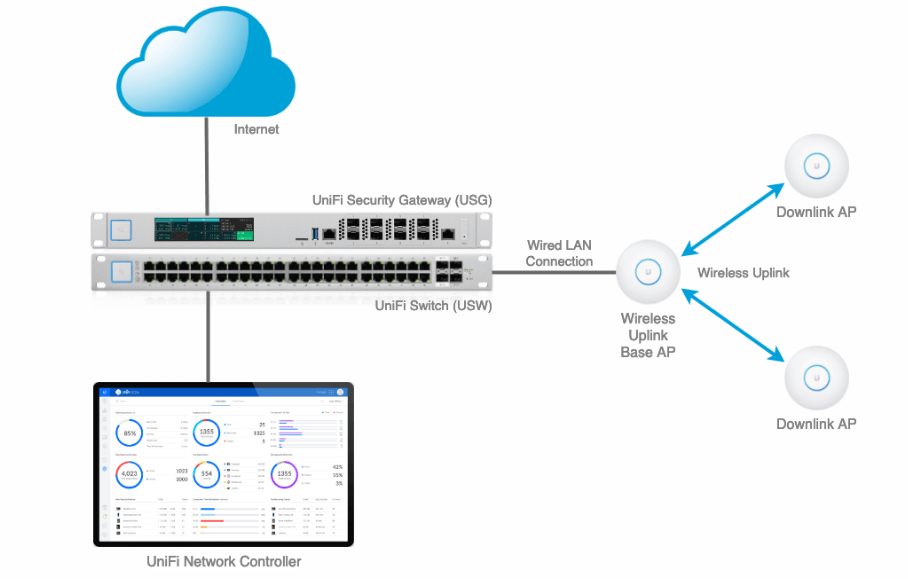
I have several strategically placed throughout our home like this Photo. Some with POE and a direct ethernet connection back to the LAN switch and then others that are connected to power only and uplink via wireless to core AP devices.

I suggest you go with a mesh system. I personally have impletemented this for clients as well as in my own home.
Especially when it comes to 5G frequency which has a much shroter trasmit range, this is a must to have several APs to provide proper coverage. Boosting the signal is not necessarily the way to go.
The only place(IMO) you may need ethernet are the APs with direct uplink to the router.
Can you share some more information:
- What is the square footage of the area you are wanting to cover?
- How many floors?
- Do you have rough floor plan you can share?
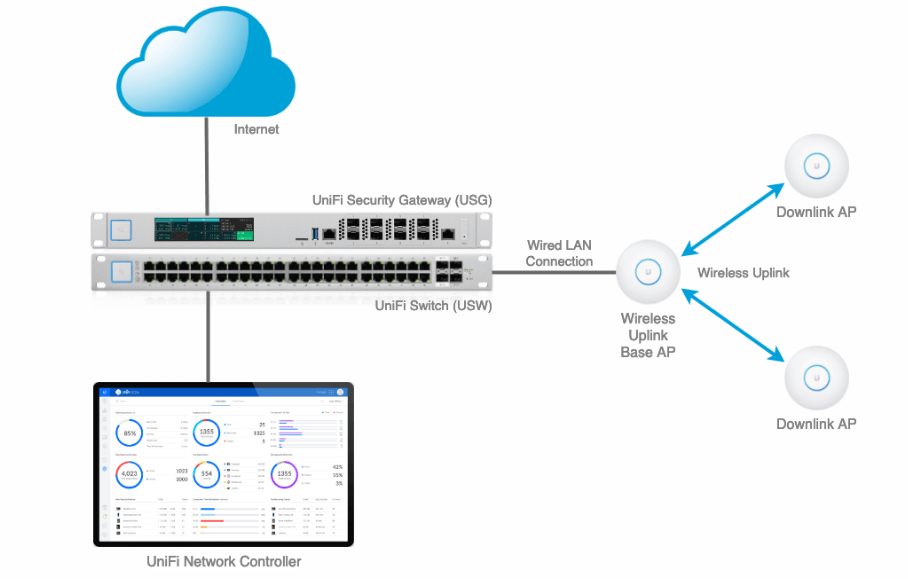
I have several strategically placed throughout our home like this Photo. Some with POE and a direct ethernet connection back to the LAN switch and then others that are connected to power only and uplink via wireless to core AP devices.
This question needs an answer!
Become an EE member today
7 DAY FREE TRIALMembers can start a 7-Day Free trial then enjoy unlimited access to the platform.
View membership options
or
Learn why we charge membership fees
We get it - no one likes a content blocker. Take one extra minute and find out why we block content.
I have a netgear set at the highest point in my house and it covers everything but the garage and i have another AP in there plugged into ethernet.
scott