GPO for Desktop Background
GPO for Desktop Background
I have a wallpaper image in the path below:
\\DC1\Myshare\wall.png
I have set up GPO and linked it to an OU where a user Wuser is located .
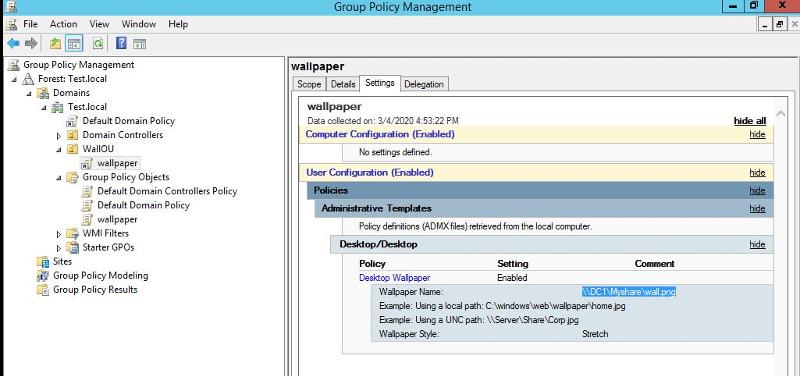
However when I login to a computer with Wuser account , I do not see the wall paper I was supposed to see. Though from the computer where I logged on as Wuser I can browse and open the file \\DC1\Myshare\wall.png
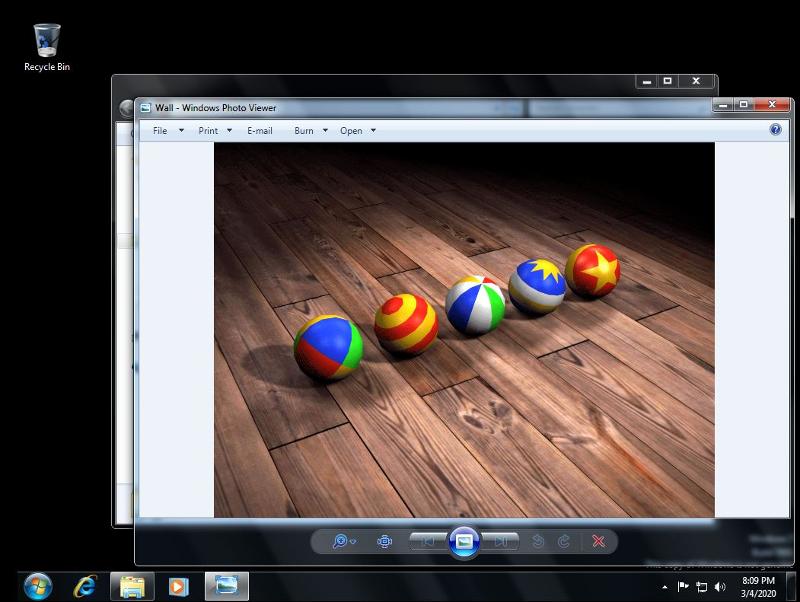
Any help on this ?
Thank you
I have a wallpaper image in the path below:
\\DC1\Myshare\wall.png
I have set up GPO and linked it to an OU where a user Wuser is located .
However when I login to a computer with Wuser account , I do not see the wall paper I was supposed to see. Though from the computer where I logged on as Wuser I can browse and open the file \\DC1\Myshare\wall.png
Any help on this ?
Thank you
silly question. have you done gpupdate /force?
ASKER
I did Gpupdate /Force, logged off and logged back in
ASKER CERTIFIED SOLUTION
membership
This solution is only available to members.
To access this solution, you must be a member of Experts Exchange.
ASKER
ASKER
I did this as you suggested. but still did not help.
Locate Administrative Templates, click System, click Group Policy, and then enable the Loopback Policy option.
Though the way I did it it should have worked as the GPO has been applied to user as show in the screenshot I posted
Locate Administrative Templates, click System, click Group Policy, and then enable the Loopback Policy option.
Though the way I did it it should have worked as the GPO has been applied to user as show in the screenshot I posted
ASKER
The way I got it resolved was:
first the initial Wallpaper image , was .png extension, then I replaced it with . jpeg , however in the path I put it this way :
\\DC1\Myshare\wall.jpeg
Then I changed the extension from jpeg to .jpg
I run gpupdate /force , and was able to see the Wallpaper
So there is no Loopback processing needed
first the initial Wallpaper image , was .png extension, then I replaced it with . jpeg , however in the path I put it this way :
\\DC1\Myshare\wall.jpeg
Then I changed the extension from jpeg to .jpg
I run gpupdate /force , and was able to see the Wallpaper
So there is no Loopback processing needed
ASKER
Thank you.
The way I got it resolved was:
first the initial Wallpaper image , was .png extension, then I replaced it with . jpeg , however in the path I put it this way :
\\DC1\Myshare\wall.jpeg
Then I changed the extension from jpeg to .jpg
I run gpupdate /force , and was able to see the Wallpaper
So there is no Loopback processing needed
The way I got it resolved was:
first the initial Wallpaper image , was .png extension, then I replaced it with . jpeg , however in the path I put it this way :
\\DC1\Myshare\wall.jpeg
Then I changed the extension from jpeg to .jpg
I run gpupdate /force , and was able to see the Wallpaper
So there is no Loopback processing needed