Chrome browser ERR_CONNECTION_REFUSED on Internal website. Intermittent
I have a web server (2012 R2 / IIS 8.5) hosting both our Sharepoint 2013 site, as well as a separate site for our internal facing asp.net in-house developed applications. These are Webforms apps that interact with a SQL server on-premise. The IIS config looks like this:
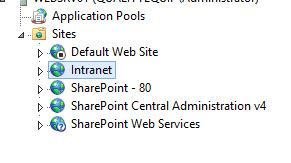
Chrome is our browser of choice throughout the company, but we have an annoying issue with Chrome that when people access pages in the 'Intranet' site from links on the Sharepoint Site, Chrome will throw the ERR_CONNECTION_REFUSED. It happens intermittently with no pattern whatsoever.
On the client side, sometimes clearing cache / history will help, sometimes 'ipconfig /flushdns' will help, other times nothing will help and the user just simply has to try again later. The Intranet site binds on 443 to the hostname web.ourcompany.com and is not accessible to the outside world by design. Webserver is on an internal IP on a Trusted LAN.
Is there anything I can do from the server side (asp.net code, web.config, etc) for the Intranet site to fix this?
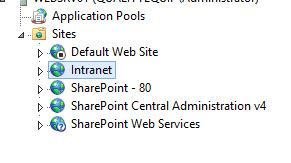
Chrome is our browser of choice throughout the company, but we have an annoying issue with Chrome that when people access pages in the 'Intranet' site from links on the Sharepoint Site, Chrome will throw the ERR_CONNECTION_REFUSED. It happens intermittently with no pattern whatsoever.
On the client side, sometimes clearing cache / history will help, sometimes 'ipconfig /flushdns' will help, other times nothing will help and the user just simply has to try again later. The Intranet site binds on 443 to the hostname web.ourcompany.com and is not accessible to the outside world by design. Webserver is on an internal IP on a Trusted LAN.
Is there anything I can do from the server side (asp.net code, web.config, etc) for the Intranet site to fix this?
Could be DNS issues. Could be IIS issue. When it happens, you have to diagnose it at that time. First check if the name resolves correctly. If not, it's a DNS issue. If it does resolve, then check the IIS server logs for errors. Or use Wireshark to diagnose further.
ASKER CERTIFIED SOLUTION
membership
This solution is only available to members.
To access this solution, you must be a member of Experts Exchange.