Tweakbit.com
I am having a problem with this pop up from Malwarebytes Premium { MWB }. Every time I open Chrome I get this pop up and I scanned my computer with Webroots and no sight of it on my PC . I also uninstalled it using Revo Uninstaller Professional . I don't visit that website nor have anything to do with it. It keeps appearing in the MWB pop up all the times I am using Chrome but NOT Brave. Can someone help stop the pop up?
Thank you,
Basem Khawaja
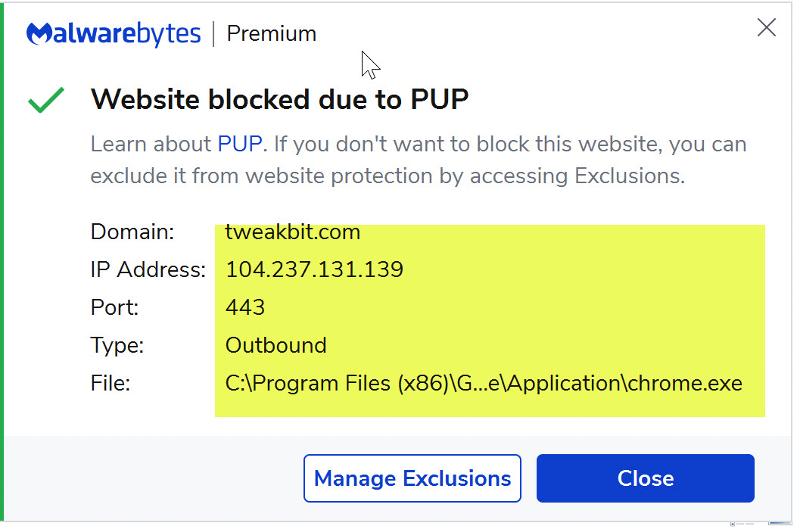
Thank you,
Basem Khawaja
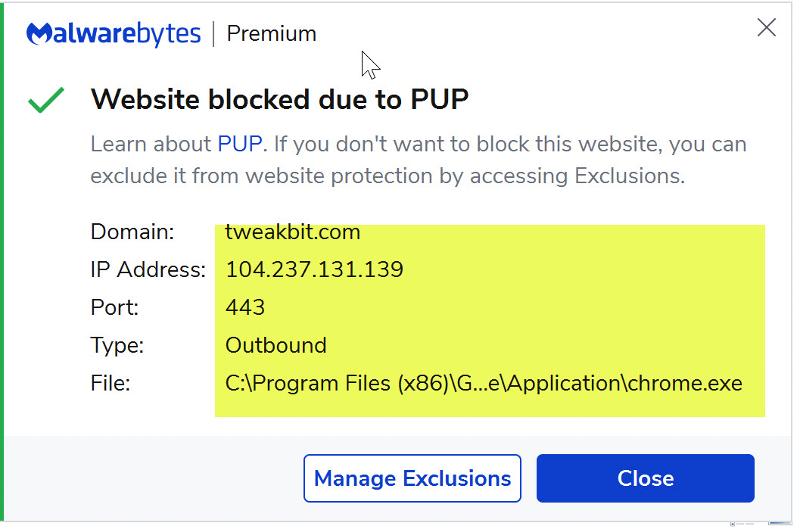
SOLUTION
membership
This solution is only available to members.
To access this solution, you must be a member of Experts Exchange.
ASKER
Hi John,
I am still waiting to see if the problem comes back. I tried everything and I think the only one that might have worked was ADW Cleaner by MWB. I had some problems with Zemana that caused me to Uninstall it. see screen capture. I ran it twice with no luck. I will let you know if it comes back.
Thank you,
Basem Khawaja
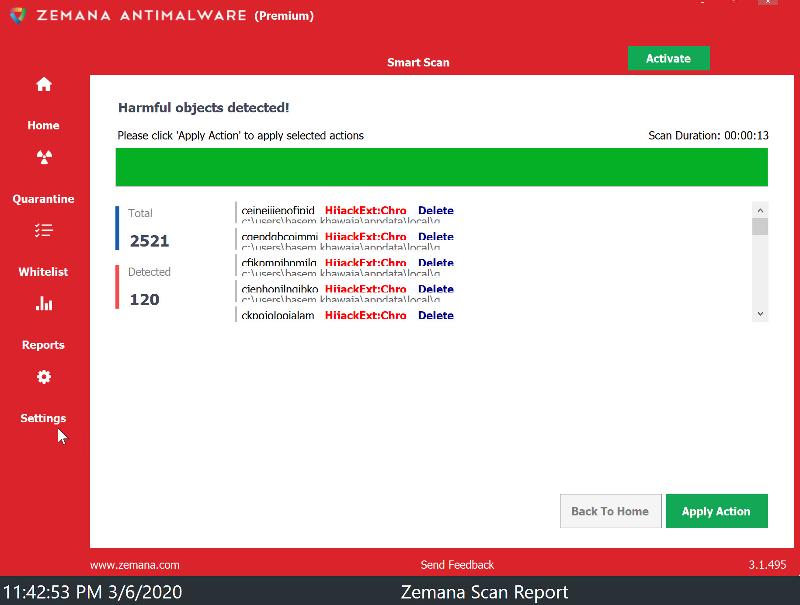
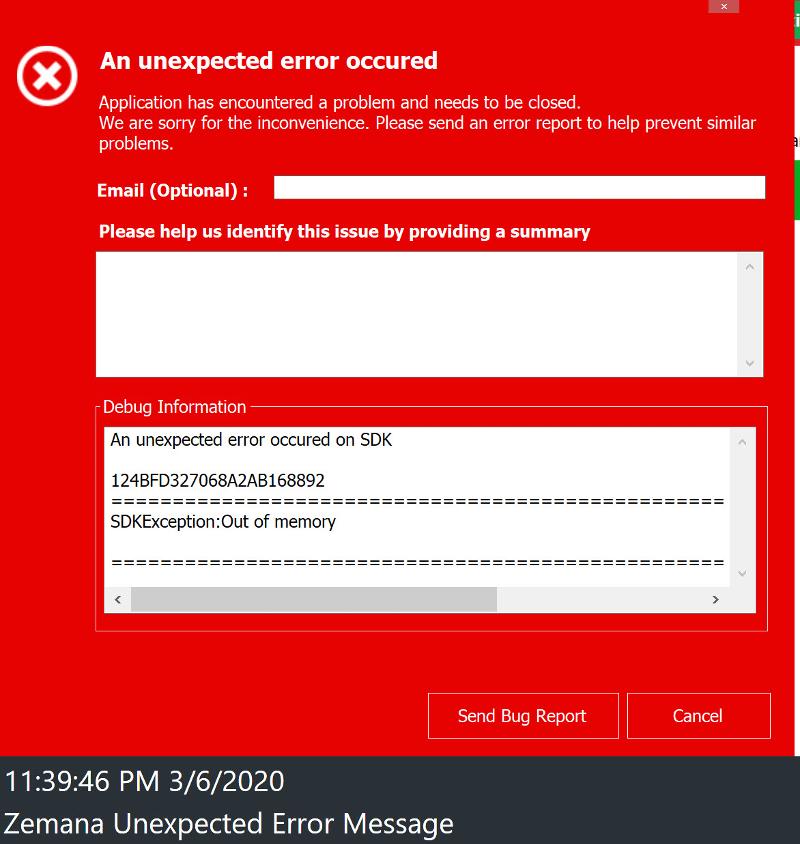
I am still waiting to see if the problem comes back. I tried everything and I think the only one that might have worked was ADW Cleaner by MWB. I had some problems with Zemana that caused me to Uninstall it. see screen capture. I ran it twice with no luck. I will let you know if it comes back.
Thank you,
Basem Khawaja
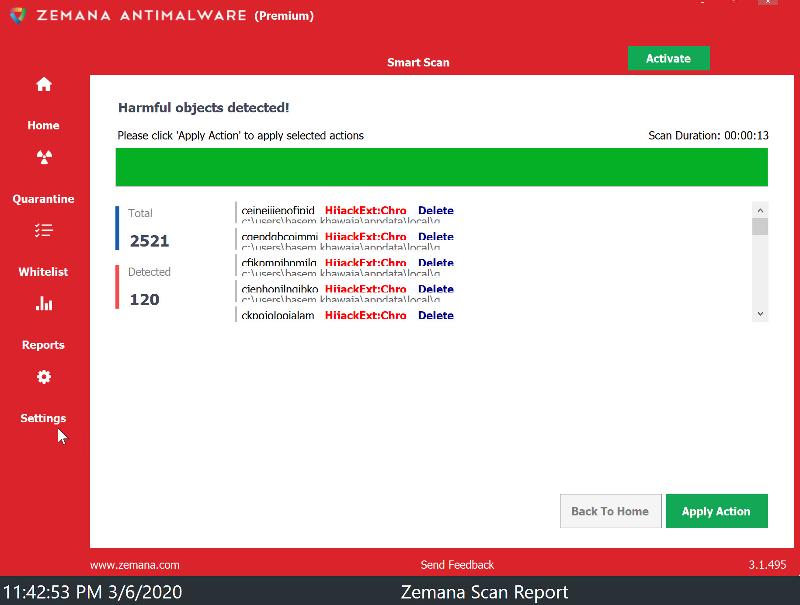
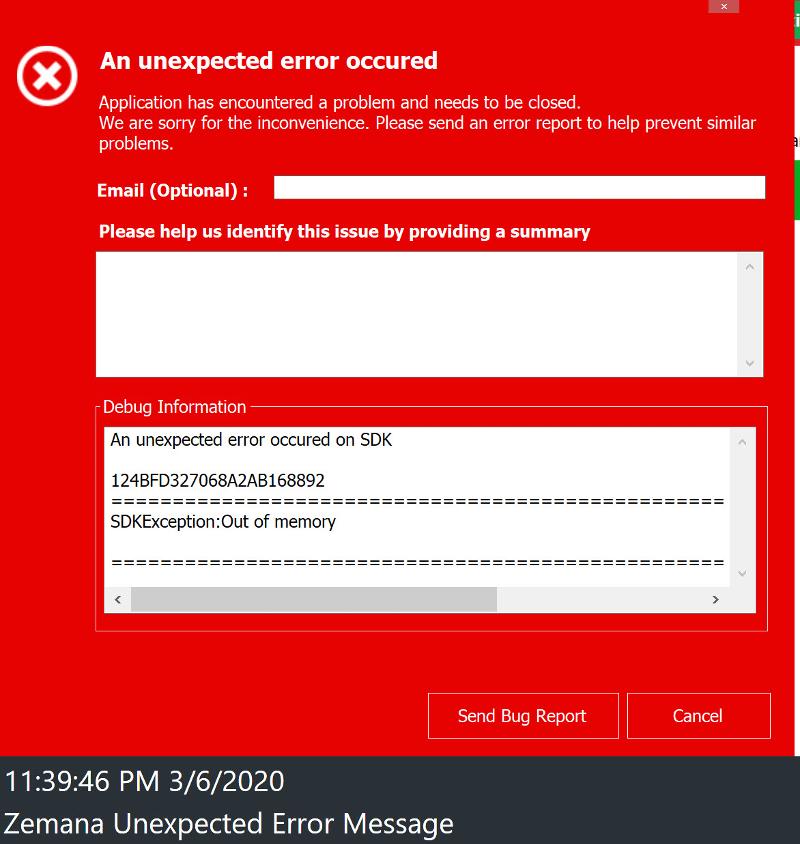
Have you tried Hitman Pro ?
ASKER
No not yet. Though I would like to ask you whether I need to keep both programs on my PC? the AD Guard and the Malwarebytes ADW Cleaner. Do they do the same thing? Will they clash with each other? I think the ADW MWB had removed it I have not seen it pop up so far. Thank God. Can you please help me with my Google Drive question if you can? Thank you again.
Thank you John.
Basem Khawaja
Thank you John.
Basem Khawaja
Personally i would either uninstall or disable "rival" programs...
ASKER
John,
Can you explain to me what do you mean by uninstall or disable "Rival programs"? I am not sure I understand what do you mean by that. I still have the AdGuard and the ADW Cleaner installed. I have Webroots, MWB Premium, and Revo Uninstaller Pro. Are these programs the ones you referring to as Rivals?
Thank you,
Basem Khawaja
Can you explain to me what do you mean by uninstall or disable "Rival programs"? I am not sure I understand what do you mean by that. I still have the AdGuard and the ADW Cleaner installed. I have Webroots, MWB Premium, and Revo Uninstaller Pro. Are these programs the ones you referring to as Rivals?
Thank you,
Basem Khawaja
I am aware of all these programs....nonetheless...if they have "Active" protection ...you should disable them while you scan with Hitman.
SOLUTION
membership
This solution is only available to members.
To access this solution, you must be a member of Experts Exchange.
ASKER
Hi Andrew,
1.AD Guard is only visible on Brave Browser but NOT Chrome Browser. See screen Capture. It is not found in the Brave Extensions nor Chrome Extensions. I successfully uninstalled AD Guard.
2.ADW Cleaner was downloaded using the link provided by John. https://www.myantispyware.com/2017/06/16/how-to-remove-tweakbit-com-pop-up-ads-chrome-firefox-ie-edge/.
I wanted to uninstall it but it was not found in Revo Uninstaller Pro when I tried to do so. When I installed it from the link provided it did not create a desktop shortcut. Instead I minimized the UI and then pinned to start menu. When I tried to uninstall it from the start menu by right click it took me to the programs and Features and I found that there is no such program exist to uninstall here except MWB Premium??? Please tell me how to uninstall it.
3.Zamana is completely uninstalled from my PC.
4.I have Webroots Security Plus also goes by Webroots Secure Anywhere that's the name appearing in all apps in the start menu. Provided by Geek Squad. I pay yearly dues for renewal of service.
5.I installed the Tweakbit.com from the website it self. I uninstalled it by Revo Uninstaller Pro like you told me previously. I do not see it in my programs and features nor under all apps in start menu. If you think it is still on my PC where else could it be hiding? The pop up luckily has not showed up so far thank God!!
6.One last thing. I had removed/uninstalled the Tweak related shortcuts yet it is listed under Chrome Apps and now I see it returning. I had right clicked on it and removed it from the shortcuts. I am not sure why did it come back?
Thank you Andrew,
Basem Khawaja

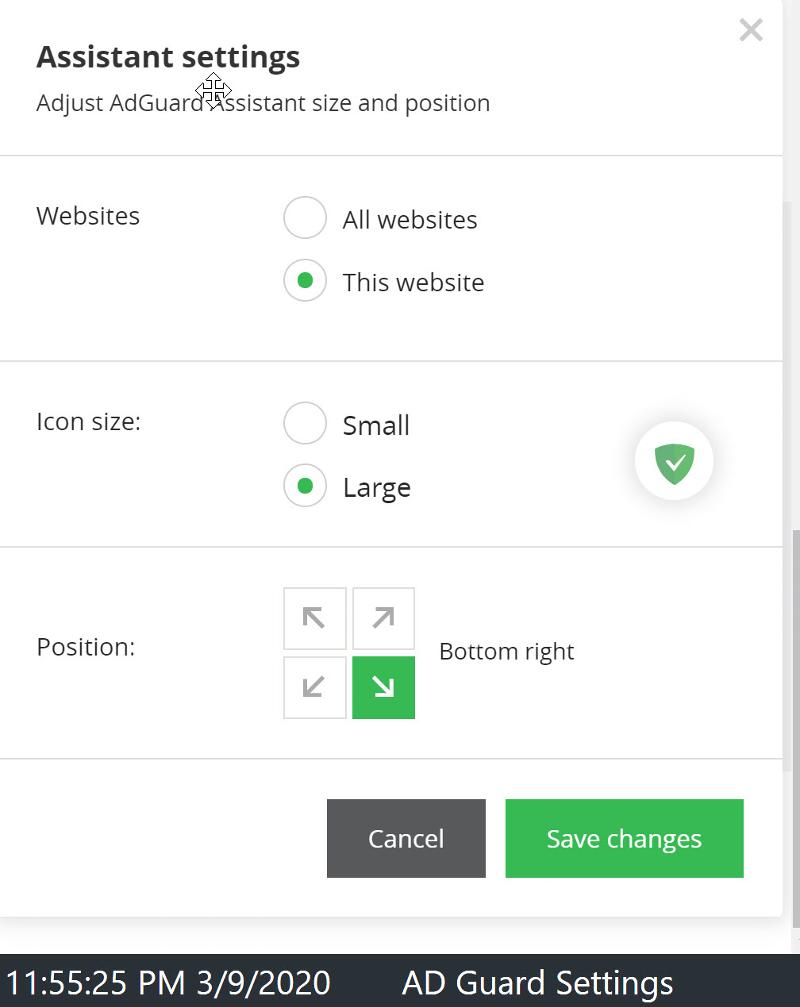
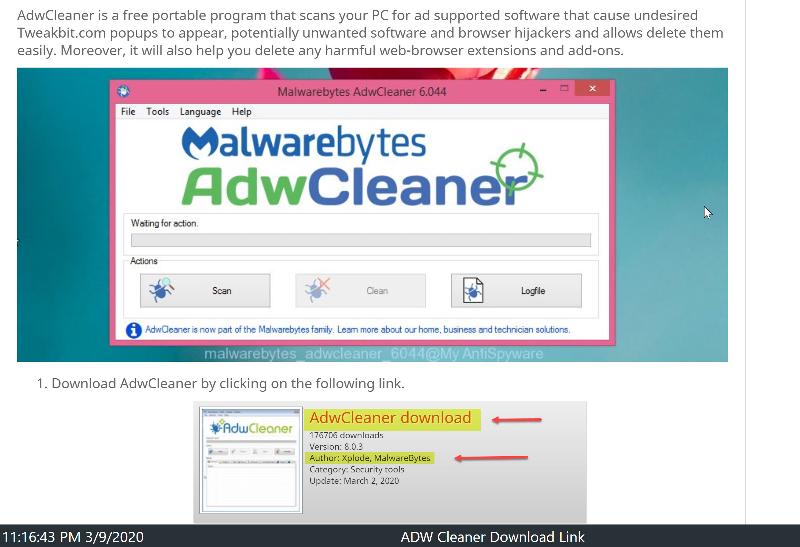
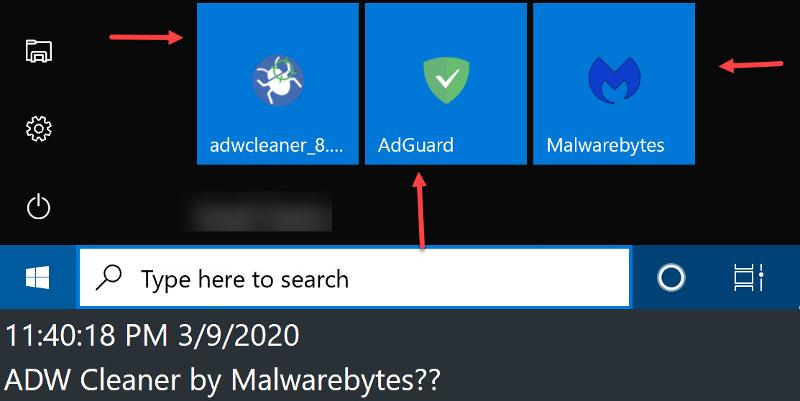
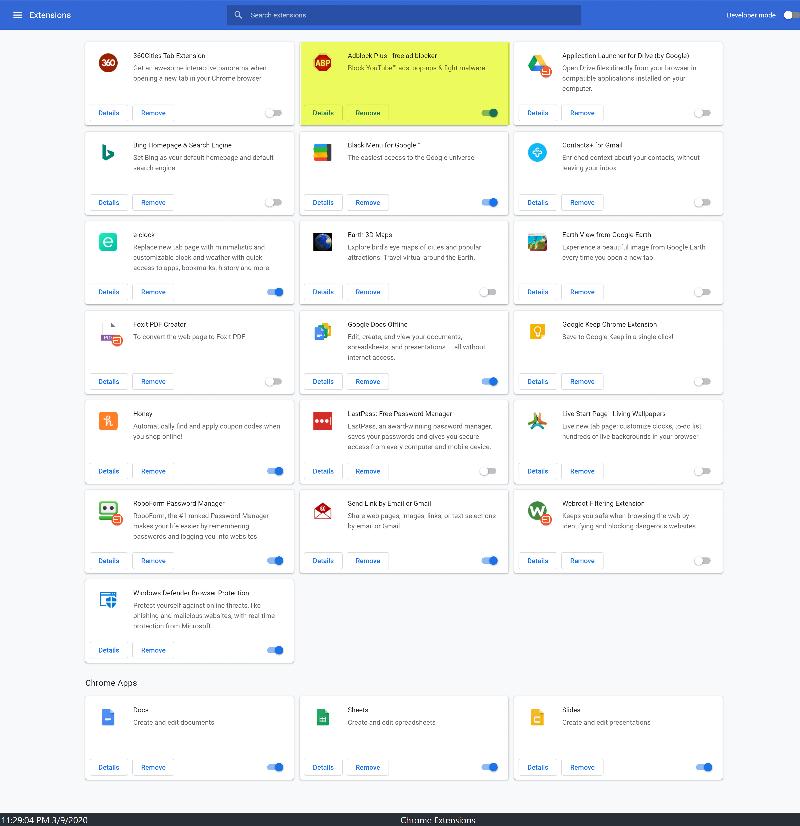
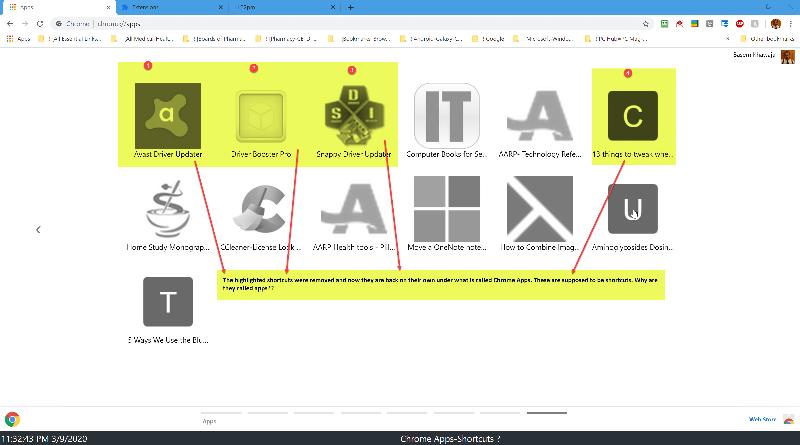
1.AD Guard is only visible on Brave Browser but NOT Chrome Browser. See screen Capture. It is not found in the Brave Extensions nor Chrome Extensions. I successfully uninstalled AD Guard.
2.ADW Cleaner was downloaded using the link provided by John. https://www.myantispyware.com/2017/06/16/how-to-remove-tweakbit-com-pop-up-ads-chrome-firefox-ie-edge/.
I wanted to uninstall it but it was not found in Revo Uninstaller Pro when I tried to do so. When I installed it from the link provided it did not create a desktop shortcut. Instead I minimized the UI and then pinned to start menu. When I tried to uninstall it from the start menu by right click it took me to the programs and Features and I found that there is no such program exist to uninstall here except MWB Premium??? Please tell me how to uninstall it.
3.Zamana is completely uninstalled from my PC.
4.I have Webroots Security Plus also goes by Webroots Secure Anywhere that's the name appearing in all apps in the start menu. Provided by Geek Squad. I pay yearly dues for renewal of service.
5.I installed the Tweakbit.com from the website it self. I uninstalled it by Revo Uninstaller Pro like you told me previously. I do not see it in my programs and features nor under all apps in start menu. If you think it is still on my PC where else could it be hiding? The pop up luckily has not showed up so far thank God!!
6.One last thing. I had removed/uninstalled the Tweak related shortcuts yet it is listed under Chrome Apps and now I see it returning. I had right clicked on it and removed it from the shortcuts. I am not sure why did it come back?
Thank you Andrew,
Basem Khawaja

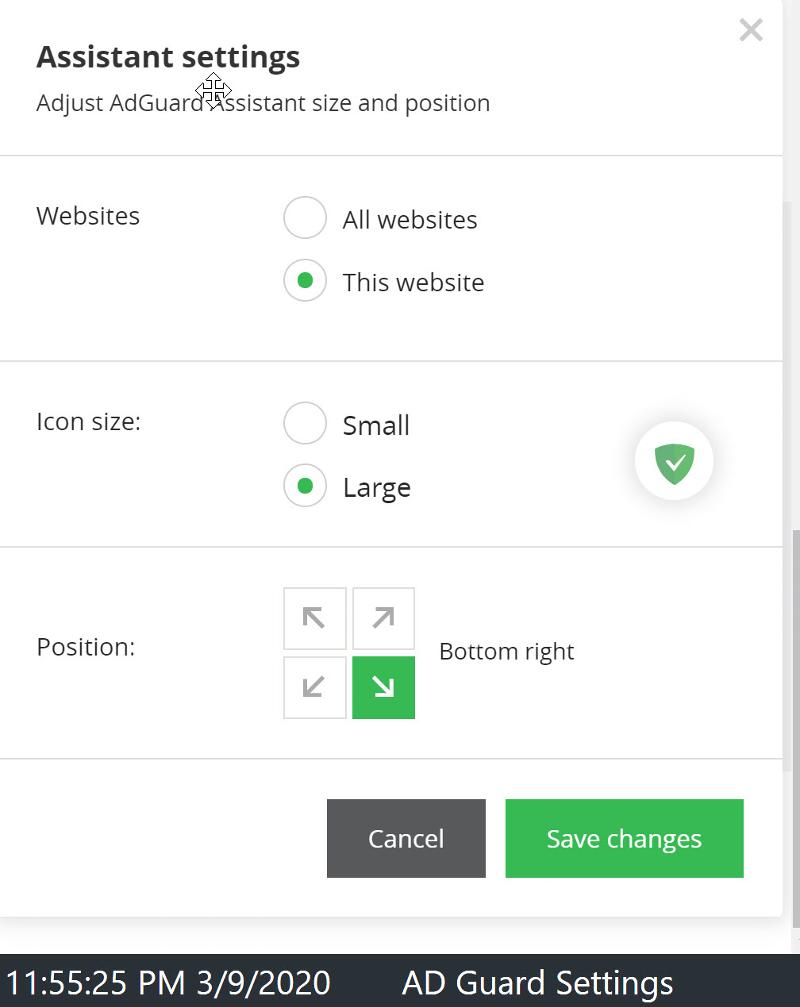
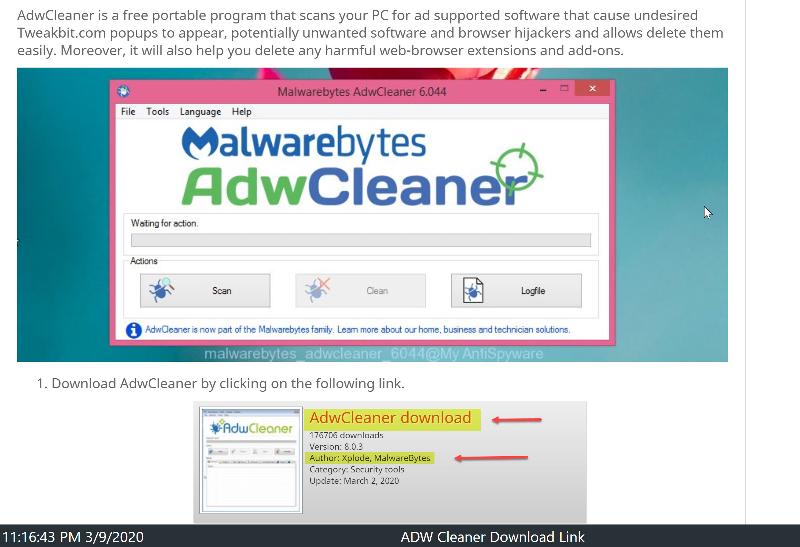
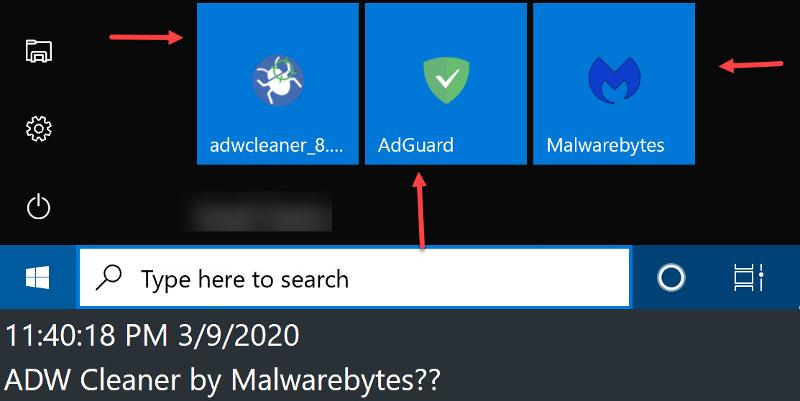
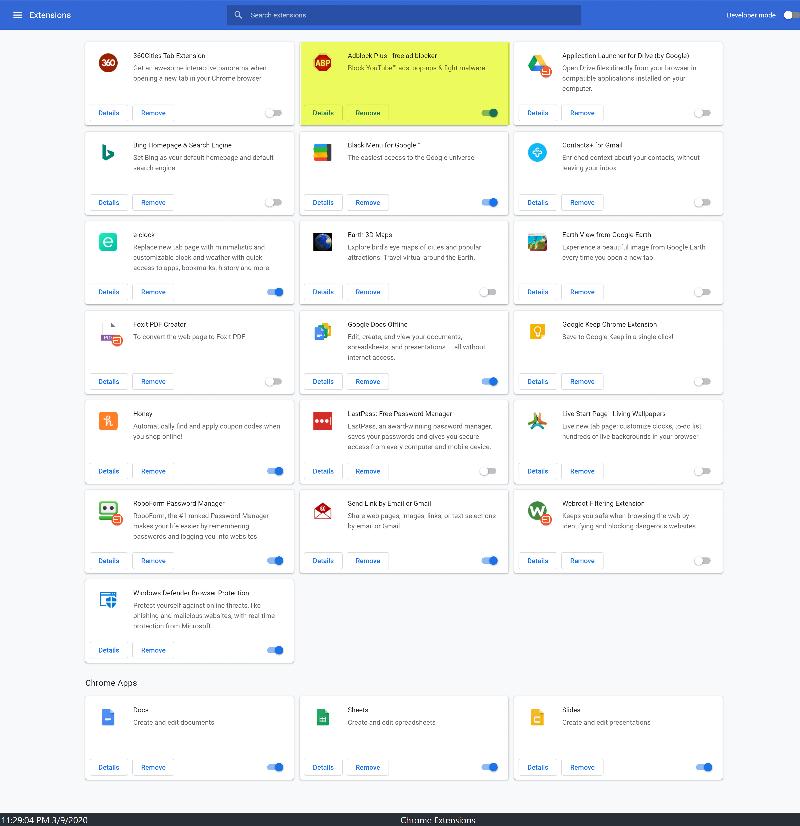
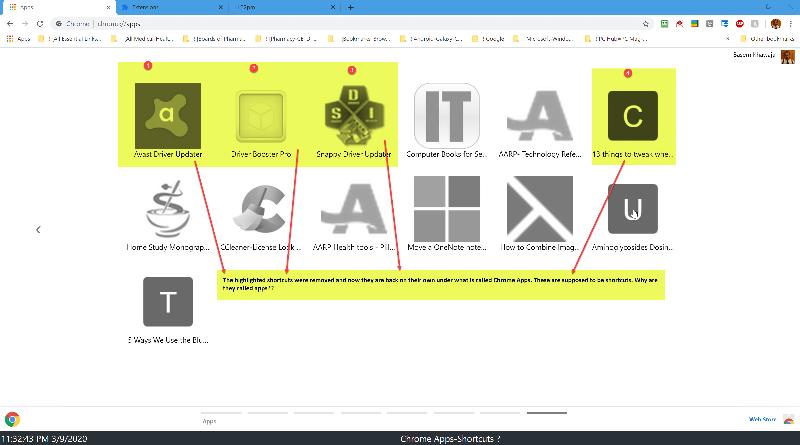
ASKER
Andrew
I just remembered something when I installed the ADW Cleaner. The download link took me to a website called toolslib.com. I thought that might mean something to why I am not able to uninstall it from my PC.
Thank you mate,
Basem Khawaja
I just remembered something when I installed the ADW Cleaner. The download link took me to a website called toolslib.com. I thought that might mean something to why I am not able to uninstall it from my PC.
Thank you mate,
Basem Khawaja
ADWcleaner is a portable app..you should simply delete it...leaving it won't cause any problem as its just scanning tool with no active behavior
ASKER
John
Can you tell me why is it not present in programs and features for me to uninstall?
Thank you,
Basem Khawaja
Can you tell me why is it not present in programs and features for me to uninstall?
Thank you,
Basem Khawaja
Because is protable..it doesn't install or anything...you download it ...you run..it...if you don't want it you just delete it.
I just downloaded (it has being some time)...well its portable but it does writes something somewhere (or it reads from others)...to keep track of previous scans.
ASKER
Hi John,
Let me try removing it. I let you know if I run into any problems.
Thank you,
Basem Khawaja
Let me try removing it. I let you know if I run into any problems.
Thank you,
Basem Khawaja
ASKER
I deleted the adw cleaner. But I would like to know how to remove all traces of it on my pc. How do I do that?
Thank you,
Basem Khawaja
Thank you,
Basem Khawaja
What kind of traces....maybe are just history recordings...ADWCleaner is a Good program...so don't worry....its one of the "good" guys and a precious asset in the war against malware..is better to have it handy and update it from time to time.
ASKER
John,
I am sorry but I already deleted it. That's fine. There is not much that I can do about it now.
Thank you anyway. I was going to ask you if you can help me with my other question about Google Chrome Icons please?
Basem Khawaja
I am sorry but I already deleted it. That's fine. There is not much that I can do about it now.
Thank you anyway. I was going to ask you if you can help me with my other question about Google Chrome Icons please?
Basem Khawaja
i haven't see the other question
ASKER
It is there under Google Chrome Apps.
ASKER
John,
Did you see my question? I have not heard back from you . Please let me know.
Thank you,
Basem Khawaja
Did you see my question? I have not heard back from you . Please let me know.
Thank you,
Basem Khawaja
Well I forgot it.
Anyway I can't help much...I don't use Chrome and I am not sure I understood your problem....if I have sometime I will take a 2nd look later... Don't worry , someone will help... maybe it would be helpful to make a video capture of your issue
Anyway I can't help much...I don't use Chrome and I am not sure I understood your problem....if I have sometime I will take a 2nd look later... Don't worry , someone will help... maybe it would be helpful to make a video capture of your issue
ASKER CERTIFIED SOLUTION
membership
This solution is only available to members.
To access this solution, you must be a member of Experts Exchange.
By the way, have you successfully uninstalled Zamana Antimalware yet?
If not, do that now. It will conflict with Webroot Security Plus that you say you are using as your antivirus.
Webroot and Malwarebytes Premium should be all that you need to protect yourself.
Also, AdwCleaner is a standalone application. It should not have needed to be "installed" at all, just downloaded and run.
To uninstall, you simply delete the downloaded app itself. Providing it's a genuine copy, it is in no way harmful and not needed if you are already scanning with Malwarebytes Premium.
What makes you say that AdwCleaner it is still "installed"?
If not, do that now. It will conflict with Webroot Security Plus that you say you are using as your antivirus.
Webroot and Malwarebytes Premium should be all that you need to protect yourself.
Also, AdwCleaner is a standalone application. It should not have needed to be "installed" at all, just downloaded and run.
To uninstall, you simply delete the downloaded app itself. Providing it's a genuine copy, it is in no way harmful and not needed if you are already scanning with Malwarebytes Premium.
What makes you say that AdwCleaner it is still "installed"?
ASKER
Andrew,
Thank God you are back my friend.
1.AD Guard: I had uninstalled it already 3 days ago using Revo Uninstaller Pro. NO traces of it are left behind. Just a side note on AD Guard.
""You also say that it is visible on Brave Browser but that it's no longer installed in Windows. That doesn't make sense that it doesn't appear in Brave Extensions, as that is exactly what it is. A browser extension.""
1.AD Guard is only visible on Brave Browser but NOT Chrome Browser. See screen Capture. It is not found in the Brave Extensions nor Chrome Extensions. I successfully uninstalled AD Guard.
Andrew, That was what I wrote in the previous post. I did not mention WINDOWS!
I am sorry for any confusion that my description might have caused. Let me clarify what I was trying to say. The first screen capture I included in my post above will show the AD Guard showing on the bottom right hand side of the Brave Browser. But when I look at Chrome it does not show up on Chrome. I think I may know now why? AD Guard can only work on one browser at a time so if I would have changed the default browser from Brave to Chrome I think it will show up on Chrome.
One thing I am not quiet sure why do you call AD Guard an extension? The reason I referred to it as an extension in my previous post because I was very confused because it was not showing up in Chrome so I thought it might have been installed somehow as an extension. Illogical thinking but I did not know what else to explain it's non existence on Chrome. I hope this will make sense to you this time.
2.ADW Cleaner: I was surprised by not seeing it showing up in Programs and Features because I was accustomed for most apps to be installed not just downloaded and run when ever I needed to do so. So when I went to Uninstall using Revo Uninstaller Pro still could not be found. It existed only as an .exe file in my Downloads folder which was what I deleted as well as from the start menu, and Program Files x86. It is no longer there thank God.
I hope I clarified things a bit to you my friend.
Thank you,
Basem Khawaja

Thank God you are back my friend.
1.AD Guard: I had uninstalled it already 3 days ago using Revo Uninstaller Pro. NO traces of it are left behind. Just a side note on AD Guard.
""You also say that it is visible on Brave Browser but that it's no longer installed in Windows. That doesn't make sense that it doesn't appear in Brave Extensions, as that is exactly what it is. A browser extension.""
1.AD Guard is only visible on Brave Browser but NOT Chrome Browser. See screen Capture. It is not found in the Brave Extensions nor Chrome Extensions. I successfully uninstalled AD Guard.
Andrew, That was what I wrote in the previous post. I did not mention WINDOWS!
I am sorry for any confusion that my description might have caused. Let me clarify what I was trying to say. The first screen capture I included in my post above will show the AD Guard showing on the bottom right hand side of the Brave Browser. But when I look at Chrome it does not show up on Chrome. I think I may know now why? AD Guard can only work on one browser at a time so if I would have changed the default browser from Brave to Chrome I think it will show up on Chrome.
One thing I am not quiet sure why do you call AD Guard an extension? The reason I referred to it as an extension in my previous post because I was very confused because it was not showing up in Chrome so I thought it might have been installed somehow as an extension. Illogical thinking but I did not know what else to explain it's non existence on Chrome. I hope this will make sense to you this time.
2.ADW Cleaner: I was surprised by not seeing it showing up in Programs and Features because I was accustomed for most apps to be installed not just downloaded and run when ever I needed to do so. So when I went to Uninstall using Revo Uninstaller Pro still could not be found. It existed only as an .exe file in my Downloads folder which was what I deleted as well as from the start menu, and Program Files x86. It is no longer there thank God.
I hope I clarified things a bit to you my friend.
Thank you,
Basem Khawaja

ASKER
Andrew,
Zamana was already UNINSTALLED as well. No traces are left behind thank God!.
Zamana was already UNINSTALLED as well. No traces are left behind thank God!.
ASKER
Thank you gentlemen.
ASKER
Let me go through this extensive article and see if it helps hopefully. I will let you know how things went.
Thank you,
Basem Khawaja