SCCM Client Install not working
SCCM Client Install not working
I have tried to install client on computers in a collection. However after waiting for hours, I went check back and found that the client is not installed in any of the computers inside that collection I pushed the install to.
After looking around I found that there is something wrong with the Management point... This is a LAB so all of the Roles are on the same server.
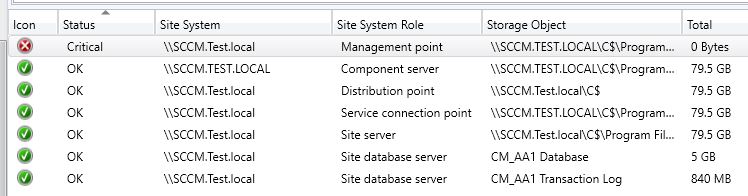
I have tried to install client on computers in a collection. However after waiting for hours, I went check back and found that the client is not installed in any of the computers inside that collection I pushed the install to.
After looking around I found that there is something wrong with the Management point... This is a LAB so all of the Roles are on the same server.
if you go to one of the end points you are trying to install on, do you see a c:\windows\ccmsetup folder?
ASKER
yes I do ..
I went to that folder also opened ccmsetup log file and saw at the bottom of the file this failure:
I went to that folder also opened ccmsetup log file and saw at the bottom of the file this failure:
ccmsetup failed with error code 0x87d00454
can you please scrub the logs and post the complete or at least 2nd half of the ccmsetup log? that one line alone is not super helpful
ASKER
ASKER
ASKER
sure attached here
ccmsetup.log
ccmsetup.log
ASKER
do a search for the SCCM prereq checker. run the checker and it will enable all the features you need for each role. I do not recall of the top of my head all the prereqs. But the checker has never steared me wrong.
ASKER
Actually the install of SCCM passed all the Prerequisites , otherwise SCCM will not be able to be installed successfully
there are things that are technically prereqs that do not trigger a fail. like the iis 6 components you have listed. also there are things that are role specific that get installed when you install a role like WDS or IIS components. However sometimes those extra components fail which is where the prereq check is a godsend. the prereq checker will install those extra compoents before they are technically needed making for a cleaner install.
ASKER
How do I rerun the Prerequisite checker after I have installed SCCM...
Should I do the same just like installing SCCM from scratch ?
Should I do the same just like installing SCCM from scratch ?
ASKER CERTIFIED SOLUTION
membership
This solution is only available to members.
To access this solution, you must be a member of Experts Exchange.
ASKER
I went and installed the missing Features following this link: https://docs.microsoft.com/en-us/configmgr/core/plan-design/configs/site-and-site-system-prerequisites#bkmk_2012MPpreq
I re-run the Tool again, and got the same recommendation
I re-run the Tool again, and got the same recommendation
ASKER
Uninstalled then re-installed SCCM from Scratch..
It looks better now.. if any issues ..I will open new Question
It looks better now.. if any issues ..I will open new Question