The Search By Sender bar in Outlook 365 has moved to the top of the window. How to get it back where it was?
The Search By Sender bar in Outlook 365 has moved. (Windows 10)
Here is where it was normally, and where it has been for years
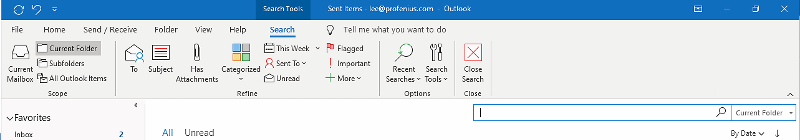
For some reason, it moved to the top of the Outlook Window. In order to get it to work, I added a Search By Sender icon to the top left.
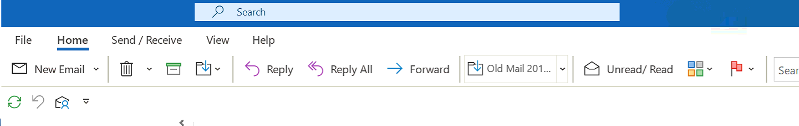
How do I get the bar to where the default location was.
I tried a Quick Repair in Outlook, which didn't change things.
I tried opening up a different profile, but there was no change either.
Thanks
Here is where it was normally, and where it has been for years
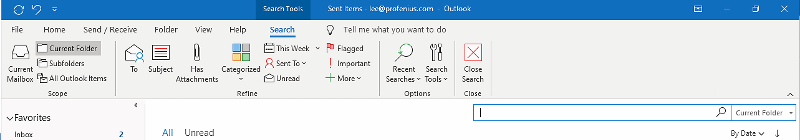
For some reason, it moved to the top of the Outlook Window. In order to get it to work, I added a Search By Sender icon to the top left.
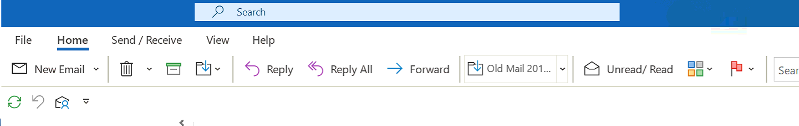
How do I get the bar to where the default location was.
I tried a Quick Repair in Outlook, which didn't change things.
I tried opening up a different profile, but there was no change either.
Thanks
ASKER CERTIFIED SOLUTION
membership
This solution is only available to members.
To access this solution, you must be a member of Experts Exchange.
Yes it's another one of those Microsoft "improvements" we're stuck with. I just happen to kinda like this one.
ASKER
Do you know if Microsoft is planning to make the relocation of the 'Search By Sender' bar a permanent option?