J4sstrom
asked on
Error when connecting Outlook 2016 to Exchange 365
Hi all!
We are moving our on-premise Exchange server to an Exchange 365 server. Basically going to form, users connecting to outlook.com without issue.. My question involves at least two W10pro systems with Outlook 2016 installed on them. I tried making new profiles in their mail setup (manual setup to outlook.com or EAS) and have them point to the outlook.office365.com server, but they fail trying to connect (see attachment). Their credentials are correct as they work on outlook.com and I can create a new profile on my laptop (also W10pro and Outlook 2016) that connects to the 365 server. I also tried logging in as a different user on their systems and cannot get an account to sync up properly.
Any thoughts what I can do on those systems?
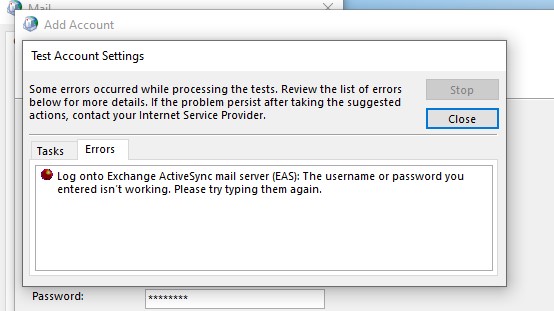
We are moving our on-premise Exchange server to an Exchange 365 server. Basically going to form, users connecting to outlook.com without issue.. My question involves at least two W10pro systems with Outlook 2016 installed on them. I tried making new profiles in their mail setup (manual setup to outlook.com or EAS) and have them point to the outlook.office365.com server, but they fail trying to connect (see attachment). Their credentials are correct as they work on outlook.com and I can create a new profile on my laptop (also W10pro and Outlook 2016) that connects to the 365 server. I also tried logging in as a different user on their systems and cannot get an account to sync up properly.
Any thoughts what I can do on those systems?
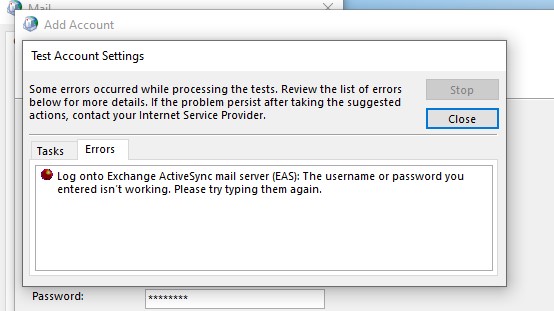
Manual setup is NOT supported, you need to use Autodiscover. And EAS is not gonna work for O365.
ASKER
Not denying, but if this is true, why would it work on my laptop?
EDIT - my mistake, seems I have Outlook 2013 installed, not 2016 on my laptop. I guess that version supports it.
EDIT - my mistake, seems I have Outlook 2013 installed, not 2016 on my laptop. I guess that version supports it.
Newer versions require strict SSL, hence they fail. So as vasil said you need to have a valid third party SSL with mail.domain.com and autodiscover.domain.com certificate on server.
Also host A record for mail.domain.com and autodiscover.domain.com needs to be created in your public DNS pointing to exchange server public IP.
Also host A record for mail.domain.com and autodiscover.domain.com needs to be created in your public DNS pointing to exchange server public IP.
ASKER CERTIFIED SOLUTION
membership
This solution is only available to members.
To access this solution, you must be a member of Experts Exchange.
ASKER
Thank you for responding!