Disable device Restart in software deployment.
Hi,
Updates that need a reboot NEED a reboot. Until the machine reboots whatever security issue they address will still be open. Worse, the files involved will be in an intermediate state. If a patch needs a reboot do NOT force it to not update.
If you have to achieve control of WHEN the reboot happens change the deadline. That is the whole point of the deadline: to choose a time that is convenient for the user to reboot their machine. Obviously it's not a hard stop either - it's a time limit you cannot exceed.
To block out a time to block reboots you need to apply maintenance windows.
M
Updates that need a reboot NEED a reboot. Until the machine reboots whatever security issue they address will still be open. Worse, the files involved will be in an intermediate state. If a patch needs a reboot do NOT force it to not update.
If you have to achieve control of WHEN the reboot happens change the deadline. That is the whole point of the deadline: to choose a time that is convenient for the user to reboot their machine. Obviously it's not a hard stop either - it's a time limit you cannot exceed.
To block out a time to block reboots you need to apply maintenance windows.
M
ASKER
The Screenshot above is about ADR.
-- So if the Software update requires a Reboot, while the collection that the Updates are deployed to is still within the Maintenance Window time , the computers will reboot.
--- If the Software update requires a Reboot, and the collection that the Updates are deployed to is NOT within the Maintenance Window time , the computers will NOT reboot.
-- So if the Software update requires a Reboot, while the collection that the Updates are deployed to is still within the Maintenance Window time , the computers will reboot.
--- If the Software update requires a Reboot, and the collection that the Updates are deployed to is NOT within the Maintenance Window time , the computers will NOT reboot.
Hi,
Sorry - that last sentence (mine) is a bit/very misleading. Maintenance windows are for deciding when to do your maintenance. The reboot action itself depends on two things: 1) the patch 2) the deployment settings.
During a maintenance window: *if* a software update requires a reboot, if the machine is a collection polls for actions and gets an update list, it will reboot only if you do NOT suppress reboots in the deploy wizard.
Maintenance windows control *when* things are allowed to happen and NOT *what* happens.
What I meant to say is that to control reboots you need to control when patches apply and for that you need to use maintenance windows. You can also control reboots by choosing patches that need a reboot and grouping them together. Some can apply and never need a reboot so you can install them at any time at all.
Sorry - that last sentence (mine) is a bit/very misleading. Maintenance windows are for deciding when to do your maintenance. The reboot action itself depends on two things: 1) the patch 2) the deployment settings.
During a maintenance window: *if* a software update requires a reboot, if the machine is a collection polls for actions and gets an update list, it will reboot only if you do NOT suppress reboots in the deploy wizard.
Maintenance windows control *when* things are allowed to happen and NOT *what* happens.
What I meant to say is that to control reboots you need to control when patches apply and for that you need to use maintenance windows. You can also control reboots by choosing patches that need a reboot and grouping them together. Some can apply and never need a reboot so you can install them at any time at all.
ASKER
I need to reset my LAB, to post screenshots of what I am not clear about...in the meantime I got the screenshots from the web.
Common Software Updates Methods : Normal and ADR
1- Normal : when you reach these 2 steps in the wizard ( Scheduling and User Experience)
A- in the scheduling step where I indicated with the Blue lines, to my understanding the device can reboot if required by the Updates ONLY if it is within the maintenance window.. Correct ?
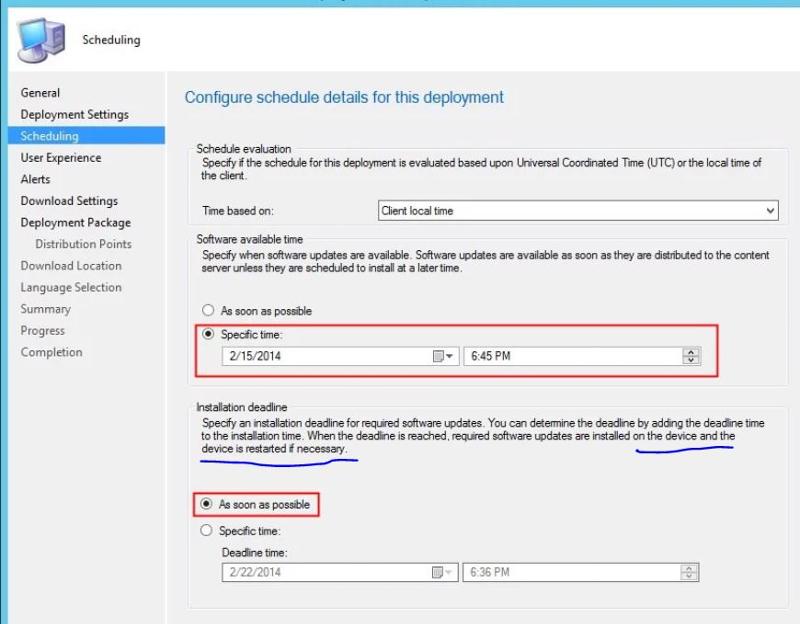
B- in User experience step , the Deadline Behavior it is effective only if it happens Out of the Maintenance Window. Correct ?
Device Restart behavior: if neither is checked and the Updates require device restart, then it will happen only within maintenance window. Correct ?
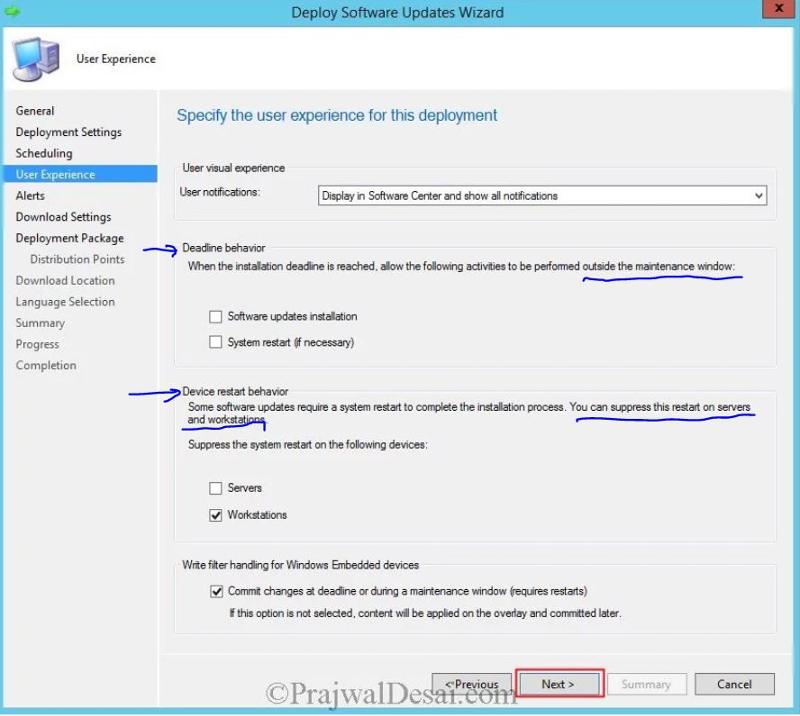
2 -Automatic Deployment Rule (ADR) :
A - Deployment Schedule step , in Installation deadline section, to my understanding the device will restart if required ONLY if this happens within maintenance window. Correct ?
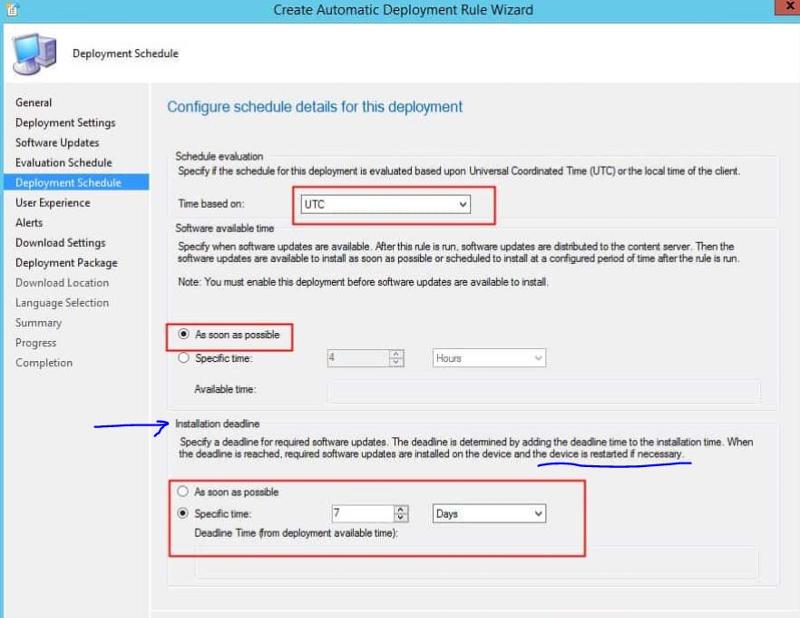
B- User Experience step, in deadline behavior section , this will happen out of maintenance window. Correct ?
in device start behavior : if neither of the boxes is checked , and the Updates require reboot..it will NOT happen unless it is within maintenance window. Correct ?
The bottom line is the Reboot is controlled by the Maintenance Window.. Otherwise if Software Updates keep installing from out of business hours through business hours then cause computers Reboot then it can be a big problem
Common Software Updates Methods : Normal and ADR
1- Normal : when you reach these 2 steps in the wizard ( Scheduling and User Experience)
A- in the scheduling step where I indicated with the Blue lines, to my understanding the device can reboot if required by the Updates ONLY if it is within the maintenance window.. Correct ?
B- in User experience step , the Deadline Behavior it is effective only if it happens Out of the Maintenance Window. Correct ?
Device Restart behavior: if neither is checked and the Updates require device restart, then it will happen only within maintenance window. Correct ?
2 -Automatic Deployment Rule (ADR) :
A - Deployment Schedule step , in Installation deadline section, to my understanding the device will restart if required ONLY if this happens within maintenance window. Correct ?
B- User Experience step, in deadline behavior section , this will happen out of maintenance window. Correct ?
in device start behavior : if neither of the boxes is checked , and the Updates require reboot..it will NOT happen unless it is within maintenance window. Correct ?
The bottom line is the Reboot is controlled by the Maintenance Window.. Otherwise if Software Updates keep installing from out of business hours through business hours then cause computers Reboot then it can be a big problem
ASKER CERTIFIED SOLUTION
membership
This solution is only available to members.
To access this solution, you must be a member of Experts Exchange.
ASKER
My thought was Maintenance Windows will control the Reboot , only where it says on the Snapshots "The device is Restarted if Necessary"
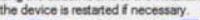
As you know even if updates are scheduled to install at 1 am , they might not start installing until after that time, and that might finish installing at 9 or 10 am, and if the updates require a reboot , the computer will reboot while end user is working on that computer.
With Maintenance Window for instance 12 am - 4 am, I thought that computer will not reboot after 4am and before 12 am if Required by the Update
If what I am saying is wrong, then please let met know how to limit the Reboot just to the Maintenance Window time. If a Reboot is required by the Updates.
Thank you
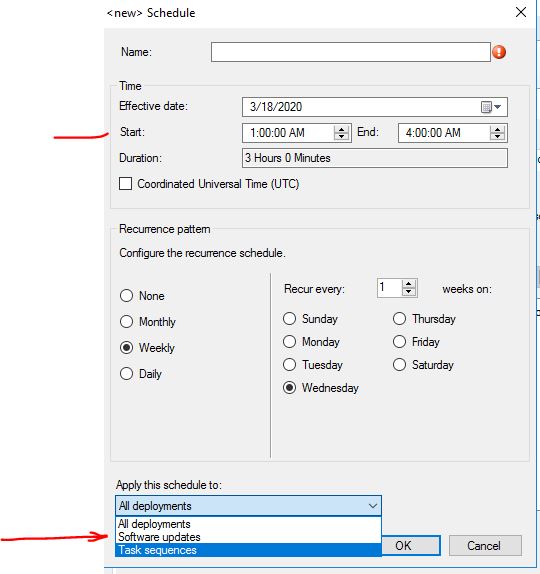 su.JPG
su.JPG
As you know even if updates are scheduled to install at 1 am , they might not start installing until after that time, and that might finish installing at 9 or 10 am, and if the updates require a reboot , the computer will reboot while end user is working on that computer.
With Maintenance Window for instance 12 am - 4 am, I thought that computer will not reboot after 4am and before 12 am if Required by the Update
If what I am saying is wrong, then please let met know how to limit the Reboot just to the Maintenance Window time. If a Reboot is required by the Updates.
Thank you
ASKER
Thank you Guys..
I will repost a Question regarding Maintenance mode, when I get to reset the LAB
I will repost a Question regarding Maintenance mode, when I get to reset the LAB
A nice discussion is here:
https://social.technet.microsoft.com/Forums/en-US/ae7a347b-38f4-4391-bd2e-787e48a5a38b/suppress-reboot-for-software-updates?forum=configmanagersecurity
If you want to force the reboot, you can configure "Suppress the system restart" for workstations.
https://social.technet.microsoft.com/wiki/contents/articles/23317.how-to-suppress-the-system-restart-on-devices-in-a-software-updates-automatic-deployment-rule.aspx