chalie001
asked on
error adding virtual box
ASKER CERTIFIED SOLUTION
membership
This solution is only available to members.
To access this solution, you must be a member of Experts Exchange.
This really isn't an Oracle Database related question.
If you need to have both the old and new disks attached, a utility is provided for that.
Go to the directory that VirtualBox is installed in (probably C:\"Program Files"\Oracle\VirtualBox) and run:
VBoxManage internalcommands sethduuid <path to file>
That will have the UUID of the file and then you can easily add it.
If you need to have both the old and new disks attached, a utility is provided for that.
Go to the directory that VirtualBox is installed in (probably C:\"Program Files"\Oracle\VirtualBox) and run:
VBoxManage internalcommands sethduuid <path to file>
That will have the UUID of the file and then you can easily add it.
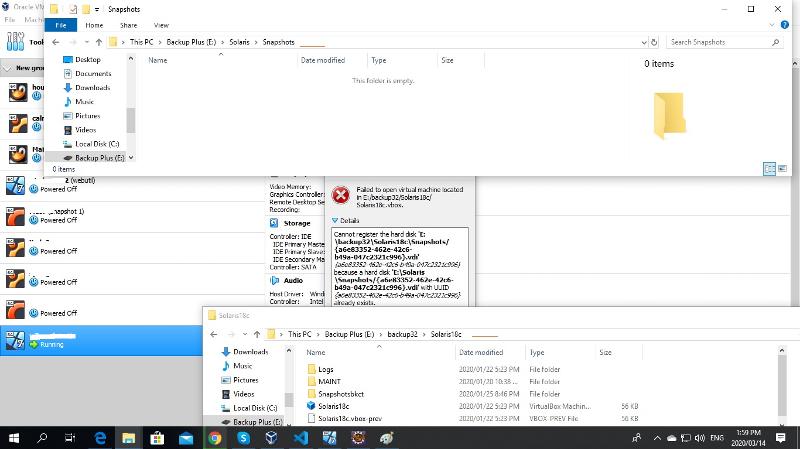
Oracle VM VirtuaBox Manager -> File -> Virtual Media Manager -> Remove existing images