Word document does not retain zoom setting
Running Word 2007 on a Windows 7 platform, I've created calendars for this year and next year. This year's calendar opens at a zoom of 100%, but next year's calendar appears smaller. If I use View>Zoom 100%, it appears the same as this year's calendar. However, that setting is not retained, and the calendar opens smaller the next time. I'd like to know how to get next year's calendar to retain a 100% zoom. As an aside, I know that the platform and application I am using are legacy, and I am not interested in changing that. Thanks in advance!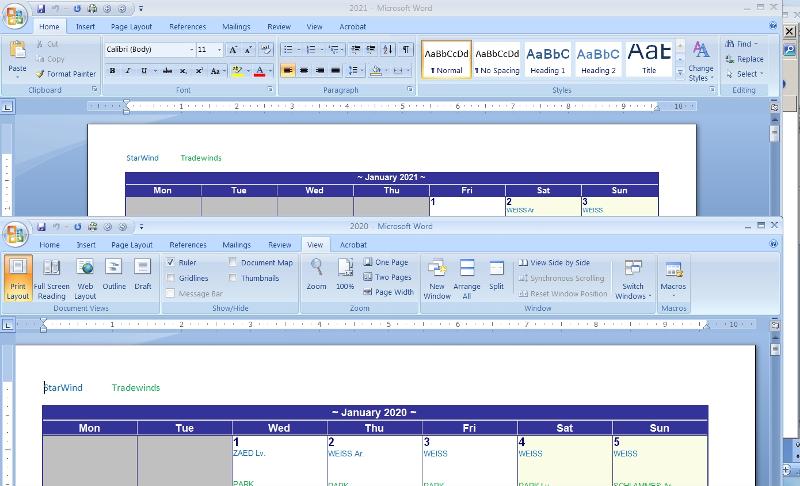
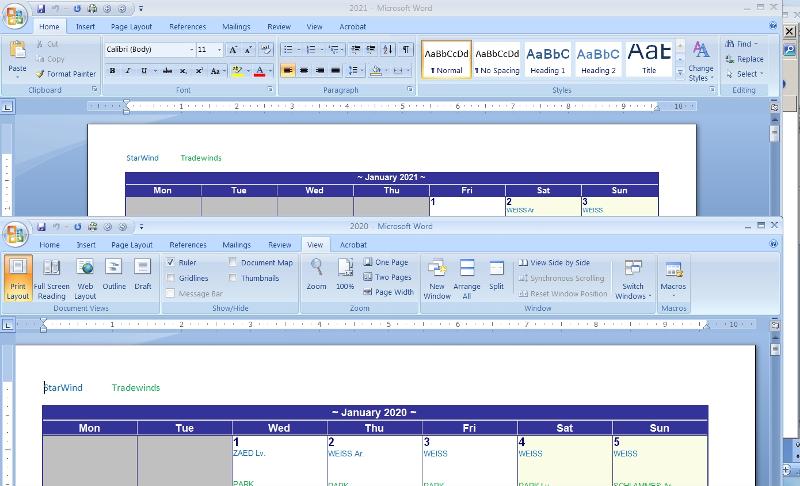
ASKER CERTIFIED SOLUTION
membership
This solution is only available to members.
To access this solution, you must be a member of Experts Exchange.
ASKER
Adding a punctuation mark, saving, and removing the punctuation mark resolved this issue!
1)
Windows r => winword => Ok
2)
Click Insert Table insert your new table => a zoom of 100% as per your comment
3)
Press Ctrl N => to open new winword
4)
Press Ctrl a in the winword document having 100%
Press Ctrl c
5)
Press Ctrl v in the second winword document.
In this case you will have related format at second document.
If you are interested to keep the same format at same document
a)
Press Ctrl a in document1
Press Ctrl c in document1
b)
Press Ctrl end in document1
Press Ctrl v in document1