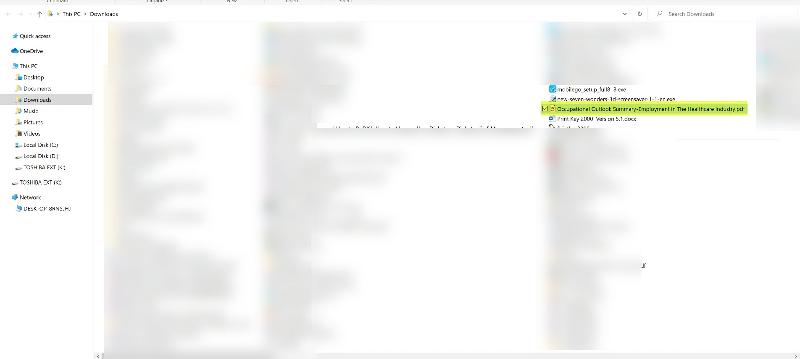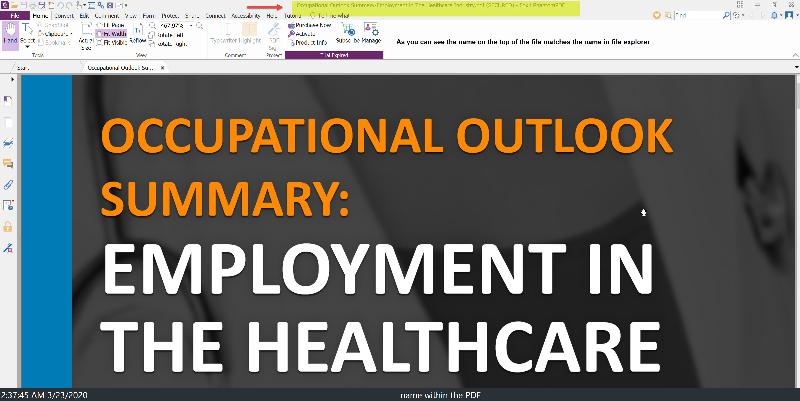name Change of a Foxit Phantom NOT Successful
I have a problem with renaming a Foxit Phantom PDF . I am able to rename it in a folder abut when I open it it shows a different name on the top than the name I assigned to it. I am not sure why is this happening? I just noticed this yesterday. My 2 questions: 1.Why is this happening and 2. How do I fix this? Please take a look at my screen captures.
Thank you,
Basem Khawaja
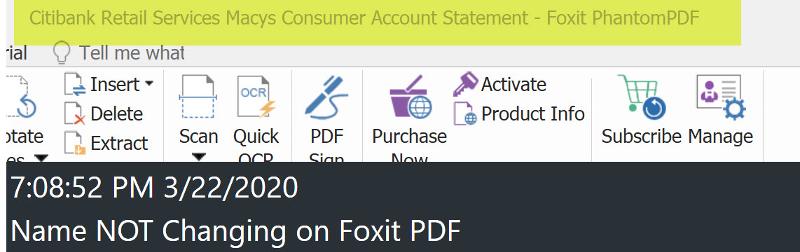
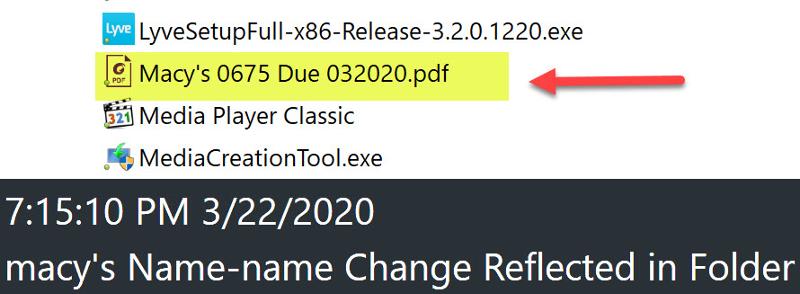
Thank you,
Basem Khawaja
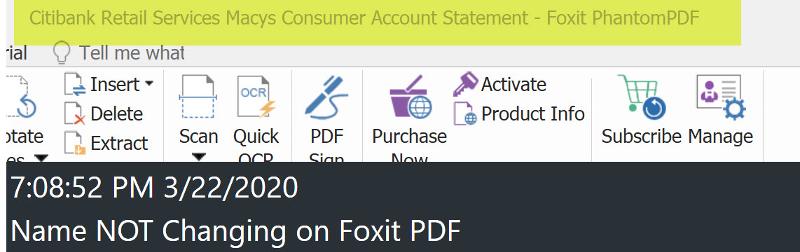
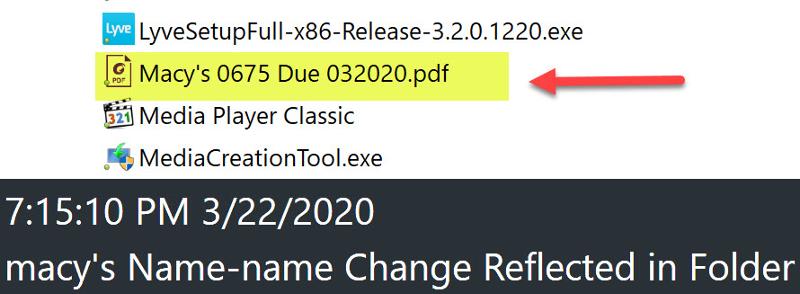
Open the PDF file in Foxit Phantom and go to File -> Properties. What is the Title? Can you edit this item?
1.Why is this happening?
The name you saw in Foxit Phantom PDF is the title tag of the PDF document within Foxit Phantom PDF app whereas the name in Windows Explorer is the file name. Initially, they are the same but wll be different when you change one of them.
https://forums.foxitsoftware.com/forum/portable-document-format-pdf-tools/foxit-reader/18323-changing-title-when-creating-a-new-pdf
2. How do I fix this?
No need to fix as it is expected.
The name you saw in Foxit Phantom PDF is the title tag of the PDF document within Foxit Phantom PDF app whereas the name in Windows Explorer is the file name. Initially, they are the same but wll be different when you change one of them.
https://forums.foxitsoftware.com/forum/portable-document-format-pdf-tools/foxit-reader/18323-changing-title-when-creating-a-new-pdf
2. How do I fix this?
No need to fix as it is expected.
ASKER
Hello There
This is the title-Citibank Retail Services Macys Consumer Account Statement
No, I can not edit it.
This is the title-Citibank Retail Services Macys Consumer Account Statement
No, I can not edit it.
ASKER
Jackie Man
I change files names all the time. This is the first time that this happens. Always both names in File Explorer and on the actual PDF names matched.
I change files names all the time. This is the first time that this happens. Always both names in File Explorer and on the actual PDF names matched.
Quit Foxit Phantom PDF app and make sure it is not in the process list.
Quit Windows Explorer.
Open Foxit Phantom PDF app, browse and open the problem PDF file. Does it show the correct title?
Quit Windows Explorer.
Open Foxit Phantom PDF app, browse and open the problem PDF file. Does it show the correct title?
ASKER
Jackie Man
Based on your commentyour comment
I had changed the name from within file explorer so it matches now. Let me try your suggestion on a different file. Also, I noticed the same issue is happening with Outlook 365. Whenever I save an email to my desktop I can change the name from within the opened email it self but it does not reflect the name change whenever the email is closed.
Based on your commentyour comment
I had changed the name from within file explorer so it matches now. Let me try your suggestion on a different file. Also, I noticed the same issue is happening with Outlook 365. Whenever I save an email to my desktop I can change the name from within the opened email it self but it does not reflect the name change whenever the email is closed.
I can change the name from within the opened email it self
Can you elaborate on what you are doing? Are you editing the subject line within Outlook 365?
Can you elaborate on what you are doing? Are you editing the subject line within Outlook 365?
ASKER
Jackie man
There was no Foxit Phantom in any of the running processes in Task Manager to end!
There was no Foxit Phantom in any of the running processes in Task Manager to end!
ASKER
Look at my previous screen capture. The highlighted file name I just right click on it and rename it manually.
Previous Screen Capture
Previous Screen Capture
When you are renaming the PDF file within Windows Explorer, make sure Foxit Phantom PDF app is not running and vice versa. If you are opening the same file in Foxit Phantom PDF app while you are renaming the same file, it will be a mess for sure.
ASKER
Jackie Man
I am sorry but I was planning on going to sleep. It is late. I am in the US. If you can help without the screen sharing that would be great.
Thank you,
Basem Khawaja
I am sorry but I was planning on going to sleep. It is late. I am in the US. If you can help without the screen sharing that would be great.
Thank you,
Basem Khawaja
ASKER
Can anyone help me ?
ASKER
I need help with my question. Are there any experts that can help?
ASKER
Jackie Man
"I think you need a basic lesson in not assuming what someone knows or does not". Anyway, I would appreciate it very much if you try to think about what you are trying to communicate with people before you write things down. People can interpret things different than what you might have meant to convey across.Your answer was very disrespectful, inappropriate and most importantly irrelevant. Why do I say this? Because my knowledge in file management is not the best but it enables me to get most tasks done no problem thank God! Secondly, Foxit Phantom PDF and MS Windows are 2 different applications. Ask anyone with very minimal knowledge about computers and they will tell you the same.
Thirdly, Even if I wanted to change the name while the PDF is open. It won't let me do that by default. You will get a pop message while trying to do so asking me to close the PDF then rename it. I have done renaming PDFS 100's of times this is not my first rodeo in doing so. If I wanted to contact the software developer I would not had to post my question here.
Thank you and God bless you Sir,
Basem Khawaja
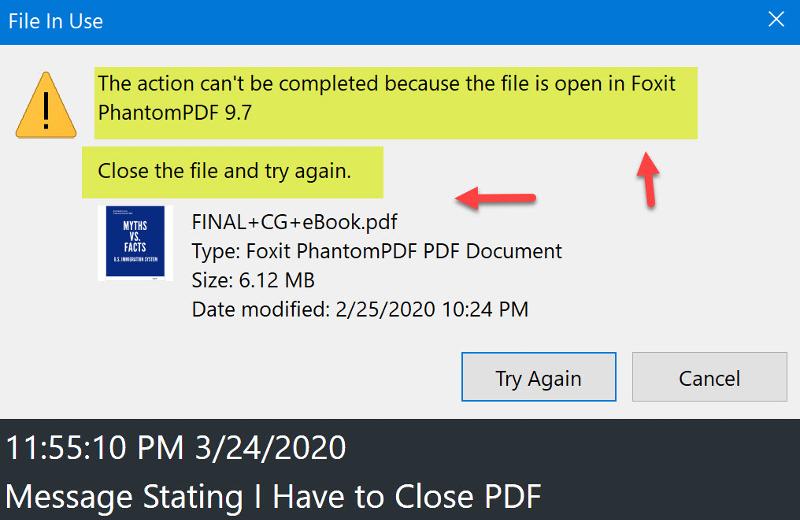
"I think you need a basic lesson in not assuming what someone knows or does not". Anyway, I would appreciate it very much if you try to think about what you are trying to communicate with people before you write things down. People can interpret things different than what you might have meant to convey across.Your answer was very disrespectful, inappropriate and most importantly irrelevant. Why do I say this? Because my knowledge in file management is not the best but it enables me to get most tasks done no problem thank God! Secondly, Foxit Phantom PDF and MS Windows are 2 different applications. Ask anyone with very minimal knowledge about computers and they will tell you the same.
Thirdly, Even if I wanted to change the name while the PDF is open. It won't let me do that by default. You will get a pop message while trying to do so asking me to close the PDF then rename it. I have done renaming PDFS 100's of times this is not my first rodeo in doing so. If I wanted to contact the software developer I would not had to post my question here.
Thank you and God bless you Sir,
Basem Khawaja
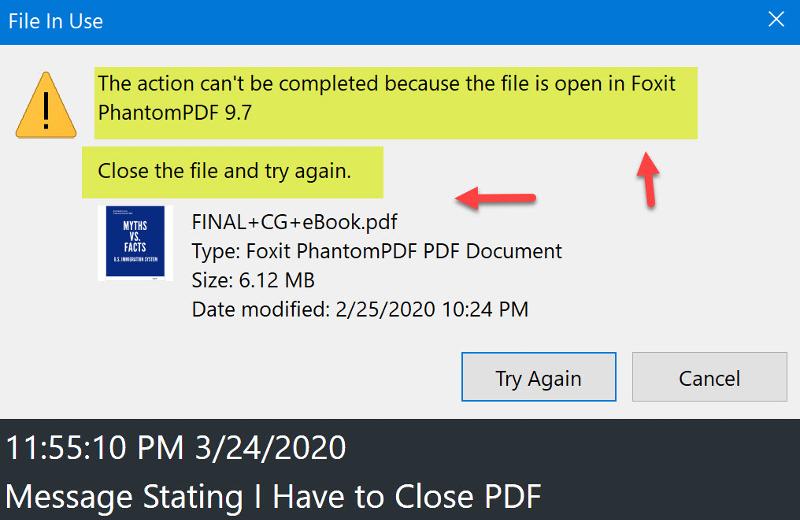
Hi Basem,
Interesting question. Can I confirm the following to make sure I've understood your problem correctly?
1. You have successfully renamed the problematic PDF in Windows File Explorer, but the new name you gave it does not reflect at the top of Foxit PDF reader when viewing the renamed PDF.
2. Other PDF files you've renamed do not exhibit the same behaviour. Only this one.
Are the above two assumptions I've made correct?
If so, are you able to share a copy of this PDF so that I could examine it? Or does it contain some sensitive information that you are unable to share?
Let me know.
Regards, Andrew
Interesting question. Can I confirm the following to make sure I've understood your problem correctly?
1. You have successfully renamed the problematic PDF in Windows File Explorer, but the new name you gave it does not reflect at the top of Foxit PDF reader when viewing the renamed PDF.
2. Other PDF files you've renamed do not exhibit the same behaviour. Only this one.
Are the above two assumptions I've made correct?
If so, are you able to share a copy of this PDF so that I could examine it? Or does it contain some sensitive information that you are unable to share?
Let me know.
Regards, Andrew
ASKER
Hi Andrew,
"Are the above two assumptions I've made correct?"
Yes once again you are correct!
I am attaching 2 PDFS. Both are Secured(Password Protection Enabled). But as you will see that has no bearing what so ever on the root of the issue. The DPS can not be changed and the USAA can be.
Thank you mate,
Basem Khawaja
What-to-Bring-With-You-When-you-are-.pdf
BK-USAA-Online-Agreement-2020.pdf
"Are the above two assumptions I've made correct?"
Yes once again you are correct!
I am attaching 2 PDFS. Both are Secured(Password Protection Enabled). But as you will see that has no bearing what so ever on the root of the issue. The DPS can not be changed and the USAA can be.
Thank you mate,
Basem Khawaja
What-to-Bring-With-You-When-you-are-.pdf
BK-USAA-Online-Agreement-2020.pdf
ASKER CERTIFIED SOLUTION
membership
This solution is only available to members.
To access this solution, you must be a member of Experts Exchange.
ASKER
Thank you Andrew. You are a genius and very very helpful expert. IMO you should be Platinum not Silver expert! Once again you provided top notch and very easy to understand solution. What PDF reader do use. The one in the solution you provided. What is your opinion of Foxit Phantom. I want to buy the full version but before I do so I wanted to make sure I am doing the right thing. Something with plethora of features and easy to understand.
Thank you Andrew,
Basem Khawaja
Thank you Andrew,
Basem Khawaja
SOLUTION
membership
This solution is only available to members.
To access this solution, you must be a member of Experts Exchange.
ASKER
Andrew,
You hit the nail on the head. That's what I had asked in my question in a different way I should have said ease of use instead of easy to understand and for general editing. Having said that would you be able to recommend the PDF X-change as a product that offers both features. Lastly, is the viewer and editor are the same thing?
Thank you Andrew,
Basem Khawaja
You hit the nail on the head. That's what I had asked in my question in a different way I should have said ease of use instead of easy to understand and for general editing. Having said that would you be able to recommend the PDF X-change as a product that offers both features. Lastly, is the viewer and editor are the same thing?
Thank you Andrew,
Basem Khawaja
SOLUTION
membership
This solution is only available to members.
To access this solution, you must be a member of Experts Exchange.
SOLUTION
membership
This solution is only available to members.
To access this solution, you must be a member of Experts Exchange.
ASKER
Smart man would be an understatement to say about you Andrew.
Thank you,
Basem Khawaja
Thank you,
Basem Khawaja