Office 365 and an Excel File
Hi,
This is related to Office 365 and an Excel file.
When i open an excel file, it asks me to give my password.
Then, after I enter the password it takes about two minutes with the following screen: see picture 1
then, it asks me to enter my password again, and gets this screen: see picture 2
Any solution?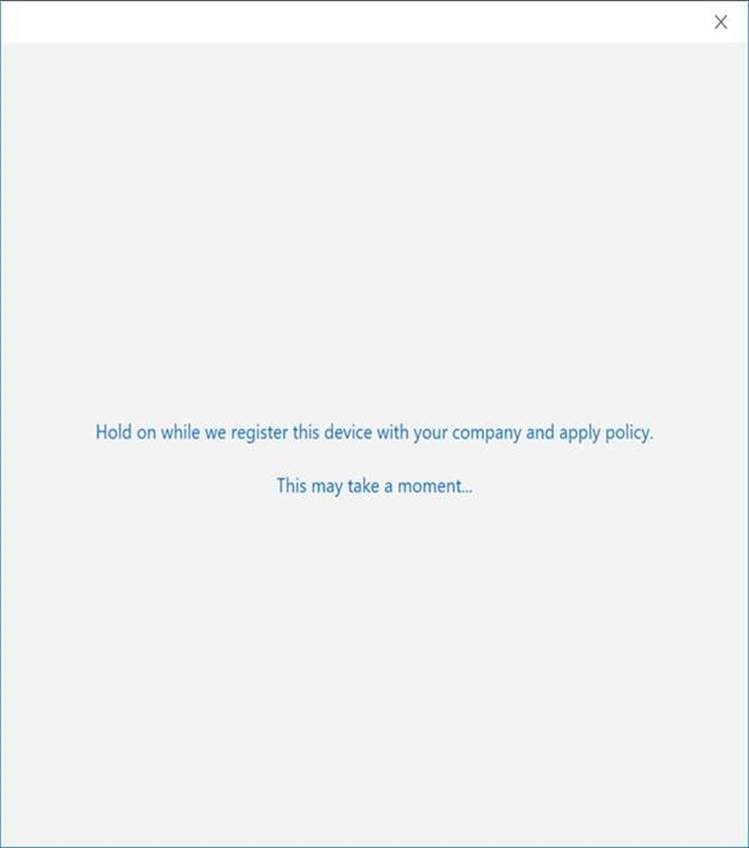
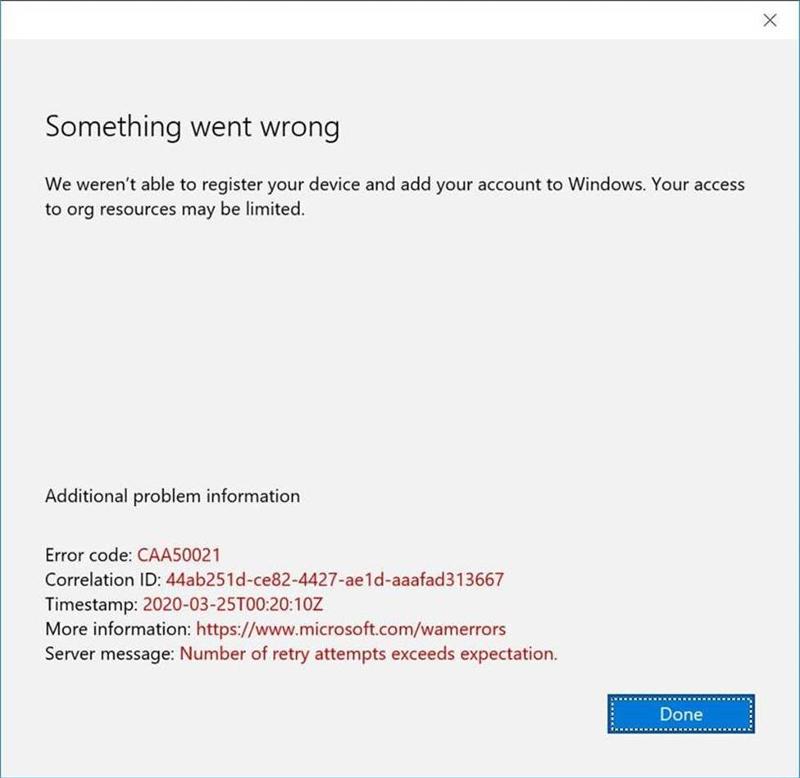
Thanks,
Tjie
This is related to Office 365 and an Excel file.
When i open an excel file, it asks me to give my password.
Then, after I enter the password it takes about two minutes with the following screen: see picture 1
then, it asks me to enter my password again, and gets this screen: see picture 2
Any solution?
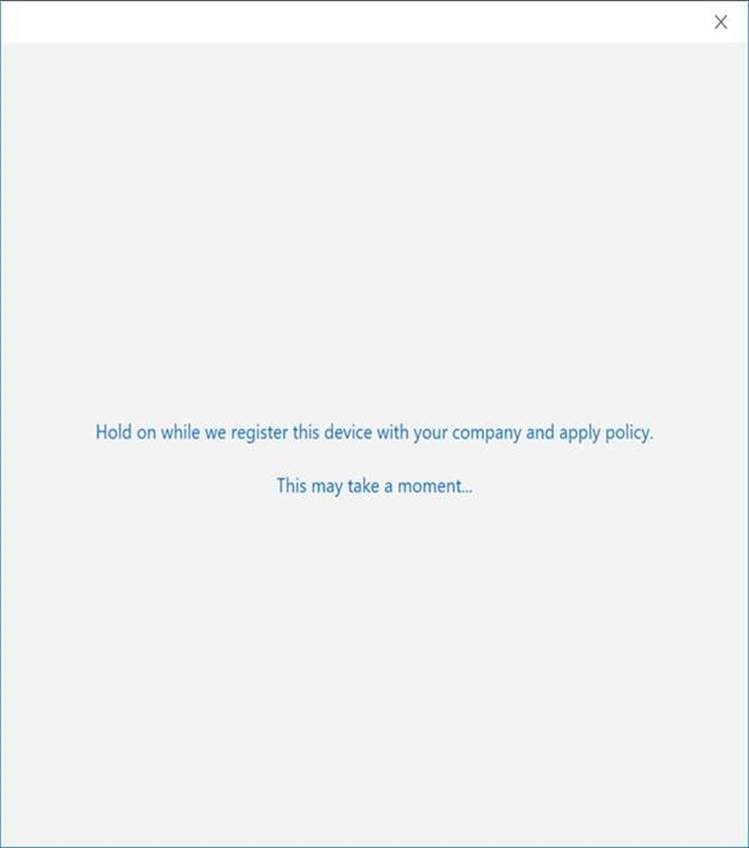
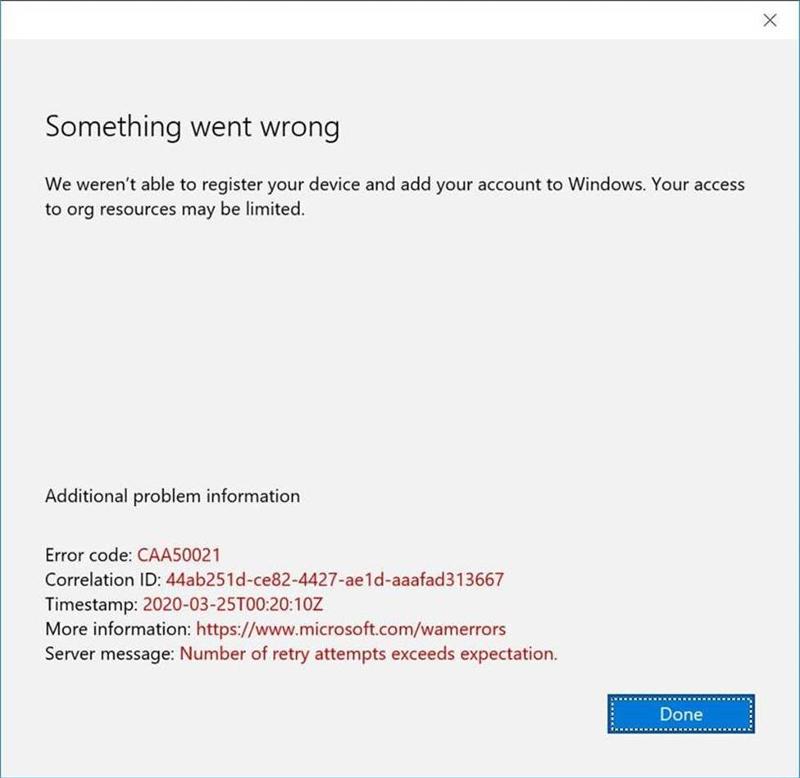
Thanks,
Tjie
ASKER
Yes, it does not work.
I uninstalled and installed back the off365; the same errror message.
i tried with other file (Microsoft word), it worked well.
would try with other Excel file (Maybe, the above Excel file is bad); waiting confirmation from client.
Thanks,
tjie
I uninstalled and installed back the off365; the same errror message.
i tried with other file (Microsoft word), it worked well.
would try with other Excel file (Maybe, the above Excel file is bad); waiting confirmation from client.
Thanks,
tjie
ASKER
I uninstalled and installed back the off365; the same errror message.
i tried with other file (Microsoft word), it worked well.
would try with other Excel file (Maybe, the above Excel file is bad);
yes, other excel files are ok.
i tried with other file (Microsoft word), it worked well.
would try with other Excel file (Maybe, the above Excel file is bad);
yes, other excel files are ok.
ASKER CERTIFIED SOLUTION
membership
This solution is only available to members.
To access this solution, you must be a member of Experts Exchange.
https://enterinit.com/something-went-wrong-error-caa50021/
Have you tried any of the solutions there?