In a SharePoint Network Location why does it say folder is empty? (SharePoint 365)
We have a setup a network location on our Clients PC for there SharePoint areas. When navigating through the folders a message comes up saying "Folder is empty" (See screenshot).
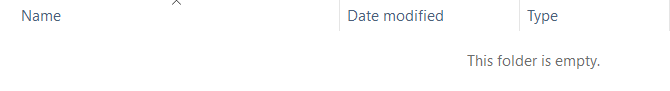
Even with internet explorer open, with the sharepoint site, in the background this message shows.
Once they then hit the refresh button, the folders will then load fine but it does take around 2-3 clicks for it to load the data in the folders, ontop of this every time you go into a folder the user needs to hit the refresh button for it to load anything.
The only difference we can find in this issue from 2 weeks ago are the users are now working from home via a VPN. The site itself is rather big, has many subsites and below that many document libraries setup.
The workaround works for now, hitting the refresh button, but we would like to find a solution to this any help would be great!
*SharePoint site setup on O365 online*
Thanks,
Frazer
Even with internet explorer open, with the sharepoint site, in the background this message shows.
Once they then hit the refresh button, the folders will then load fine but it does take around 2-3 clicks for it to load the data in the folders, ontop of this every time you go into a folder the user needs to hit the refresh button for it to load anything.
The only difference we can find in this issue from 2 weeks ago are the users are now working from home via a VPN. The site itself is rather big, has many subsites and below that many document libraries setup.
The workaround works for now, hitting the refresh button, but we would like to find a solution to this any help would be great!
*SharePoint site setup on O365 online*
Thanks,
Frazer
ASKER CERTIFIED SOLUTION
membership
This solution is only available to members.
To access this solution, you must be a member of Experts Exchange.
Thanks